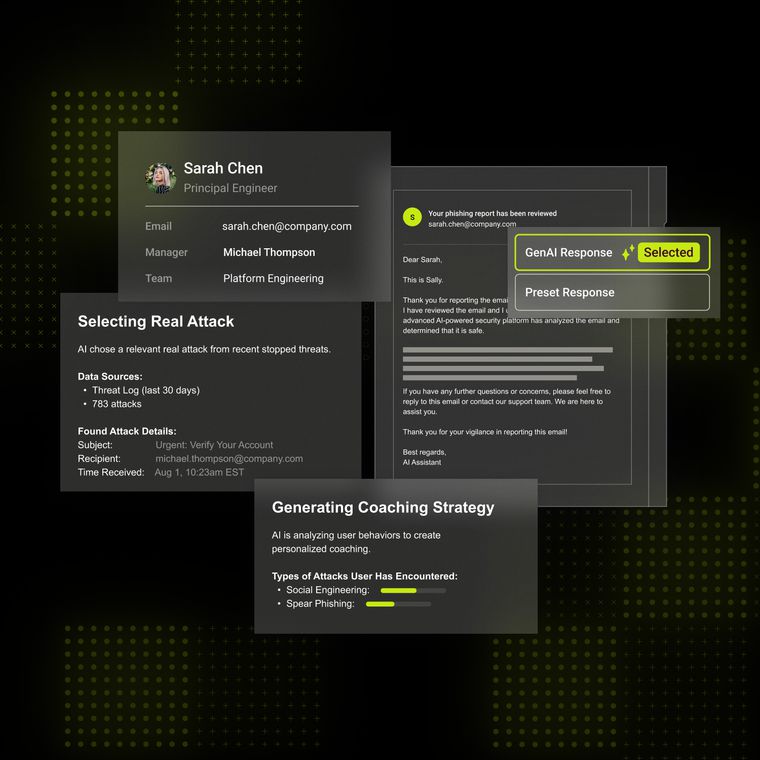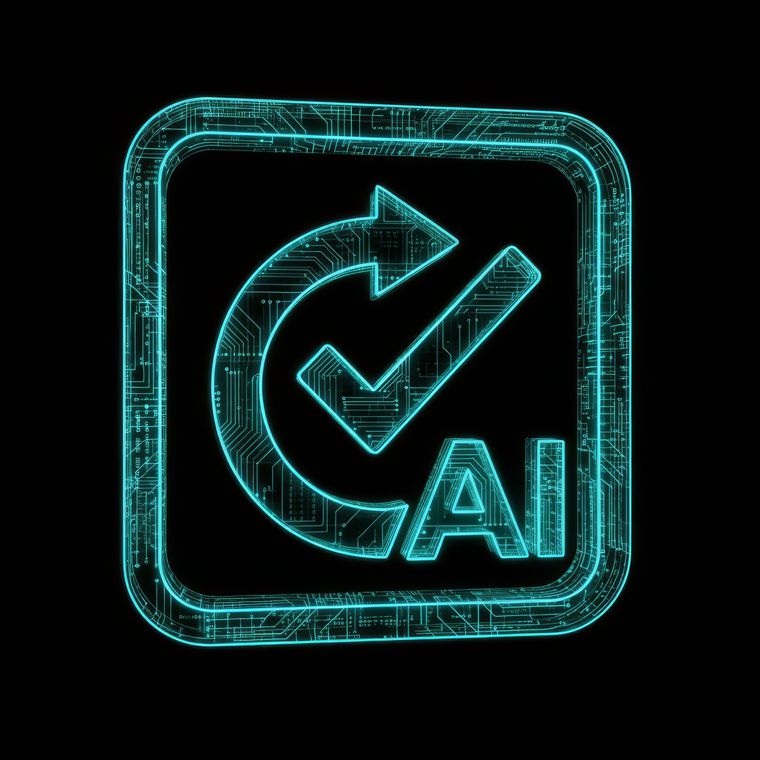Email Header Analysis Reinvented: Behavioral AI Meets Metadata
Discover how AI enhances email header analysis, uncover hidden threats, and shield yourself from modern attacks with Abnormal's cutting-edge tools.
April 30, 2025
Email threats are evolving faster than traditional security tools can keep up. Attackers bypass filters, mimic trusted senders, and contribute to a surge in advanced email attacks. As tactics grow more sophisticated, defenders need to dig deeper.
That’s where email headers come in. Hidden in every message, these lines of metadata contain critical clues about a message’s true origin, behavior, and intent. They are essential for identifying advanced phishing and Business Email Compromise (BEC) attacks.
An email header gives security teams visibility into these hidden signals.
What Is an Email Header and Why Is It Important?
Email headers are metadata that trace the full journey of a message, from the sender’s original server to the recipient’s inbox. While the body of an email can be easily forged, headers provide a more reliable source of truth, often exposing sophisticated threats like BEC that otherwise appear completely normal.
Here are the key components of email headers:
From: The sender’s email address.
To: The recipient’s email address.
Subject: The subject line of the message.
Return-Path: The address that handles email bounces.
Date/Time Stamps: When the message was sent and received.
Message-ID: A globally unique identifier for the email.
Received Fields: The servers and IPs that relayed the message.
Authentication Results: SPF, DKIM, and DMARC validation outcomes.
Why do headers matter? Because they provide a digital audit trail that’s hard to fake. Analyzing them can reveal:
Routing Inconsistencies: Unusual paths that point to compromised infrastructure.
Authentication Failures: Failed SPF, DKIM, or DMARC checks that suggest spoofing.
Sender Mismatches: Differences between display names and actual sending domains.
Timestamp Anomalies: Time lags or formatting errors that break expected patterns.
Custom X-Headers: Organization-specific metadata for email filtering and diagnostics.
For instance, just scanning the "Received" fields can highlight if a message was routed through an unexpected region or untrusted server, which is often a red flag that indicates a phishing attempt.
Sophisticated BEC attacks might impersonate a trusted executive using a lookalike display name, but the sender’s actual address, buried in the header—tells another story. Attacks like the BazarCall campaign exploit this exact weakness, often bypassing basic detection.
How to Analyze and Interpret Email Headers
Examining the metadata contained within email headers will help you uncover valuable information about an email's origin, authenticity, and potential security risks.
If you don’t want to analyze email headers manually, consider investing in a modern security tool like Abnormal that automatically analyzes email headers, looks for other indicators of compromise, and uses behavioral AI to prevent attacks before they even happen.
Let's break down the process of analyzing and interpreting email headers using an email header analyzer into manageable steps.
Access the Email Headers
To begin your analysis, you’ll first need to access the full headers of a suspicious email. Here’s how to find them:
Gmail: Click the three-dot menu in the top right of the email and choose “Show original.”
Outlook: Open the message, go to File > Properties, and locate the “Internet headers” box.
Apple Mail: Navigate to View > Message > All Headers.
Once opened, copy the entire header into a text editor to make analysis easier.
Verify Authentication Protocols
One of the first things to check in email headers are the authentication results. These protocols help verify the legitimacy of the sender:
SPF (Sender Policy Framework): Verifies that the sending server is authorized to send emails on behalf of the domain.
DKIM (DomainKeys Identified Mail): Ensures the email content hasn't been tampered with during transit.
DMARC (Domain-based Message Authentication, Reporting, and Conformance): Tells receiving servers how to handle authentication failures.
These protocols are typically listed under the Authentication-Results field:

If any show as fail or none, the email may not be from who it claims. Use these fields to identify spoofing or unauthorized senders.
Analyze the Routing Path
Next, examine the Received fields to understand the email’s journey from sender to inbox. These fields are ordered from bottom (origin) to top (final delivery):
Look for unusual geographic locations in IP addresses
Check for mismatches between claimed sending domains and actual servers
Note any suspicious delays or unnecessary hops between servers
Routing anomalies can reveal infrastructure misuse or misdirection attempts—common in advanced phishing campaigns.
Spot Sender and Field Inconsistencies
Compare the From, Reply-To, and Return-Path fields. Attackers often manipulate these to appear legitimate:
The display name may look familiar, but the address may use a typo-squatted domain
The return path might point to a server that doesn’t match the sender’s domain
The reply-to address could redirect responses to a malicious inbox
Even subtle inconsistencies here are worth investigating.
Review Time and Date Alignments
Use the Date field and cross-check it with the timestamps in the Received lines.
Watch for:
Inconsistencies in time zones
Gaps or delays that don’t align with typical email routing
Time manipulations designed to confuse recipients or obscure the true send time
These anomalies can provide key context during incident investigations.
Evaluate Custom X-Headers
Headers beginning with X- are often added by security tools or mail servers. Common examples include:
X-Spam-Status: Indicates whether the message was flagged as spam
X-Mailer: Identifies the sending software or platform
X-Originating-IP: Shows the IP of the original sender
While helpful, these fields can be forged—so treat them as context clues rather than definitive evidence.
5 Tools for Analyzing Email Headers
Security teams have access to a range of tools for reviewing email headers—from lightweight, browser-based utilities to AI-powered platforms that integrate directly with cloud email.
The five email header analyzers below provide static metadata analysis. Use them in conjunction with Abnormal’s behavioral AI approach to build a robust security system for your organization—turning email header metadata into actionable signals by analyzing how, when, and why users communicate.
Here's a breakdown of common email header analyzers and how they work.
1. Microsoft Email Header Analyzer
Designed for Microsoft 365, this tool converts raw headers into a readable format and highlights key metadata like:
IP addresses in the routing path
SPF, DKIM, and DMARC authentication results
Message delay and hop count
Spam or phishing classification flags
While useful for basic analysis, it’s limited to Microsoft environments and lacks deeper context into user behavior or advanced threat detection.
2. Google’s Messageheader Tool
Tailored for Gmail and Google Workspace, this tool surfaces:
Header fields specific to Google delivery
Results of SPF, DKIM, and DMARC evaluations
Message IDs and authentication flows
Potential spam flags
It’s ideal for Google-native environments but doesn’t provide insight into impersonation attempts, behavioral anomalies, or broader organizational patterns.
3. MXToolbox Header Analyzer
A browser-based tool with cross-platform support, MXToolbox highlights:
Full hop-by-hop routing analysis
Spam blacklists and IP reputation checks
Authentication status for standard protocols
Delays or geographic mismatches in delivery
It’s helpful in hybrid environments but doesn’t scale to enterprise use cases or correlate behavior over time.
4. Mailgun Header Analyzer
Targeted at developers and email professionals, Mailgun’s tool offers:
In-depth routing analysis and header decoding
Spam detection tied to Mailgun’s infrastructure
Message flow diagnostics for delivery optimization
It’s best for Mailgun customers or technical teams—less so for threat detection or behavior-based insights.
5. Mailtrap
Built for QA and testing, Mailtrap offers:
Email header validation in test environments
Blacklist, spam, and authentication reporting
Multi-inbox diagnostics for dev and staging
Its use case is more focused on email delivery testing than enterprise security.
How Abnormal Elevates Email Header Analysis
Traditional email header analyzers offer a helpful starting point.
But stopping BEC, phishing, and identity-based threats requires analysis that goes beyond the header itself.
Abnormal turns static metadata into dynamic defense, making it easier to catch what others miss. Here’s how:
Behavioral Intelligence
Rather than relying on field-level parsing, Abnormal builds dynamic baselines for every user, vendor, and system. Behavioral AI identifies anomalies like unusual message timing, abnormal routing paths, or changes in identity behavior.
Advanced Authentication Context
Authentication failures are placed in context—not just “pass” or “fail,” but who the sender is, what they typically do, and whether this pattern breaks from the norm.
Natural Language and Intent Detection
Machine learning and NLP models interpret the content, tone, and context of messages to detect social engineering—even when headers pass all technical checks.
Cloud-Native Integration
Abnormal connects directly via API integrations with Microsoft 365 and Google Workspace, with full support for SIEM, SOAR, and XDR ecosystems. As a member of the Microsoft Intelligent Security Association, Abnormal supports seamless collaboration across tools.
Continuous Learning at Scale
Abnormal learns from every message it scans—across more than 40,000 signals per email. This intelligence is constantly evolving to stay ahead of AI-powered attacks like Microsoft Teams phishing threats and multi-channel impersonation campaigns.
Make Email Header Analysis Part of Your Email Security Strategy
Email headers contain the metadata that reveals attacks others miss—like spoofing, lateral phishing, and social engineering without links or attachments. Analyzing these headers helps uncover hidden threats that bypass traditional tools.
AI-powered platforms like Abnormal go further by combining header analysis with behavioral baselines and organizational context. When paired with an integrated email security approach, this creates a multilayered defense that flags subtle anomalies and adapts to evolving threats. These solutions also integrate seamlessly with Microsoft 365 and Google Workspace.
Want to see what traditional tools overlook? Book a demo and explore how Abnormal protects your organization from even the most advanced threats.
Related Posts
Get the Latest Email Security Insights
Subscribe to our newsletter to receive updates on the latest attacks and new trends in the email threat landscape.