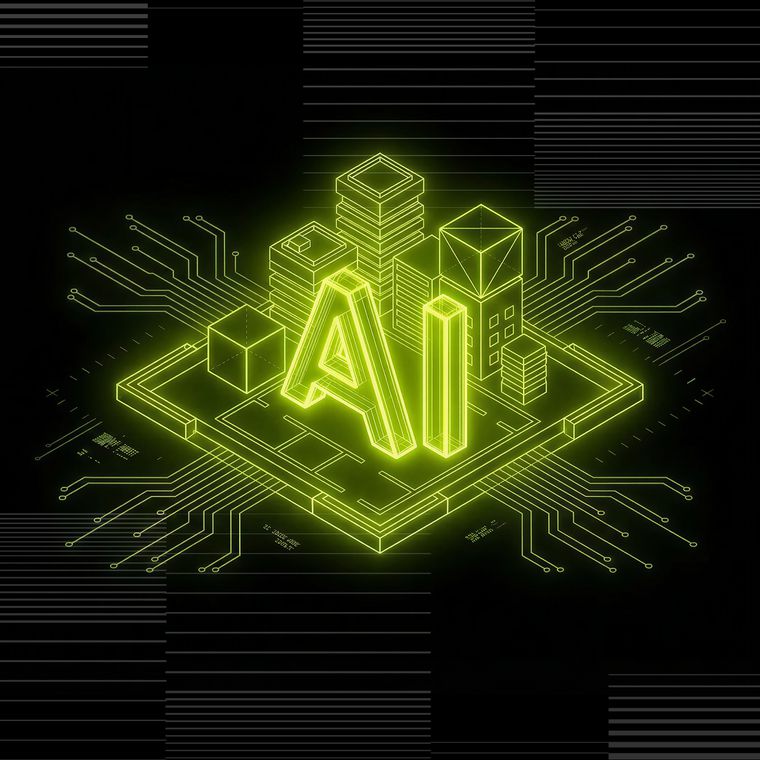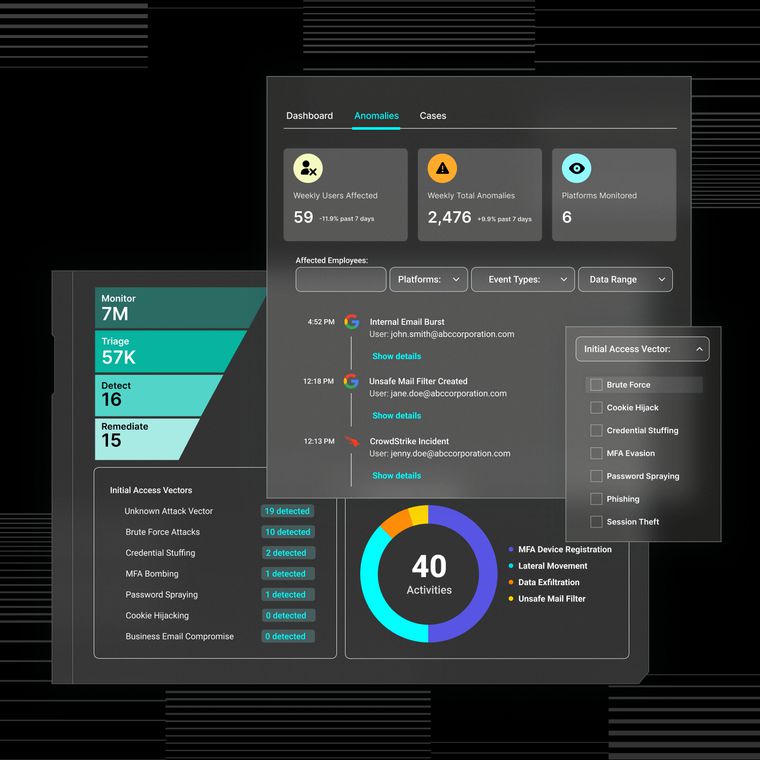Impact Solutions: The Point-and-Click Toolkit Democratizing Malware Delivery
Impact Solutions is the new phishing toolkit making advanced malware delivery accessible to any threat actor. Explore its evasion tactics and payload tricks.
October 2, 2025
/
5 min read

A new toolkit named Impact Solutions has surfaced on cybercrime networks, democratizing advanced phishing attacks for threat actors with minimal technical skills.
Promoted as a comprehensive payload delivery framework, Impact Solutions provides attackers with a user-friendly, point-and-click interface to create malicious email attachments that appear completely legitimate.
The toolkit specializes in creating persuasive social engineering lures designed to bypass both user awareness and security filters. These include weaponized Windows shortcut files (.lnk), covert HTML pages, and cleverly disguised SVG images—all built to exploit human trust rather than technical vulnerabilities.
In this post, we’ll explore how Impact Solutions operates, the social engineering tactics it enables, and how defenders can stop these attacks before they reach inboxes.
A Full-Featured Phishing Kit for Malware Delivery
Impact Solutions is advertised to cybercriminals as an all-in-one payload delivery platform. In plain terms, it’s a malicious toolkit that can generate a variety of weaponized files for phishing campaigns.

Ad promoting the Impact Solutions payload delivery kit to cybercriminals
The kit includes modules to build:
Windows shortcut (.lnk) attachments
Self-contained HTML files (for HTML smuggling attacks)
Malicious SVG files embedded with scripts
Payloads that leverage the Windows “Win+R” (Clickfix) Run dialog trick
Attackers using Impact Solutions don’t need malware development skills. The toolkit’s interface lets them customize options and instantly output ready-to-send phishing attachments.
Impact Solutions is gaining attention for its sophisticated evasion capabilities, including icon spoofing and file masquerading. For example, the attacker can create a .lnk shortcut file that displays a PDF icon and a filename like “Invoice.pdf,” even though it’s actually an executable link.
The shortcuts can also carry custom file descriptions and even embed a decoy document. When a target clicks the fake invoice, the malware is launched in the background while a real PDF opens as a cover, making the user believe they just viewed an invoice.

Impact Solutions shortcut builder disguising payloads as common file types
The kit also supports staged payloads, where the malicious file retrieves second-stage malware from a remote URL once clicked.
Under the hood, Impact Solutions boasts UAC bypass techniques (to evade User Account Control warnings) and anti-virtual machine checks (to detect sandbox environments). It often executes payloads from hidden or inconspicuous locations, such as the user’s AppData folder, to blend in. The developers even brag that their tool can bypass Microsoft SmartScreen and most antivirus products, all without requiring expensive code-signing certificates.
Invoice Lures and Familiar Icons
The true power of Impact Solutions lies in its ability to enable social engineering. The malicious attachments it builds are designed to exploit human trust and familiarity.
A prime example is the invoice-themed phishing lure. Attackers send an email about an unpaid invoice or purchase order with an attachment that appears to be a PDF or Microsoft Office document. In reality, it might be a .zip file containing a shortcut file (.lnk) or an HTML page.
Thanks to the kit’s icon spoofing ability, that shortcut displays a PDF icon, so the recipient sees what appears to be “Invoice12345.pdf.” The target, thinking they’re opening a PDF invoice, actually launches a hidden malware downloader. The .lnk quietly executes a command to fetch a remote payload, while possibly displaying a dummy invoice document to avoid suspicion.

Builder options with decoy files, AppData execution, and UAC bypass
Multi-Stage HTML Attacks
The kit’s malicious HTML templates add another flavor of deception. These HTML attachment files masquerade as secure invoice viewers or login pages when opened in a browser.
For instance, an attacker might email a fake secure invoice link that is actually a local HTML file. When the user opens it, the page might prompt, “Click here to view your invoice.” Behind the scenes, it tries to launch a file from the user’s own system (using a file:// path) or instructs the user to enable specific settings.
By disguising malicious activity as a normal step—like asking the user to permit a file to open—the attackers make the behavior seem legitimate. In reality, that action triggers the malware execution, but to the non-technical user, it just appears as though they clicked through a standard security prompt to access a document.

Fake invoice HTML page telling victims to open a file that launches malware
Browser Verification Spoofing
Another noteworthy template impersonates the well-known Cloudflare “verification” page—i.e., the familiar "Checking your browser…" screens. However, this fake page takes an unexpected turn: it informs the user that an extra step is needed, instructing them to press Win+R on their keyboard (opening Windows’ Run dialog) and paste in a code.
Unbeknownst to the user, the HTML has automatically copied a Base64-encoded PowerShell command to their clipboard. The user, following the “Cloudflare verification” instructions, clicks Win+R and pastes, effectively executing the malicious code themselves.

A Cloudflare page, tricking users into pasting malicious commands
The familiar branding and step-by-step instructions make it feel like a legitimate verification process, when in fact it’s a clever ploy to get victims to launch malware.
These examples show that Impact Solutions isn’t just about the payload files; it’s about the stories and disguises those files come wrapped in. By leveraging familiar icons and common business themes, as well as impersonating trusted services, attackers maximize the chances that a target will be deceived.
How Behavioral AI Stops Advanced Social Engineering
Traditional security solutions struggle against toolkits like Impact Solutions because they rely on signature-based detection. These kits are specifically designed to evade conventional defenses through icon spoofing, UAC bypasses, and anti-sandbox techniques.
Cloud email security platforms like Abnormal use behavioral AI to detect the subtle behavioral anomalies that reveal social engineering attempts. Rather than focusing solely on malicious files, Abnormal AI analyzes communication patterns and contextual signals to identify threats. By understanding what normal organizational communication looks like, Abnormal can spot the orchestrated deception behind fake invoice emails and spoofed verification pages, stopping Impact Solutions-generated attacks before they reach user inboxes.
As phishing kits grow more sophisticated and accessible to lower-skilled threat actors, organizations need security solutions that can recognize social engineering regardless of the delivery mechanism. The key advantage lies in behavioral analysis that adapts to new attack variants without requiring signature updates.
To explore how the Abnormal platform protects organizations from evolving email threats, schedule a demo today.
Related Posts
Get the Latest Email Security Insights
Subscribe to our newsletter to receive updates on the latest attacks and new trends in the email threat landscape.