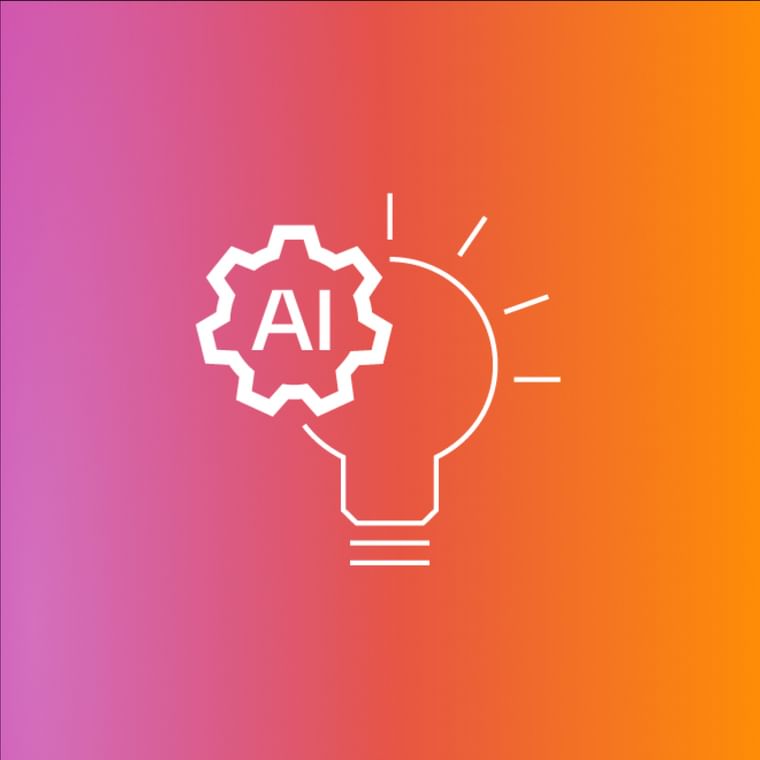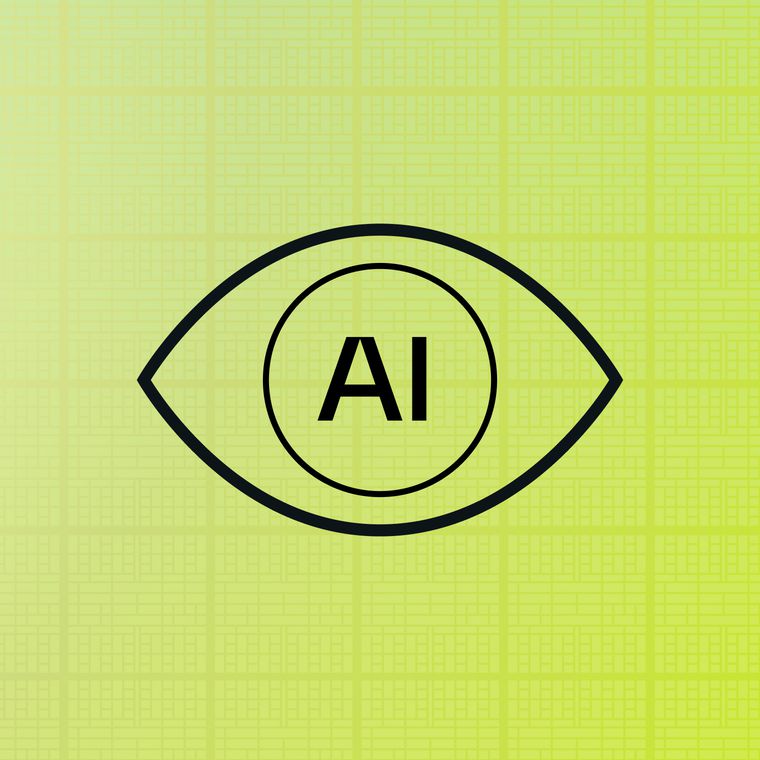An email spam filter analyzes emails for common red flags that indicate spam or malicious content. If the filter detects a red flag in an email, that email is separated into a spam folder or blocked entirely.
Common signs of spam emails include:
Bad IP Addresses: Emails coming from IP addresses with a bad reputation may be flagged and labeled as spam.
Poor Domain Reputation: Emails sent from domains previously associated with spam are likely to trigger an email filter.
Bulk Emails: High sending rates from a sender can indicate that an email is spam.
Suspicious Language: Emails containing words like "free" and "refinance" can tip off a spam filter.
Links in the Email Body: Spam filters can flag URLs, especially if they’re shortened or redirected.
Email filters can scan and filter both incoming and outgoing emails. The latter is particularly important in identifying a compromised account, which could lead to a surge in outgoing spam emails.
The process of filtering spam is usually conducted automatically by an SMTP (Simple Mail Transfer Protocol) server. SMTP servers reject, redirect, or quarantine an email depending on the contents and their anti-spam techniques.
Most mainstream secure email providers already have these filters. Gmail, for example, categorizes emails as spam, promotional, or social based on the content and the sender’s reputation. Outlook automatically filters spam emails, and users can easily create custom rules to further categorize emails.
Current email spam filtering services are more advanced than ever before, so most spam emails never successfully make it into your primary inbox. However, modern cyberattacks are built to outsmart standard email filters. Phishing emails, for example, often rely on targeted social engineering, rather than mass sending. Sophisticated phishing attacks don’t share the characteristics of common spam emails, so they can easily slip past traditional email spam filters.