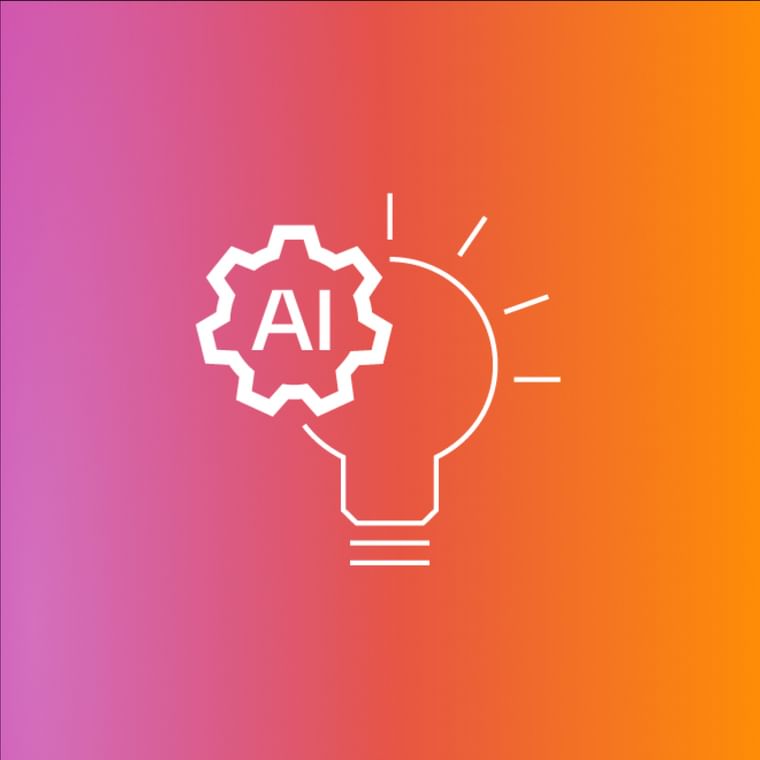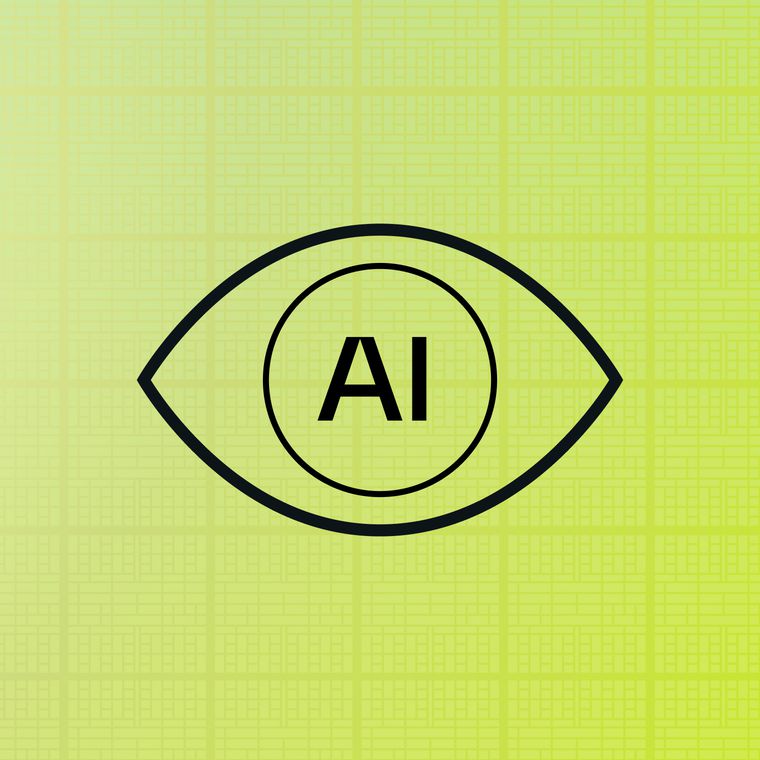What Is Smishing? How Text Message Phishing Attacks Cost Victims Millions Every Year
Smishing–meaning SMS phishing–is a phishing attack conducted via text messages to scam victims. These scams target individuals or businesses to steal money, sensitive data, or a combination.
Smishing attempts have seen a rise in popularity. You’ve probably received a few smishing texts on your phone, and you’re not alone. The FTC fraud report found that texts are now used in 23% of fraud attempts, more than any other contact method. And it’s expensive: total losses from smishing attacks exceeded $130 million in 2021.
Smishing works because there aren't effective filters for SMS messages compared to email servers. Criminals can easily create and impersonate phone numbers using VoIP to text any number. And mobile carriers don't have robust spam filters, allowing malicious text messages to get delivered.
Learn how smishing works, examples of smishing, and what you can do to stop them.
How Does Smishing Work?
Smishing attacks, or smishing scams, operate through deceptive text messages that use social engineering tactics to trick victims into revealing personal information or performing actions that compromise their security.
Here's a step-by-step look at how a smishing attack works:
Selecting the target: Attackers select individuals or phone numbers to target, often obtaining contact information from data breaches or through random generation.
Crafting the Deceptive Message: The attacker composes a fraudulent SMS message that impersonates a trusted entity, such as a bank, government agency, or popular company. They use social engineering tactics to create a sense of urgency, fear, or curiosity.
Sending the Smishing Message: Using VoIP services or SMS spoofing tools, the attacker sends the message to the target, making it appear as though it comes from a legitimate source.
Engaging and Manipulating: The victim receives the message, which urges immediate action—such as clicking on a malicious link, downloading an app, or replying with sensitive information.
Exploiting the Victim: If the credential phishing attempt works, they may unknowingly provide personal information like login credentials, credit card numbers, or social security numbers, or install malware on their device.
Harvesting and Abusing the Data: The attacker collects the stolen information to commit identity theft, financial fraud, or sell the data on the black market.
Continuing the Attacks: The attacker may use the victim's information to launch further attacks or target other individuals, making detection and prevention more difficult.
By understanding these steps, individuals and organizations can better recognize and prevent smishing attacks.
Examples of Smishing Scams
Smishing scams can take many forms, but they often use similar tactics to manipulate victims.
Here are some common smishing examples:
Banking Alerts: You receive a text message from your bank stating there's suspicious activity on your account or that your account is locked. The message urges you to click a link to verify your information or reset your password. This smishing scam is designed to steal your banking login credentials and access your funds.
Package Delivery Notifications: You get a text claiming that a package delivery failed and you need to reschedule or provide additional information. The link directs you to a fake website that collects your personal details or installs malware on your device.
Prize or Gift Offers: A message informs you that you've won a contest or are eligible for a free gift, like a gift card or a new smartphone. To claim the prize, you're asked to click a link and provide payment details to cover a small shipping fee, leading to credit card fraud.
Urgent Requests from Authority Figures: Employees might receive a text supposedly from their CEO or manager asking for immediate assistance, such as purchasing gift cards or transferring funds. This type of smishing attack, known as CEO fraud, exploits the trust in organizational hierarchies.
Government Notifications: Scammers impersonate government agencies, claiming you owe unpaid taxes or fines. The message threatens legal action if you don't respond promptly, pressuring you to provide sensitive information or make payments.
Protecting yourself from smishing scams is crucial. Advanced solutions like Abnormal Security's inbound SMS protection can help detect and block these threats before they reach you.
Common Signs of Smishing
Identifying smishing texts can help you avoid becoming a victim.
Watch out for these common signs of smishing scams:
Unsolicited Messages from Unknown Numbers: These are texts received from unknown or unexpected numbers, especially those that don’t match typical contact details for known entities.
Urgent or Threatening Language: These are messages that create a sense of urgency or fear, such as threats to close your account, take legal action, or report missed payments.
Requests for Personal or Financial Information: These are instances where the message claims to be from a legitimate organization but asks for sensitive details—like passwords, social security numbers, or credit card information—via text.
Suspicious Links: These are texts containing links that look unusual, use shortened URLs (e.g., bit.ly), or don’t match the official site of the claimed sender.
Too Good to Be True Offers: These are messages promising prizes, winnings, or gifts you never signed up for, often requiring you to share personal data or pay a fee.
Spelling and Grammar Errors: These are messages containing noticeable typos or grammatical mistakes, which professional organizations typically avoid.
Generic Greetings: These are texts that don’t address you by name and use broad terms like “Dear Customer,” suggesting a mass smishing attempt.
Sender Mimicking a Trusted Source: These are messages in which the sender ID is manipulated to appear as if it’s from a legitimate entity; always verify through official channels if unsure.
Requests to Download or Install Applications: These are texts urging you to install apps or software via a link, a common sign of malicious intent.
Unexpected Confirmation Codes or Password Reset Messages: These are messages containing authentication codes or reset prompts you didn’t request, often indicating a smishing attempt.
Prompts to Call a Provided Number: These are texts instructing you to call a phone number that doesn’t match the organization’s official contact information, suggesting potential fraud.
Smishing vs. Phishing vs. Vishing
Smishing, phishing, and vishing are all forms of social engineering attacks designed to deceive victims into revealing sensitive information or performing actions that benefit the attacker.
The primary difference among them lies in the communication channel used.
Phishing: The broad term for any attack that attempts to acquire sensitive information such as usernames, passwords, or credit card details by masquerading as a trustworthy entity in electronic communication. Phishing commonly occurs via email but can also happen through other digital channels.
Smishing: A subset of phishing that utilizes SMS (text messages) to execute the attack. Smishing scams send fraudulent text messages to victims, urging them to click on malicious links or provide personal information. Examples include fake banking alerts, package delivery notifications, or urgent account notices.
Vishing: Short for "voice phishing," vishing involves attackers using phone calls to deceive victims. The scammer may impersonate a bank representative, government official, or tech support agent to extract sensitive information or prompt the victim to perform certain actions.
While the methods of communication differ, smishing, phishing, and vishing share common tactics, like:
Impersonation of Trusted Entities: Attackers pretend to be a legitimate organization or person to gain the victim's trust.
Urgency and Fear Tactics: Creating a sense of urgency or fear to pressure victims into acting quickly without verifying the legitimacy.
Social Engineering: Manipulating human emotions and behaviors to achieve the desired outcome.
Understanding the differences and similarities among these attacks can help individuals and organizations implement more effective security measures against them.
How to Prevent Smishing Threats
Unfortunately, it’s hard to prevent smishing texts from ending up on your phone. The open nature of SMS messaging means anyone can text any phone number and complete smishing protection is nearly impossible. While it’s illegal to send scam text messages, criminals aren’t afraid of breaking the law.
Taking the time to assess the authenticity of a text message can go a long way in preventing smishing sms attacks. Here are a few ways to detect and prevent smishing threats:
Verify the Identity: If you receive a text from your bank, a government agency, or a person you know, make sure it's authentic before replying. Contact the organization or person directly using official channels, not through the information provided in the text message.
Train Employees: Security awareness training helps ensure employees know how to spot and report suspicious texts. While email phishing is a significant problem, employees also need to learn about smishing and vishing scams.
Ignore Suspicious Messages: Smishing texts are often harmless if you don't click on any links or respond. You can also block the phone number to stop receiving attempts, although scammers usually cycle through random numbers.
Enable Spam Protection: Some phones have spam filter capabilities that divert messages from unknown senders or alert you if a message is suspected spam. Enabling this feature adds an extra layer of protection against smishing attacks.
Report the Message: If you believe you've received a smishing threat, you can forward the message to 7726, which reports it to your mobile carrier. This helps your provider develop better spam filters and security measures. You can also report the smishing incident to the Federal Trade Commission (FTC).
By staying vigilant and educating yourself on the signs of smishing, you can protect yourself and your organization from these increasingly common attacks
Abnormal Security can stop socially engineered phishing attacks from putting your organization at risk. Schedule a demo to see how we do it.
Get the Latest Email Security Insights
Subscribe to our newsletter to receive updates on the latest attacks and new trends in the email threat landscape.