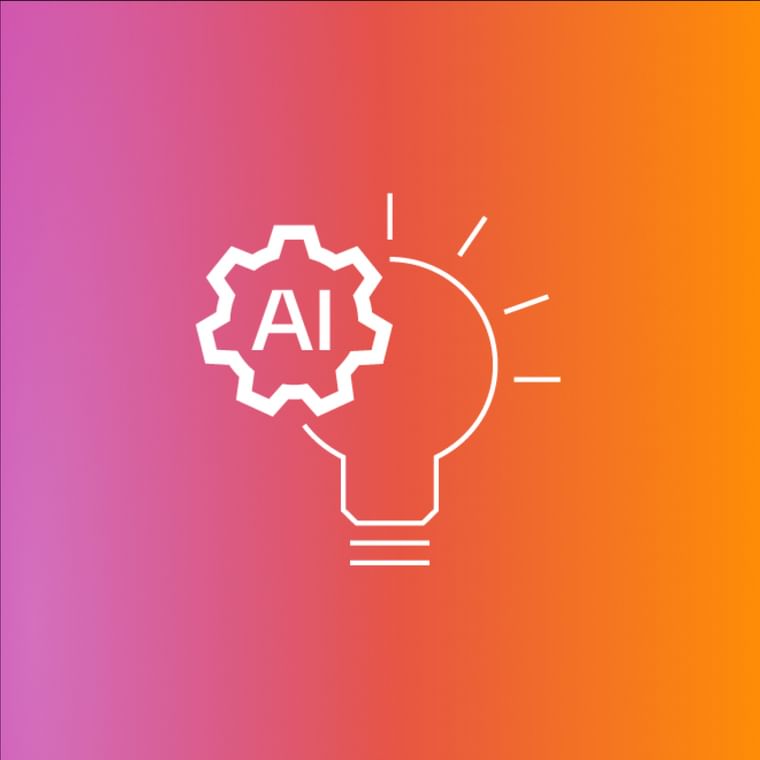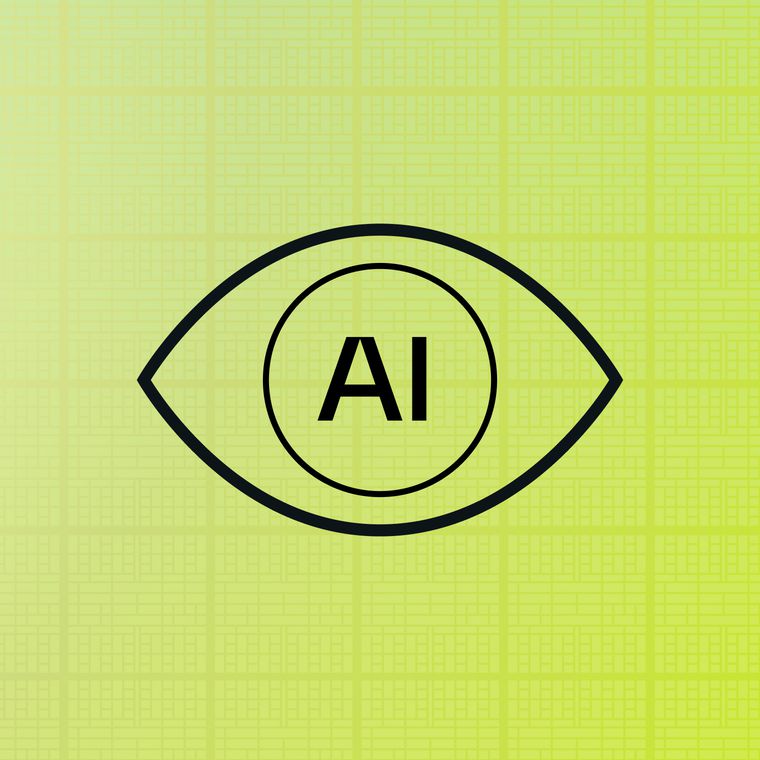SMTP (Simple Mail Transfer Protocol): How It Works and Why It’s Necessary
SMTP (Simple Mail Transfer Protocol) is an Internet standard protocol used for sending emails across networks. It defines the rules and procedures for email transmission between servers and email clients over the internet.
Think of SMTP as the language your computer uses to tell a server where an email goes, what's in the email, what's attached, and more. It's similar to putting the address and subject on an envelope to help the mailman deliver your letter.
While SMTP is used to send emails, protocols like IMAP (Internet Message Access Protocol) and POP (Post Office Protocol) are the standard protocols for retrieving and managing emails. Most servers and email clients use these protocols in conjunction to manage email flow effectively.
Established in 1981, SMTP operates in the application layer of the Internet Protocol suite. It commonly uses port 25 for communication between mail servers and ports 587 or 465 for communication between mail clients and servers, often with added security through TLS encryption.
What Is an SMTP Server?
An SMTP server is a specialized computer or application responsible for sending, receiving, and relaying outgoing emails between email senders and recipients. When you send an email, your email client communicates with the SMTP server (often through ports 25, 465, or 587), transferring the message details including the sender's address, recipient's address, and the email content.
The SMTP server processes this information and determines the best path to relay the email to the recipient's email server. It verifies the sender's IP address and domain to prevent spam and uses authentication protocols like DKIM, SPF, and DMARC to ensure emails are legitimate and not malicious.
If the email addresses are accurate and the sender's IP address is active and verified, your email is delivered. SMTP servers use the Domain Name System (DNS) to translate domain names into associated servers and IP addresses, ensuring that your email reaches the correct destination.
What Is an SMTP Server Address?
An SMTP server address is the location that identifies your outgoing mail server and the SMTP host used to send emails from your email client. It facilitates the communication between your email client and the mail server to deliver your emails. Most SMTP server addresses are formatted like smtp.exampledomain.com or smtp.mail.exampledomain.com. Here are a few common examples:
Gmail: smtp.gmail.com
Yahoo Mail: smtp.mail.yahoo.com
Outlook: smtp-mail.outlook.com
How To Find an SMTP Server Address
SMTP server addresses are usually available in your email client's settings or account configuration section. If you can't find it, you can contact your administrator or Internet Service Provider (ISP) for assistance.
Is SMTP Necessary?
Yes, SMTP is essential for sending emails successfully, as it is the protocol that your email server or client uses to transmit messages to other mail servers across the internet.
Without SMTP, your emails wouldn't know where to go or how to get there. This is especially critical at an enterprise level with substantial email flow.
Here are some key benefits of using SMTP:
Prevents Spam: SMTP helps prevent spam by verifying the sender’s account before delivering an email.
Protects IP Reputation: By preventing spam emails, SMTP also protects your IP reputation.
Increases Delivery Rate: SMTP increases delivery rates by ensuring that emails are properly routed and authenticated.
Notifies Senders: SMTP notifies senders if an email address is invalid or incorrect, allowing for prompt correction.
Universal Protocol: It’s a universal, trusted protocol that other servers and clients use, ensuring compatibility across different email systems.
In short, adhering to SMTP is crucial for effective email communication. Without it, you could find your emails being blocked or ending up in spam folders, especially by major email providers. For enterprises that send hundreds or thousands of emails a day, not using SMTP properly could result in significant communication breakdowns and deliverability issues.
SMTP Commands
SMTP uses a set of standardized commands to facilitate communication between email clients and servers during the process of sending and delivering emails. These commands define how messages are sent, received, and relayed between servers. Here are some commonly used SMTP commands:
HELO/EHLO: Initiates the conversation between the client and server. HELO is the traditional command, while EHLO (Extended HELO) indicates that the client can use extended SMTP (ESMTP) commands.
MAIL FROM: Specifies the sender's email address, signaling the start of the mail transaction.
RCPT TO: Identifies the email's recipient(s). This command can be issued multiple times for multiple recipients.
DATA: Indicates the beginning of the email's content, including headers and body. The message data ends with a single period (.) on a line.
QUIT: Terminates the SMTP session and closes the connection.
These commands are essential for defining the structure of email communications and ensuring that messages are accurately transmitted from sender to recipient.
Should I Use My Own SMTP Server?
Choosing whether to use your own SMTP server or rely on a third-party SMTP service depends on your specific needs regarding control, deliverability, and resources. Here are some considerations:
Third-Party SMTP Services: These are easier to set up, often more cost-effective, and generally offer better deliverability rates. They handle server maintenance, security updates, and compliance with email standards, which can be a significant advantage for most users.
Running Your Own SMTP Server: This option gives you complete control over your email sending infrastructure, with no limits on outgoing emails and greater privacy. However, it requires significant time, effort, and technical expertise to set up and maintain. You may face deliverability issues if your server isn't properly configured or if you lack a strong IP reputation.
For most users and businesses, using a reliable third-party SMTP service is the practical choice due to its ease of use, reliability, and the support provided.
Get the Latest Email Security Insights
Subscribe to our newsletter to receive updates on the latest attacks and new trends in the email threat landscape.