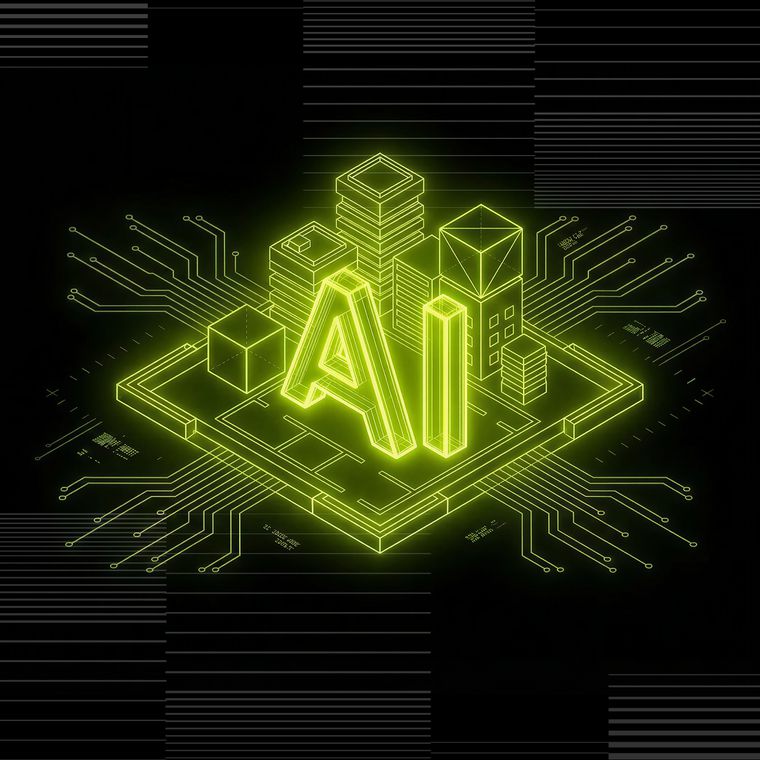The business case for addressing SOC alert fatigue extends far beyond analyst comfort. The OMDIA survey revealed that 49% of analysts cited alert fatigue as their biggest challenge in completing SOC tasks. This isn't a minor inconvenience—it's a fundamental barrier to effective security operations.
The human cost is equally significant. The OMDIA survey found that 35% of analysts agree that manual processes have "absolutely increased their burnout." When analysts burn out, organizations face turnover costs, institutional knowledge loss, and the substantial expense of recruiting and training replacements in a competitive talent market.
Perhaps most concerning, the survey found that 75% of analysts report lacking time for strategic work like threat hunting or professional growth. Security operations become purely reactive, constantly responding to yesterday's threats while tomorrow's attacks go undetected. This creates a vicious cycle where overwhelmed teams fall further behind, generating more stress and more burnout.
This article draws from insights shared in our webinar on Human-Centered AI in the SOC. Watch the full recording to hear more from industry experts and download the complete OMDIA research report.
The business implications are severe. Missed critical alerts increase breach risk—whether from credential phishing, malware attachments, or email account takeover attempts. Extended mean time to detect (MTTD) gives attackers more time to establish persistence and expand their foothold through lateral phishing and vendor email compromise. And the constant churn of burned-out analysts means security teams never develop the deep expertise needed to defend against sophisticated threats, including emerging generative AI attacks.
These challenges span every geography and industry. They're not just operational problems requiring better tools—they're deeply human problems requiring a fundamental rethinking of how security operations function.