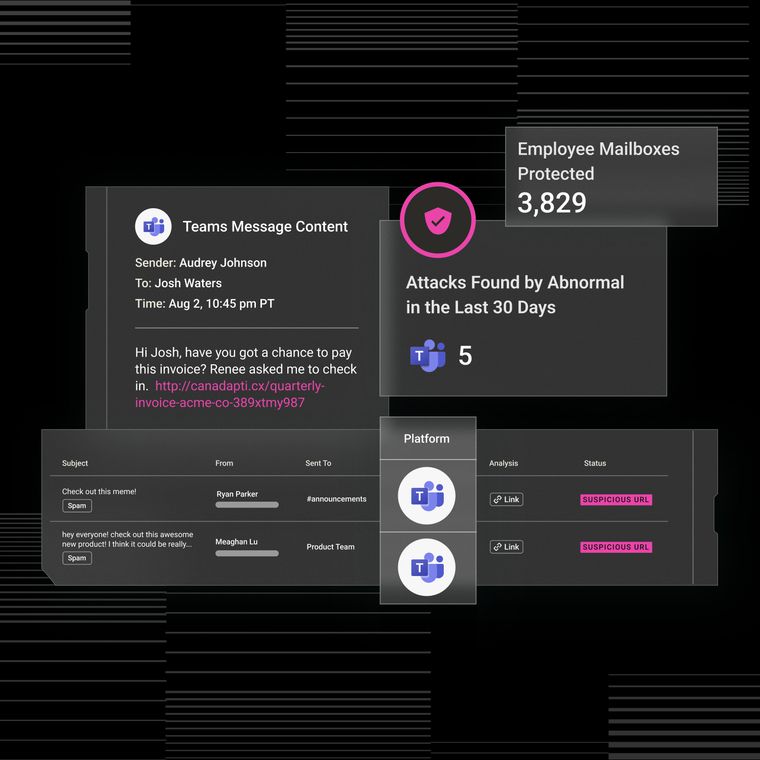12 Red Flags of Business Email Compromise Every IT Manager Should Know
Learn to identify BEC attacks with these 12 crucial signs and protect your business from sophisticated email scams. Update your defenses today.
April 30, 2025
Business Email Compromise (BEC) attacks are one of the most financially damaging cyber threats facing organizations today. According to the FBI Internet Crime Complaint Center (IC3), nearly $51 billion in exposed losses have been attributed to BEC, highlighting just how costly a single compromised inbox can be.
BEC is especially dangerous because of its subtlety. These attacks don’t rely on malware or exploit kits. Instead, attackers manipulate human behavior and weaponize trust, slipping past traditional security tools that focus on links, attachments, or known threat signatures.
That’s why understanding how BEC attacks work is essential for every organization. But how do you spot the warning signs before it’s too late?
Below are 12 critical identifiers of a BEC attack that every IT team should watch for to prevent devastating financial and reputational losses.
1. Spoofed Domains
Domain spoofing is a common BEC tactic where attackers make an email appear as if it’s coming from a trusted source. It’s a digital disguise designed to exploit familiarity. And it works.
One example of domain spoofing is when attackers register domains that are nearly identical to legitimate ones, hoping the differences go unnoticed. That might mean using "your-company.com" instead of "yourcompany.com" or swapping characters, like replacing an “l” with a “1” in "examp1e.com."
These domain spoofing techniques exploit how quickly users scan sender addresses.
Other common techniques include:
Typosquatting: Slight misspellings of well-known domains (e.g., “amazonn.com”)
Homograph attacks: Replacing characters with look-alikes from other alphabets (like Cyrillic “о” for Latin “o”)
These and other look-alike domain tactics deceive users into trusting fraudulent emails.
Sophisticated attackers also use BEC data gathering techniques to fine-tune their impersonations, making messages look even more authentic. These emails typically lack attachments or malicious links, which is how they evade traditional security filters.
AI-powered email security platforms like Abnormal detect domain spoofing by analyzing subtle anomalies in sender addresses and communication patterns. Doing so surfaces inconsistencies that deviate from your organization’s known behavior.
This new system is how organizations can stop deceptive impersonations before they reach your inbox.
2. Spoofed Display Names
Display name spoofing is a tactic where attackers make an email look like it’s coming from someone familiar while hiding a completely different sender address underneath.
You might see “CEO John Smith” in your inbox, but behind the scenes, the message is coming from “ceoname123@gmail.com” or another external domain. Most people focus on the name, not the actual address, which can create a false sense of legitimacy.
Understanding these email spoofing tactics can help you identify potential threats.
These attacks often show up as urgent requests for wire transfers, credentials, or employee data. The name looks right, but the domain is just slightly off, enough to fool a busy user, especially on mobile.
Security teams should watch for any mismatches between display names and sender domains, especially when paired with time-sensitive demands.
3. Unusual Account Behavior
One of the most dangerous signs of a BEC attack is suspicious activity coming from a legitimate internal account. Attackers can get access to trusted email addresses through phishing or malware. They can then use the compromised account to commit fraud from inside your organization.
These takeovers often appear as subtle shifts in behavior: emails sent at odd hours, messages to departments the user doesn’t typically interact with, or sudden changes in communication tone. Any activity that doesn’t align with a user’s typical patterns should trigger concern.
Because these emails come from real internal accounts, traditional security tools often let them through. Colleagues are more likely to trust the sender and act on fraudulent requests without a second thought.
Behavioral AI tools like Abnormal detect these threats by establishing behavioral baselines for every user and monitoring for anomalies in login times, locations, and communication habits. Catching the deviation early allows teams to intervene before the account is used to move money or exfiltrate data.
4. Urgent Requests for Confidential Information
A sudden, high-pressure email demanding confidential data is a classic red flag. Attackers use urgency to override critical thinking, pushing recipients to act before verifying.
This tactic uses social engineering to exploit the scarcity effect—i.e., the instinct to respond quickly when something feels time-sensitive. The more pressure applied, the less likely someone is to question the request.
Look for signals like:
Urgent Language: Words like “urgent,” “immediate,” “ASAP,” or “important”
Deadline Pressure: Phrases such as “by end of day” or “required immediately”
Discouraged Verification: Messages that say “Do not contact me—I’m unavailable”
Implied Consequences: Threats like “We’ll miss compliance deadlines if this isn’t handled now”
Requests for Secrecy: Instructions like “Please don’t share this—it’s confidential”
In one real-world case, a Scoular Co. employee wired $17.2 million to attackers after receiving what appeared to be an urgent acquisition request from the CEO. The tone and timing were convincing enough to skip standard verification.
Modern security tools analyze urgency-related language and compare it to normal communication behavior. That way, security teams can stop BEC before it escalates by detecting unusual word choices, odd timing, and pressure tactics combined with sensitive requests.
5. Inconsistent Communication Style
Sudden changes in tone, grammar, or phrasing can be a dead giveaway that an email isn’t coming from who it claims to be. Even when attackers do their homework, they rarely replicate a person’s writing style perfectly.
Think of a formal executive who typically writes with polished grammar and detailed explanations. If their message suddenly sounds casual, rushed, or vague—that’s a red flag. The same goes for unexpected slang, typos, or formatting shifts.
Tone mismatches are especially telling. If a methodical CFO who usually communicates with precision suddenly demands an “ASAP” wire transfer, it’s worth taking a closer look.
Even as attackers use more advanced tools to imitate writing styles, subtle inconsistencies still surface. Monitoring for shifts in tone, structure, or vocabulary can help reveal when a message doesn’t align with someone’s typical behavior—and might not be coming from them at all.
6. Anomalous Sending Behavior
When attackers gain access to a legitimate email account, changes in sending behavior can reveal the compromise. These behavioral shifts are often one of the earliest signs of a BEC attack.
For example, an employee who typically sends 20–30 emails a day might suddenly blast out hundreds of emails, often as part of an internal phishing campaign.
Other red flags include:
Unusual Sending Times: Messages sent at midnight from a 9-to-5 employee
Unexpected Recipients: Emails to people the sender rarely or never contacts
Geographic Inconsistencies: Communications from unfamiliar locations
Off-brand Content: Language or formatting that doesn’t align with typical messaging
Spotting these anomalies requires a baseline. When you understand what “normal” looks like for each user—frequency, timing, tone, and audience—it becomes easier to catch deviations that could signal an account takeover.
Behavioral analysis like this helps surface subtle threats that traditional security filters often miss.
7. Mismatched Sender Addresses
A common BEC signal is when the sender’s name looks familiar, but their email address doesn’t. Attackers often impersonate internal departments or executives using personal email accounts, like Gmail or Yahoo, instead of your company domain.
For example, you might see an email from “HR Department” with an address like hr.payroll2023@gmail.com instead of something official like hr@yourcompany.com. This tactic works because many email clients emphasize the display name, making it easy to overlook the actual sender address.
Attackers also rely on domain variations that are easy to miss at a glance:
Lookalike Characters: example.c0m instead of example.com
Swapped Letters: exarnple.com instead of example.com
Added Punctuation: your-company.com instead of yourcompany.com
Spotting these mismatches requires inspecting both the sender name and the domain it’s coming from. Messages that combine a trusted name with an unfamiliar or lookalike address should always be treated with caution.
8. Fraudulent Payment Requests
Many BEC attacks are financially motivated, with attackers attempting to trick employees into wiring money to fraudulent accounts. These requests often impersonate vendors, partners, or executives and are designed to feel urgent and legitimate.
A common tactic involves posing as a trusted supplier and claiming their banking details have changed. The email might say a payment is overdue and must be sent to a new account immediately to avoid service disruption.
Attackers may also hijack existing email threads about invoices or budget approvals, inserting themselves into ongoing conversations. This makes the message appear authentic, especially if it continues an established back-and-forth. In other cases, they impersonate a senior executive and request a wire transfer tied to a “confidential” or “time-sensitive” opportunity.
To identify these scams, look for:
Urgency Without Verification: Requests for immediate payment that discourage double-checking
New or Unfamiliar Bank Details: Especially when tied to known vendors without prior notice
Out-of-Character Requests: Unusual asks from executives or finance contacts
Thread Hijacking: Conversations that appear legitimate but introduce changed account details
Spotting these subtle shifts, especially when they involve payment, can be the difference between catching fraud early and suffering significant financial loss.
9. Spoofed Email Threads
Hijacking active email threads, a tactic often called thread injection, relies on the trust already built between senders. This trust makes the injected message harder to spot.
After compromising an account, attackers don’t just send new emails, they observe. Once they understand the context, they insert replies into ongoing conversations at carefully chosen moments. A typical example: a fake reply from a vendor stating that their banking details have changed and future payments should be sent to a new account.
What makes this technique so effective is the attacker’s ability to blend in. By studying conversations, they can:
Understand Participant Relationships: Learn who typically communicates and when
Mimic Writing Style: Copy tone, phrasing, and formatting to sound legitimate
Reference Specific Projects: Make the message feel relevant and timely
Time the Attack: Intervene just before payments or key decisions
Thread injection is particularly dangerous because it lowers suspicion. If a message appears in a familiar thread—especially one you’re part of—you’re more likely to trust it without verifying.
Spotting these attacks requires visibility into conversation patterns, not just message content. Behavioral clues like odd timing, unexpected replies, or subtle tone shifts can indicate when a trusted thread has been compromised.
10. Missing External Email Warnings
Many email systems add banners or tags to flag messages that come from outside your organization. When those warnings are missing—especially in messages that appear to come from vendors or partners—it could indicate a BEC attempt.
These banners exist to help users distinguish internal from external communications. If a message lacks the expected warning, it’s worth a closer look. Attackers may be trying to make the message appear more trustworthy than it is.
Common tactics used to bypass warning banners include:
Lookalike Domains: Slightly altered domains that resemble your own
Header Manipulation: Tweaking metadata to make a message appear internal
Compromised Accounts: Sending from a real internal address
Security Banner Removal: Exploiting configuration gaps to strip warnings
These techniques are designed to override your instinct to verify a sender’s identity. A missing banner where one should appear isn’t just a glitch—it’s a red flag.
Identifying these anomalies requires checking not just content but also metadata and message origin. When an email appears internal but behaves like an external message, it's often a sign something's off.
11. Suspicious Attachment Types
Unexpected or unusual attachments are often an early sign of a BEC attempt. While many BEC attacks rely on social engineering alone, some include malicious files designed to bypass security and gain deeper access to your systems.
Be especially cautious with compressed files (like ZIPs) from familiar senders, particularly when paired with urgent instructions to open them quickly. These attachments may contain malware that installs credential-stealing software or remote access tools once executed.
Watch for these high-risk file types:
Compressed Files: Formats like .zip or .rar used to obscure malicious payloads
Encrypted Attachments: Files requiring a password (often shared in the email) to evade automated scanning
Unusual Document Formats: File types like .iqy, .iso, or outdated .doc formats that slip past traditional detection
Documents With Macros: Business documents embedded with scripts that execute when opened
Spotting these threats requires looking beyond file names and extensions. When a sender deviates from their usual behavior, like sending encrypted ZIPs instead of the Excel files they typically use, it may signal something’s wrong, even if traditional scanners don’t flag the message.
12. Malicious Redirected Links
BEC attackers often hide malicious destinations behind redirected URLs. These links appear safe at first glance but ultimately lead to phishing pages or malware-laced sites. These open redirects are designed to bypass traditional security filters and exploit trust in known platforms.
Attackers commonly use tactics like:
Abuse of Trusted Services: Leveraging platforms like Google or Bing to create URLs that appear safe but redirect to malicious sites
Multi-Level Redirect Chains: Routing links through several intermediate domains to obscure the final destination
Parameter-Based Redirection: Using URL parameters (e.g., “?redirect=malicioussite.com”) to disguise the target site
These redirect-based attacks are effective because they blend in. A user might receive a familiar-looking login page from a colleague, click the link, and pass through several legitimate-looking redirects before reaching a fake login portal designed to steal credentials.
Detecting these threats requires more than link scanning. Abnormal stops emails with malware links by analyzing full redirect paths, evaluating URL structures for suspicious patterns, and comparing sender behavior against past communications.
If something feels off, like an unusual link in an otherwise routine message, it gets flagged, even if the link hasn’t shown up on threat lists.
Building a BEC Detection Framework
Protecting your organization from BEC attacks demands a coordinated, role-based approach. Here’s how key stakeholders can strengthen detection efforts across the organization:
For CISOs
As the strategic lead, your focus is integrating BEC detection into a broader security strategy:
Establish Layered Defenses: Combine SPF, DKIM, and DMARC with behavioral analysis tools to detect suspicious communication patterns.
Define Response Protocols: Build clear escalation paths and decision workflows for handling potential BEC threats.
Prioritize High-Risk Targets: Focus protections on finance, executives, and vendor relationships—frequent BEC entry points.
For IT Security Managers
You’re responsible for putting detection systems into daily operation:
Deploy Behavioral Detection: Use AI-powered email security to catch anomalies like urgency language or irregular sender behavior.
Monitor for Compromise Signals: Track changes to forwarding rules, sign-in anomalies, and unusual access patterns.
Automate Alerts: Trigger notifications for key BEC signals like payment updates, sensitive data requests, or wire transfers under time pressure.
For Compliance Officers
Your role ensures detection aligns with regulatory obligations and reporting needs:
Document Controls: Map BEC detection measures to compliance frameworks.
Preserve Audit Trails: Ensure systems log detection events to demonstrate oversight.
Track Risk Metrics: Incorporate BEC indicators into regular risk assessments and reporting.
When every function knows its role in detection, your organization builds layered, proactive defenses against BEC threats—not just at the perimeter, but across people, processes, and platforms.
BEC Isn’t Going Away—But It Can Be Stopped
Spotting these 12 critical identifiers of a BEC attack early can protect your organization from serious financial and reputational damage. From domain spoofing and display name impersonation to thread hijacking and redirected URLs, these signals often appear subtle. But they’re rarely accidental.
BEC has evolved from generic phishing into highly targeted social engineering. Today’s attackers mimic internal communication patterns, create false urgency, and exploit trust instead of relying on obvious malware.
Implementing email security best practices is essential, but it’s not enough on its own. Traditional filters can’t catch attacks that don’t include malicious links or attachments. And with global BEC losses surpassing $51 billion in 2023, the cost of inaction is rising fast.
Modern threats demand modern defenses. Abnormal’s AI-native platform analyzes behavior, detects anomalies, and flags subtle signs of social engineering—adapting as threats evolve.
Want to see how it works? Book a demo and explore how Abnormal protects your inbox from even the most sophisticated BEC attacks.
Related Posts
Get the Latest Email Security Insights
Subscribe to our newsletter to receive updates on the latest attacks and new trends in the email threat landscape.