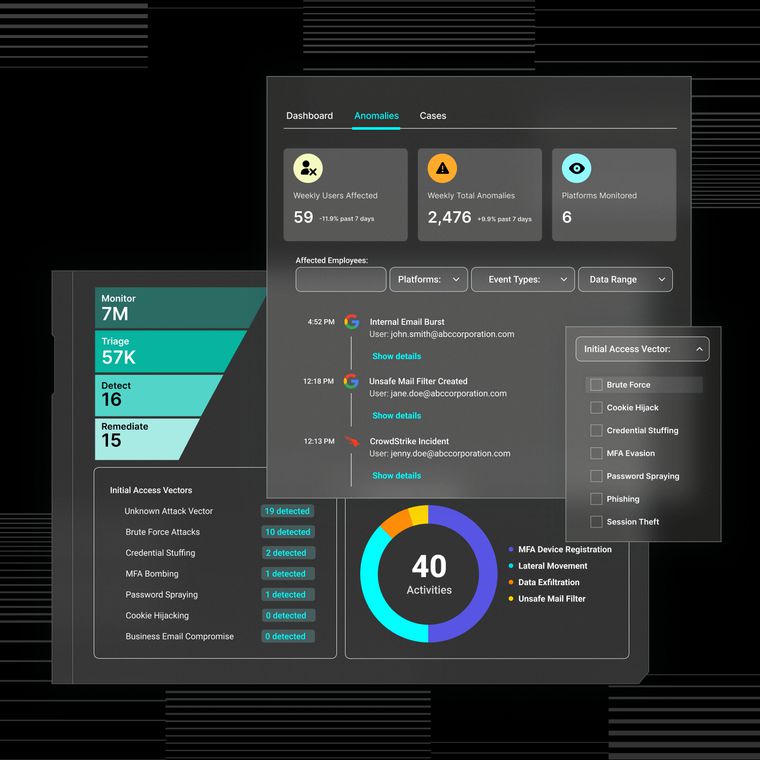Strengthening Cloud Email Security: Enhancements to Power Up Your Protection
Discover the latest AI-powered innovations from Abnormal, including Quarantine Release, Enterprise Remediation Settings, URL Rewriting, and Misdirected Email.
May 1, 2025

Email attacks are evolving fast, and so are we. At Abnormal, we’re redefining cloud email security with behavioral AI that is designed to keep your organization protected from threats that other tools miss.
Today, we’re introducing three powerful feature upgrades and one new add-on product, all purpose-built to enhance visibility, streamline remediation, and put your team in control. Whether you’re fighting misdirected emails or defending against evasive threats, Abnormal is built to provide the intelligence and precision you need to stay ahead of emerging threats.
What’s New:
Quarantine Release (Free Upgrade)
Enterprise Remediation Settings (Free Upgrade)
URL Rewriting (Free Upgrade)
Misdirected Email Prevention (New Product in Early Access)
Quarantine Release: One Interface for Email Triage

Investigating quarantined emails across multiple tools doesn’t just slow your team down, it can create friction, increase the risk of missed threats, and pull focus from higher-value work.
Security teams shouldn’t have to waste time toggling between systems simply to release false positives or triage messages effectively.
That’s why we’ve introduced Quarantine Release—a feature that pulls Microsoft-quarantined emails directly into the Search & Respond interface within the Abnormal Portal. Your team can now identify, investigate, and remediate messages in one interface to minimize context switching and delays.
With this unified view, you can:
Triage email more efficiently
View Microsoft quarantine reasons
Take immediate action, including bulk release
Accelerate response times, streamline triage, and reduce manual overhead with fewer clicks and fewer tools
By centralizing investigation and remediation, Quarantine Release can boost team productivity and enhance your overall security posture—without adding complexity.
Free upgrade for all Inbound Email Security customers. Reach out to your Customer Success Manager to set it up!
Enterprise Remediation Settings: Custom Controls for Flexible Threat Response

Security teams need control over what happens with emails based on internal policies and company preferences. Many prefer aggressive auto-remediation of all potential threats, while others want to involve end users, warning them with banners.
That’s why we’re introducing Enterprise Remediation Setting to provide your team with fine-grained controls.
With this free upgrade, your team can:
Specify remediation actions based on threat category
Configure visual warnings like banners and subject line modifications to raise end-user awareness and promote safer behaviors
Modify settings on the fly, with instant enforcement
Whether your team opts for a proactive strategy that moves threats to inaccessible locations or a more permissive approach that allows borderline messages to reach users with a warning banner, Enterprise Remediation Settings let you customize actions based on your organization’s risk tolerance and communication preferences.
The result? Less manual overhead, greater flexibility in how threats are handled, and a platform that you can adjust as your needs evolve.
Free upgrade for all Inbound Email Security customers, available in settings within the Abnormal Portal.
URL Rewriting: Smarter Link Protection Without the Noise

Abnormal’s Inbound Email Security platform is already designed to prevent attacks before employees can engage. To further enhance this protection, our new URL Rewriting capability provides additional visibility and click tracking on potentially malicious links that exhibit suspicious characteristics.
Unlike some traditional tools that rewrite all links, our approach selectively targets the URLs flagged as suspicious based on Abnormal’s proprietary risk scoring.
When a rewritten URL is clicked:
Users see a warning page encouraging them to think before proceeding
Security teams get click tracking to monitor potentially risky behavior
Free upgrade for all Inbound Email Security customers; enable the feature under Settings in the Abnormal portal.
Misdirected Email Prevention: Stop Accidental Data Loss at the Source (Now in Early Access)

Sending a sensitive email to the wrong “John” happens more than anyone wants to admit. In fact, misdirected emails were the top GDPR violation reported in 2024—with a 27% jump year-over-year.
Whether it’s confidential data sent to a client it wasn’t meant for or an internal memo that slips outside the company, these small errors have the potential to cause compliance issues, data breaches, and reputational damage.
To help prevent this from happening, Misdirected Email Prevention will use AI to identify these moments before they turn into incidents. When something seems off:
The email is automatically paused (quarantined)
The sender receives a notification
The sender can confirm or cancel delivery with a single click
It’s a smart, low-friction approach to preventing costly slip-ups before they happen, while also lightening the load on your security team by empowering end users.
This add-on is currently available in Early Access for existing customers. Current Abnormal customers should reach out to your Customer Success Manager for a closer look.
Smarter Security, Delivered
Together, these four releases – Quarantine Release, Enterprise Remediation Settings, URL Rewriting, and Misdirected Email Prevention – offer a modern, AI-driven approach to strengthening cloud email security.
With advanced detection, seamless automation, and thoughtful design, we’re helping security teams reduce risk, improve efficiency, and stay ahead of the curve.
Ready to level up your email security? Schedule a demo today!
Related Posts
Get the Latest Email Security Insights
Subscribe to our newsletter to receive updates on the latest attacks and new trends in the email threat landscape.