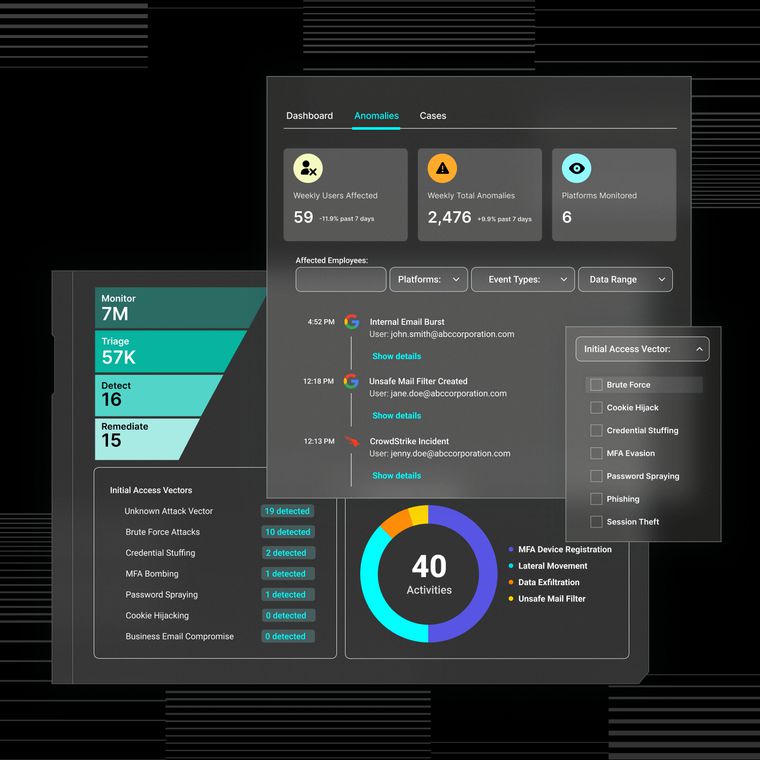Cyber LNK Weaponizes Windows Shortcuts for Malware
Cyber LNK Builder exploits Windows shortcuts to deliver malicious payloads. Learn how it works and why traditional defenses struggle against it.
November 5, 2025
/
4 min read

When Microsoft began blocking macros in files downloaded from the internet, it marked the end of an era for cybercriminals. For years, macro-enabled Office documents had been a go-to method for delivering malware—reliable, familiar, and devastatingly effective. But with this avenue suddenly restricted, attackers needed a new approach.
They found one hidden in plain sight: the Windows shortcut file.
Abnormal researchers recently identified a tool called Cyber LNK Exploit Builder that's helping attackers make this transition. This builder transforms legitimate Windows shortcut (.lnk) files into weapons, turning what once required manual scripting into a simple point-and-click process.
In this blog post, we'll break down how this builder operates, why attackers are drawn to shortcut files, and what cybersecurity professionals can do to reduce exposure to this threat.
Understanding LNK Files and Their Appeal to Attackers
Shortcut (.lnk) files use the Windows Shell Link format to provide quick access to applications. They contain metadata about a specific application, like its executable path and launch parameters.
These files are common—appearing on desktops, in menus, and control panels—and they’re often overlooked by users. This ubiquity is exactly why they work so well for attackers. What makes them especially dangerous is their ability to carry custom icons and filenames, which allows attackers to disguise them as harmless files, such as images or documents.
When clicked, a malicious .lnk file can execute commands embedded within its metadata, like PowerShell scripts designed to fetch additional payloads from the web. This is where Cyber LNK Exploit Builder enters the picture. Its graphical interface turns what once required manual scripting into a simple point-and-click process accessible to even low-skill attackers.
Examining the Cyber LNK Exploit Tool
Cyber LNK provides a graphical builder with separate modules for shortcuts, URL files, scripts, and embedded documents.
The first tab allows an attacker to create a malicious .lnk file by specifying a target URL (pointing to an executable or installer) and choosing a file icon. Attackers can even specify a decoy URL to distract the user while the real payload runs in the background.

A set of stealth options claims to bypass Windows Defender and inject code into process memory, running malicious code within legitimate Windows processes to avoid detection. Attackers can randomize delays or hide the shortcut at startup, making detection harder. Once configured, the builder generates a shortcut file that silently downloads and executes the payload.
In the URL builder, the tool produces .url files that appear to be shortcuts but actually point to malicious downloads.

The attacker can choose file extensions like HTML or contact files to evade filters. Similarly, stealth options ensure that the malicious URL silently triggers the download when opened. The interface’s drag‑and‑drop simplicity makes these attacks accessible to novice cybercriminals; no command‑line knowledge is required.
Another module generates script files. Attackers can choose VBScript, PowerShell, or JavaScript and supply a download link. The builder adds the necessary code to retrieve and execute the payload.

By offering both script and shortcut options, Cyber LNK caters to different delivery methods. Some email gateways are more lenient with scripts than shortcuts; others may allow .url files. The builder encourages attackers to experiment.
Although Microsoft restricted macros from running automatically in Office files downloaded from the internet—shutting down a long-favored malware delivery method—Cyber LNK still offers attackers the option to embed payloads within macro-enabled documents.

Through the exploits builder tab, attackers select a Word, Excel, or PowerPoint file, provide a payload URL, and optionally pick a legitimate decoy document. When the victim opens the file and enables macros (often after social engineering prompts), the payload downloads silently while the decoy content appears, reducing suspicion.
Attack Chain and Real‑World Implications
Following file generation, attackers distribute the malicious payloads—primarily through phishing emails.
A typical lure might be a zipped attachment labeled as an invoice or report. Inside, the .lnk file or malicious document appears with a familiar icon and name. When the recipient double-clicks the file, Windows Explorer or a script interpreter like PowerShell executes embedded commands. The script contacts the attacker‑controlled server, downloads the payload, and runs it.
Meanwhile, the decoy file opens to distract the user, or a fake error message appears. The payload could be a banking trojan, ransomware loader, or remote access tool. LNK‑based attacks have been linked to the distribution of Qakbot, IcedID, Emotet, and Bumblebee, and they often serve as the first stage of more complex infections.
Cyber LNK demonstrates how attackers continue to innovate, moving from macro-enabled documents to weaponized shortcuts and scripts. These techniques exploit trust in familiar icons and file types and rely on social engineering to gain a foothold.
The Challenge of Detecting Shortcut-Based Attacks
The Cyber LNK Exploit Builder represents a significant evolution in attacker methodology. Its multiple modules—each designed to evade different email gateway filters—demonstrate how attackers are systematically probing for weaknesses in conventional security layers. Further, by democratizing the creation of weaponized shortcut files, URL shortcuts, and scripts, the tool enables even low-skill cybercriminals to launch sophisticated attacks that bypass traditional defenses.
What makes these attacks particularly challenging is their exploitation of legitimate Windows functionality. LNK files aren't inherently malicious; they're essential system components that users interact with daily. This familiarity, combined with the ability to disguise malicious shortcuts with trusted icons and filenames, creates a dangerous social engineering opportunity. Traditional signature-based defenses struggle because each generated file can be unique, and the payloads themselves are hosted externally until execution.
The shift from macros to LNK files exposes a critical gap: traditional email security tools weren't designed to analyze the behavioral context of these attacks. Closing this gap requires a fundamentally different approach to email security. That's where Abnormal's integrated cloud email security platform comes in.
Stopping Emerging Threats with Behavioral AI
Abnormal’s solution analyzes the entire context of every email—sender behavior, content patterns, and historical relationships—to identify anomalies that signal an attack, even when the payload uses novel techniques like malicious shortcuts.
Our behavioral models detect unusual attachments, mismatched file types, and suspicious download activity. By correlating signals across email, identity, and application logs, Abnormal stops threats like Cyber LNK before they reach user inboxes.
See for yourself how our Abnormal can protect your organization from emerging threats. Schedule a demo today.
Related Posts
Get the Latest Email Security Insights
Subscribe to our newsletter to receive updates on the latest attacks and new trends in the email threat landscape.