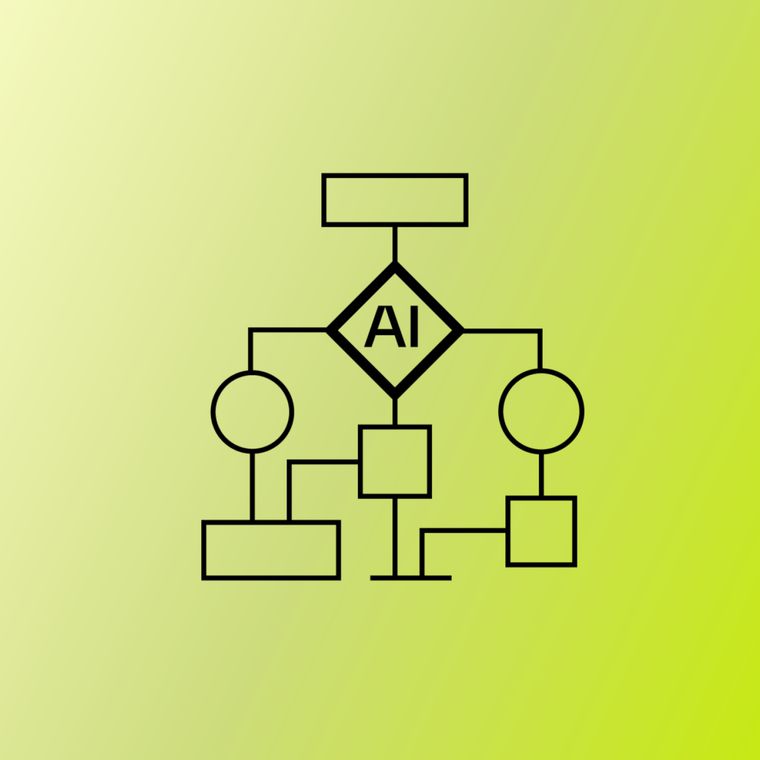How to Run Effective Phishing Simulations to Reduce Organizational Risk
Execute phishing simulations that transform vulnerabilities into a bustling defense. Learn how to measure, evaluate & improve organizational resilience.
June 10, 2025
Phishing attacks remain one of the most persistent cybersecurity threats facing organizations today. With the rise of generative AI, these attacks have become more convincing, harder to detect, and easier to launch at scale. In fact, cybercriminals now craft highly targeted phishing emails that bypass traditional defenses, putting data and operations at risk.
To counter this, organizations are turning to phishing simulations, which are realistic, controlled exercises that train employees to recognize and respond to phishing threats before real harm occurs.
What Are Phishing Simulations?
Phishing simulations are controlled, safe tests conducted by organizations to assess and improve their employees' ability to recognize and respond to phishing attacks. These realistic but harmless replicas of actual phishing attacks help security leaders evaluate workforce preparedness and training effectiveness.
For example, an employee might receive an email appearing to come from their IT department, warning of suspicious login activity and prompting them to verify their credentials. If they click the link and enter information, the system captures the interaction and delivers immediate, contextual feedback, helping the employee recognize what they missed and reinforcing better habits.
Regularly using phishing simulations in your cybersecurity training program comes with the following benefits:
Practical Experience: Employees gain hands-on exposure to real phishing email tactics safely.
Risk Assessment: Simulations identify departments vulnerable to phishing threats.
Measurable Improvement: Data tracks growth in security awareness training programs.
Behavior Reinforcement: Regular simulated phishing attacks embed security habits in daily routines.
Regulatory Compliance: Many industries mandate security awareness training, which is fulfilled by phishing simulations.
To enhance these phishing simulations, organizations are increasingly turning to AI-driven tools like Abnormal’s AI Phishing Coach. This solution delivers just-in-time training tailored to the specific mistakes an employee made during the simulation, making the learning experience contextual, timely, and far more effective than generic training modules.
Effective phishing simulations closely mimic real-world phishing attacks. This practice lets employees recognize suspicious emails without risk.
Components of an Effective Phishing Simulation Program
Phishing simulations must go beyond one-off tests to meaningfully reduce risk. They should operate as a continuous, data-driven program embedded in your organization’s security culture. The most effective programs don’t just test users; they teach, measure, adapt, and scale.
Building a phishing simulation program that drives real behavioral change requires several key components:
Realistic Phishing Scenarios: Simulations should mirror actual attacker tactics, techniques, and procedures (TTPs), including spoofed domains, social engineering cues, and time-sensitive language, to build authentic recognition skills.
User-Level Risk Visibility: User interactions should be tracked at a granular level to pinpoint individuals or departments with elevated risk. This visibility allows security teams to apply targeted interventions where they’re needed most.
Integrated Security Awareness Training: Simulations are most effective when reinforced with formal education. Pairing them with structured training modules enhances retention and contextual understanding.
Just-in-Time Coaching: Tools like Abnormal’s AI Phishing Coach deliver immediate feedback and microlearning when users fall for a simulated phish, reinforcing behavior change when it matters most.
Behavioral Reinforcement Through Repetition: Sustained behavior change comes from frequency. Regular, varied simulations help normalize scrutiny of suspicious emails and build automatic defensive habits.
Compliance and Audit Readiness: Simulations help meet regulatory mandates for security awareness training and provide documentation for audits, especially in regulated industries like finance, healthcare, and critical infrastructure.
Performance Analytics and Trend Tracking: Effective programs track engagement, failure rates, and improvement over time. These metrics inform training strategy and help demonstrate ROI to stakeholders.
Together, these components ensure your phishing simulation program grows alongside evolving threats and workforce behaviors. But knowing what makes a program effective is only half the battle. The real impact comes from how you put phishing simulations into practice.
How to Implement a Phishing Simulation Program
Organizations that want to create lasting behavioral change must intentionally implement phishing simulation programs, striking a balance between operational efficiency and user empathy. That means thoughtful planning, the right technology, and a launch strategy that builds trust rather than fear.
A successful rollout begins with choosing the right platform and designing scenarios that reflect real-world risks, then continues with clear communication and consistent reinforcement.
1. Define the Objectives of Your Phishing Simulation
Phishing simulations only work when driven by clear objectives. Teams without defined goals often treat phishing simulations as a compliance checkbox rather than a behavior-focused security measure. With a strategic approach, simulations become a powerful diagnostic tool that can surface hidden vulnerabilities, reinforce awareness, and strengthen the organization’s overall security posture.
To set your goals, ask yourself, “What is my team trying to accomplish with phishing simulations?”
Some teams focus on teaching employees to recognize phishing attempts, using each click as a learning opportunity. Others focus on identifying risk by pinpointing users, roles, or departments that interact with suspicious messages. The most effective programs combine both — delivering real-time education while collecting data that informs larger defense strategies.
Most programs fall into a few common goal categories. Use these as a starting point to define what success looks like for your organization:
Measure employee awareness of specific phishing tactics
Test knowledge retention from previous training
Benchmark behavioral risk across different teams or business units
Understand how quickly and accurately users report suspicious messages
Each goal shapes the simulation strategy, informing everything from lure design and audience segmentation to reporting cadence and post-campaign education.
2. Involve the Right Stakeholders Early
Phishing simulations impact multiple aspects of the organization, so running a program without cross-functional support often leads to confusion at best, and reputational blowback at worst. Bring key stakeholders in early and involve them in the planning process. A well-coordinated simulation feels intentional, not disruptive.
Key stakeholders generally include the following people and teams:
Executive Leadership: Their backing signals that simulations are a strategic priority, not an ad hoc IT initiative or a punitive trap for unsuspecting employees. Position the program as part of a broader effort to build a behavior-aware security culture.
Legal and HR: These teams ensure the simulation stays compliant with local labor laws, internal privacy standards, and employee conduct policies. They’ll help you avoid pitfalls like collecting real credentials, violating consent boundaries, or inadvertently targeting protected user groups.
IT and Infrastructure Teams: Successful delivery hinges on the technical backend. These teams help whitelist domains and IPs from your simulation provider, verify email deliverability, and test DNS or proxy configurations that could interfere with tracking. They also prevent issues like phishing simulations being flagged as actual threats by your own systems.
Communications and Compliance: After the simulation, you’ll need to explain what happened, why it matters, and how the organization will act on the results. These teams help shape that narrative. They can draft educational messaging, handle internal FAQs, and provide documentation for audits or security awareness reporting.
When these teams align, simulations run smoothly with clear intent, minimal disruption, and maximum impact. They also help you avoid worst-case scenarios, like a senior executive clicking a well-crafted lure and escalating the incident to your security operation center (SOC) before realizing it was a test.
3. Choose a Platform That Matches Your Risk Profile
Your risk profile is the combination of your organization’s size, structure, threat exposure, and regulatory obligations. It should guide your choice of phishing simulation platform. A higher risk profile calls for greater customization, tighter integration, and more advanced analytics. Without that alignment, even the most well-intentioned simulation won’t deliver meaningful results.
For example, a global enterprise with decentralized teams, diverse email environments, and regulatory oversight will need far more customization and reporting depth than a mid-sized company launching its first awareness initiative. But both still need the fundamentals: accurate delivery, realistic lures, and reliable metrics.
Ask yourself (and your team) the following questions to assess areas relevant to your risk profile:
Organizational Size and Structure: How many employees need to be included in simulations? Do you operate across multiple regions or business units with different policies or threat exposure?
Email and IT Infrastructure: Are you fully cloud-based (e.g., Microsoft 365, Google Workspace), hybrid, or on-prem? Can your simulation platform integrate seamlessly with your identity and access management systems?
Industry-Specific Threats: Are you a frequent target of phishing due to the nature of your business (e.g., financial services, healthcare, education)? Do threat actors commonly impersonate your executives, vendors, or internal systems?
Regulatory and Compliance Requirements: Do you operate in highly regulated sectors with auditing needs or mandated user training? Will you need to demonstrate measurable risk reduction over time?
Internal Security Maturity: Do you already have security awareness training in place, or is phishing simulation your starting point? How prepared is your team to manage follow-up training and analyze simulation data?
Answering these questions clarifies what your platform must support — from segmentation and scheduling to automated remediation and detailed reporting. After assessing your risk profile, choose an organization that matches your needs.
Phishing simulations are often part of a broader behavior-driven security strategy, especially for organizations looking to move beyond surface-level training. Abnormal provides a distinct advantage by pairing phishing simulations with real-time behavioral baselining. These features give security teams visibility not just into who clicked, but why the threat was believable in the first place. This combination reinforces awareness while actively reducing exposure to real-world threats.
Whether you’re building a foundational program or expanding an advanced one, choose a solution that fits your resources, risk tolerance, and long-term strategy. The goal isn’t just to test users — it’s to build lasting behavior change that reduces risk at scale.
4. Design Effective Simulation Scenarios
Effective phishing simulations mirror the threats your employees are most likely to encounter in the wild. The more relevant and believable the scenario, the more valuable the insight.
Start with internal data. Review real phishing attempts your security tools have already blocked. These messages provide a blueprint for the tactics, tone, and urgency attackers use to target your workforce. Then, layer in the external context. Industry-specific scams — such as invoice fraud in finance or payroll impersonation in HR — can increase realism and expose department-specific risks.
Lastly, target common high-risk behaviors, such as clicking suspicious links, downloading unexpected attachments, or engaging with login prompts outside of trusted channels. The goal is to test behavior under pressure, not to bait employees into failure.
Use a range of scenario types to simulate different techniques:
Credential Harvesting: Emails that lead to fake login portals styled to look like your SSO, HR, or collaboration tools. These often replicate real branding and prompt users to "verify" or "reactivate" access.
Business Email Compromise (BEC) Style Messages: Plaintext messages that appear to come from an executive, manager, or vendor. They typically ask for urgent actions like wire transfers, gift card purchases, or updates to sensitive records.
Document-Based Lures: Simulations that use fake attachments or file-sharing links — for example, “Updated PTO Policy,” “Q4 Compensation Summary,” or “Performance Review Feedback.”
Delivery and Service Updates: Notifications from services like Amazon, Zoom, or DocuSign. These often rely on urgency, brand familiarity, and action-oriented subject lines to prompt clicks.
Each scenario should reflect a real tactic, not a hypothetical one. The more grounded the simulation, the better it prepares users to make safer choices when real threats inevitably arrive.
5. Launch Your First Phishing Simulation
Phishing simulations should feel seamless, not suspicious. A well-executed campaign lands cleanly in users’ inboxes, behaves like a real phishing attempt, and delivers immediate feedback with minimal disruption.
Before launching your first campaign, address a few technical and communication details to ensure the simulation runs smoothly. These steps help guarantee delivery, preserve realism, and create a frictionless experience that reinforces learning without disrupting workflows:
Whitelist Your Simulation Provider: Ensure consistent delivery by configuring your email infrastructure to allow simulation traffic. Without this step, legitimate simulation emails may be flagged as spam, misrouted, or stripped of key tracking elements—undermining the integrity of the test.
Test All Links And Landing Pages: Confirm that all destination pages load quickly, work on all devices, and clearly explain the simulation. A sluggish or unclear landing page can frustrate users or diminish the impact of the learning moment.
Prepare Fallback Communication: Have a response plan in place for users who escalate the simulation as a real threat. This is a positive sign — your team is alert and responsive. Provide your SOC or IT help desk with messaging that clarifies the simulation, reinforces key behaviors, and thanks the reporter.
Ensure Education Is Immediate: When someone clicks, redirect them to a friendly but informative landing page. Explain what made the email suspicious, why it was effective, and what to do differently in the future. Personalized, context-rich feedback increases retention and reduces repeat clicks.
Finally, roll out campaigns in waves. Vary subject lines, timing, and scenarios to limit the chance of tip-offs between employees. Phishing isn’t one-size-fits-all — your simulations shouldn’t be either.
6. Analyze Results and Identify Risk Trends
Phishing simulation metrics mean nothing in isolation. The real value comes from turning raw numbers into behavioral insight — understanding who’s most at risk, which lures are most effective, and where to focus your defenses next.
Start by reviewing core indicators across the simulation lifecycle:
Click Rate: Shows how many users interacted with the phishing link or attachment. It’s a basic engagement signal — useful, but limited without context.
Submission Rate: Highlights users who went a step further by entering credentials or taking a compromising action. These are the moments where curiosity turns into exposure.
Report Rate: Captures how many users correctly flagged the simulation, and how fast they did it. A strong report rate indicates healthy awareness and an active reporting culture.
Repeat Offender Rate: Surfaces individuals who engage with phishing content repeatedly. These users may need tailored follow-up or manager-level coaching to reinforce secure behavior.
Training Completion: Tracks how many users followed through with assigned education after failing the simulation. This metric helps close the loop between detection and behavior change.
Don’t stop at the numbers. Analyze these results by department, job function, location, or tenure. A high click rate in finance might signal deeper exposure than a similar rate in a non-sensitive business unit. Low reporting rates in executive teams may suggest a different kind of vulnerability — one tied to time pressure, rather than a lack of training.
Look for patterns over time. Which lures consistently perform well? Which roles or access levels show signs of improvement or degradation? Risk trends don’t just identify current exposure; they point toward what your next simulation (or training module) should reinforce.
And when your simulation program is integrated with behavioral intelligence, like in Abnormal, you can go a step further — mapping user behavior during tests to their real-world risk profile. This turns simulations into a proactive signal, not just a reactive scorecard.
7. Follow Up with Targeted Training
Phishing simulations are most effective when paired with timely, relevant education that reinforces secure behavior. Users benefit most when the feedback is clear, the context is specific, and the guidance arrives while the experience is still fresh.
Make simulations meaningful and help them drive long-term behavior change by pairing them with timely educational follow-up. Here are four ways to deliver targeted, effective training based on user behavior:
Follow-Up Microlearnings: Deliver short training modules immediately after a user interacts with a simulated phish. These should focus on the specific red flags that were missed and provide clear guidance on how to respond in the future. Targeted content improves retention and reduces repeat clicks.
Positive Reinforcement: Recognize users who correctly report suspicious emails. Even small gestures, like an automated thank-you message or team-wide acknowledgment, help reinforce desired behaviors and normalize reporting across the organization.
Anonymized Insights: Share high-level findings across the company to highlight trends without singling anyone out. Summarizing key lessons in team meetings, newsletters, or dashboards helps build collective awareness and makes phishing education a shared responsibility.
Role-Based Deep Dives: For teams in high-risk roles — like finance, legal, or HR — provide additional training focused on the tactics most likely to target them. Tailored education builds resilience in the departments attackers are most likely to exploit.
Abnormal’s AI Phishing Coach enhances this process by delivering real-time, behavior-specific feedback at the moment of failure, offering users personalized coaching based on the tactic they fell for.
When users repeatedly fall for simulations, treat those cases as signals, not failures. Offer coaching, not consequences. A high-performing awareness program creates space for mistakes, reinforces learning, and helps employees build muscle memory that pays off when a real threat hits the inbox.
8. Repeat Regularly and Improve
The most effective simulation programs are continuous, adaptive, and grounded in a real-world context. Running regular campaigns over time allows you to build a behavioral baseline, monitor improvement, and keep employees engaged as phishing tactics change.
To maintain relevance and drive long-term awareness, focus on four key areas:
Run Campaigns Regularly: Quarterly or monthly simulations reinforce secure behavior through repetition. Consistent exposure builds recognition and reduces surprise when real threats land in the inbox. It also creates more opportunities to track progress and tailor interventions based on trends.
Increase Sophistication Over Time: Start with basic, high-volume phishing lures — then gradually introduce more advanced scenarios like BEC, vendor impersonation, or invoice fraud. Escalating difficulty helps you assess how employees respond to increasingly subtle or high-stakes threats.
Tie Scenarios to Context: Craft simulations that reflect current events or internal milestones, such as open enrollment, mergers and acquisitions, or new tool rollouts. Contextual lures feel more believable and reveal how employees respond when pressure or urgency is layered on top of familiarity.
Match Lures to Seasonal Threats: Use your threat intelligence to align simulations with tactics that typically peak at certain times of year — like tax-themed scams in Q1, travel-related phishing in summer, or package delivery alerts in Q4. Relevance improves detection, especially when users are already primed for those messages.
Together, these practices ensure your simulation program stays aligned with attacker behavior and gives you the long-term visibility needed to reduce risk across the organization.
Building Resilience Through Simulation
Phishing simulations are a cornerstone of any effective security awareness training program. They reduce user-driven risk by teaching employees how to recognize phishing emails and respond appropriately.
The most effective simulations are realistic, targeted, and built to educate. When paired with thoughtful design, clear communication, and real-time feedback, they strengthen user behavior and foster a culture of security awareness.
Ready to incorporate phishing simulations into your strategy? Book a demo to see how Abnormal can help.
Related Posts
Get the Latest Email Security Insights
Subscribe to our newsletter to receive updates on the latest attacks and new trends in the email threat landscape.