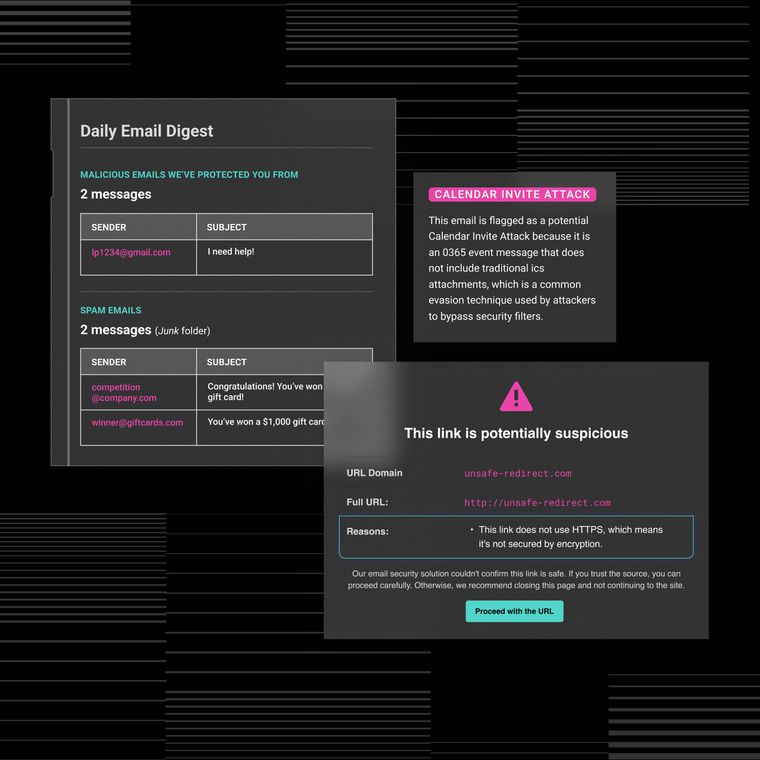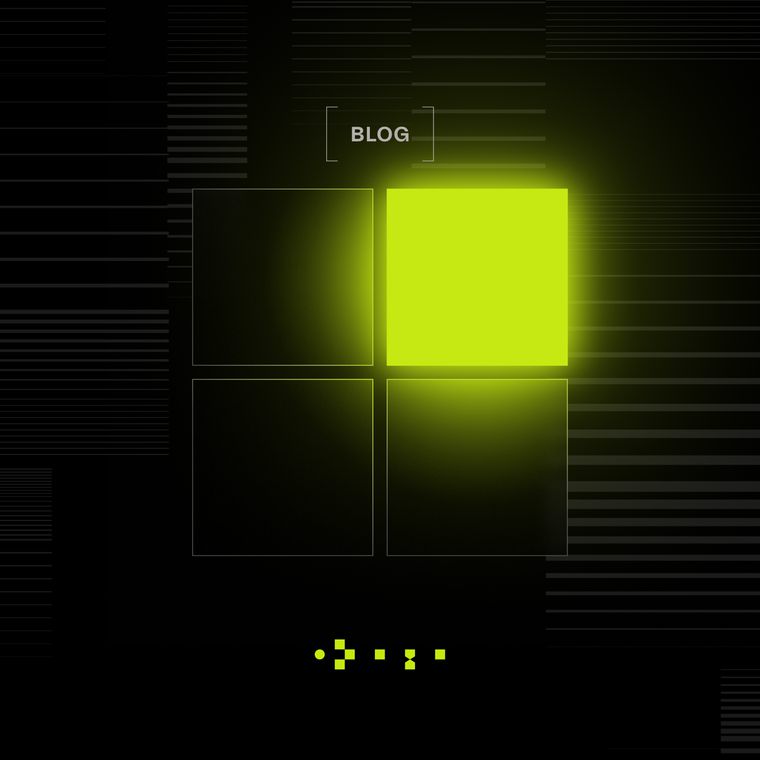5 Steps to Conduct an Effective Exchange Vulnerability Assessment
Assess Exchange vulnerabilities with a focused, repeatable process that improves your email security posture.
July 28, 2025
Threats keep escalating. A recent campaign injected JavaScript keyloggers into unpatched servers, silently harvesting credentials from every email address that touched Outlook Web Access—the attack spread worldwide within hours of disclosure, riding an Exchange zero-day patched only after the fact. July's Patch Tuesday alone fixed 137 flaws, one already exploited in the wild (Microsoft Security Update Guide).
You need a repeatable way to uncover every weakness in Microsoft Exchange before cybercrimnal or regulators find it. This guide gives you exactly that: a five-step framework for identifying, prioritizing, and remediating Exchange vulnerabilities while keeping operations online. It's written for security leaders and Exchange administrators who must protect critical mail flow, prove SOX, HIPAA, and GDPR compliance, and answer the board's inevitable "Are we secure?"
Knowing what to do after a phishing attack, how to safeguard personal information exposed through a careless phishing link, and where sensitive data lives inside Exchange are table stakes. Across the following sections, you'll learn how to scope an assessment, automate scans, review configurations, analyze external exposure, and deliver a remediation plan without disrupting users or sacrificing compliance evidence.
Step 1 – Prepare and Scope the Assessment
Precise, actionable results depend on a tightly defined scope, complete inventory, and clear objectives tied to compliance and real-world threats.
Frame the mission first: confirm internal-control effectiveness for SOX audits, safeguard personal information for HIPAA and GDPR, and expose zero-day weaknesses that attackers exploit in Exchange servers worldwide, often using social engineering and phishing-based methods, but not specifically CVE-2025-30813 or JavaScript keyloggers.
Comprehensive Asset Documentation
Catalog every asset that influences test results. Document server roles, such as Client Access, Mailbox, and Edge Transport, alongside hybrid connectors, OWA/ECP virtual directories, and supporting Active Directory components. Export patch and build information with PowerShell:
Get-ExchangeServer | Format-List Name, Edition, AdminDisplayVersion
This snapshot becomes the baseline for comparing scan findings.
Collect supporting evidence before touching the production environment: network diagrams, firewall ACLs, prior assessment reports, and approved change tickets. Regulations expect audit-ready records; the NYDFS guidance requires executives to attest that such documentation exists.
Secure alignment from every stakeholder. Brief the CISO and legal team to clarify acceptable test boundaries, while notifying the help desk prevents confusion if servers briefly spike CPU or log unusual events. Schedule work inside maintenance windows. Recent incidents highlight that unplanned downtime can be significantly more costly than planned maintenance or scanning delays.
Common pitfalls surface here: Edge servers omitted from the CMDB, stale topology maps, and lagging patches erode assessment accuracy. Mitigate them by tagging every Exchange-related object in the CMDB and building a scope matrix that lists system, owner, and business impact.
If discovery scripts miss hosts, rerun the PowerShell command above with elevated credentials or trace network paths to confirm connectivity. Address these gaps now; the remaining four steps depend on this foundation.
Step 2 – Perform Automated Scanning & Patch Analysis
Automated scanning and patch analysis surface Exchange flaws in minutes, not weeks, closing high-risk gaps before attackers exploit them.
Start by selecting tools that cover the full stack:
Nessus with the Exchange plugin hunts for CVEs and missing cumulative updates
The Microsoft Exchange Health Checker script evaluates build numbers, config drift, and TLS settings
PowerShell's Test-ServiceHealth confirms all critical services are running, while Get-HotFix cross-checks installed KBs
Nmap, paired with Exchange NSE scripts, maps exposed services and flags unexpected ports
Vulnerability Prioritization Strategy
During each scan, focus on vulnerabilities with proven real-world impact. ProxyLogon (CVE-2021-26855), ProxyShell (CVE-2021-34473), and OWA RCE (CVE-2022-41082) all enabled remote code execution and were actively weaponized in global campaigns. Monitor newly published flaws as well; Microsoft's July Patch Tuesday alone shipped fixes for 137 vulnerabilities and one zero-day, demonstrating how quickly risk can change.
Run credentialed scans whenever possible. They reveal patch gaps and misconfigurations that an unauthenticated probe will miss. Throttle scan intensity to prevent IIS pool resets and mailbox hiccups. If authentication fails and results look sparse, rerun with correct service-account rights to avoid false negatives.
Snapshot each Exchange VM before scanning so you can roll back if instability occurs. Schedule jobs after business hours, then validate results against Get-HotFix to confirm what remains unpatched.
Should mail flow stutter mid-scan, recycle the IIS application pools (iisreset /noforce) or restart the Transport service. Both actions clear stuck connections without forcing a full reboot.
Step 3 – Conduct Manual Configuration Review
Manual review exposes the logic errors and legacy settings that automated scanners overlook. You must inspect every Exchange control that can be abused rather than patched away.
Start with authentication. Disable Basic or NTLM wherever they linger and enforce OAuth and modern authentication across OWA, ECP, and mobile clients. Attacks that implant JavaScript-based keyloggers exploit client-side script injection vulnerabilities and are effective regardless of the underlying authentication flow or how credentials are transmitted.
Access Control Assessment
Next, interrogate role-based access. Run Get-ManagementRoleAssignment and eliminate roles that don't map to a current business task. Every stale assignment widens the window for insufficient access controls that attackers exploit after gaining initial foothold. Audit mailbox delegation: list Send-As and FullAccess rights, confirm they're ticketed, then revoke anything historical or ownerless.
Transport settings require equal rigor. Check receive and send connectors for anonymous relay, confirm TLS 1.2 is enforced, and remove weak ciphers from the IIS Crypto profile. Validate certificates, including expiration, chain, and SANs, because a mismatched SAN silently breaks Outlook but also invites downgrade attacks that siphon personal information.
Watch for traps that derail manual reviews: inherited permissions buried several layers deep, orphaned third-party transport agents, and deprecated compatibility flags set during hurried incident responses. Each can re-enable vectors that you thought were closed.
Apply least-privilege principles everywhere and document every exception in change control so auditors can trace intent. Enable deep mailbox auditing with Set-Mailbox -AuditEnabled $true and configure specific audit actions using -AuditAdmin, -AuditDelegate, and -AuditOwner; this extra telemetry pinpoints who changed what when future incidents emerge.
Step 4 – Analyse External Exposure & Attack Surface
External exposure dictates how easily an attacker reaches your Exchange servers, so you must first inventory every internet-facing interface, then validate perimeter controls and lock down access pathways.
Map Every Public-Facing Endpoint
Start by compiling every service that touches the open internet. Most environments include Autodiscover, Outlook on the Web (OWA), Exchange Control Panel (ECP), SMTP relay, and any hybrid connectors. Compare your internal list with what the world can actually see by using Shodan or Censys to discover hostnames and IPs you did not document. Confirm split-DNS records route production traffic only to intended gateways, and remove orphaned virtual directories that remain after migrations.
The Hafnium exploitation case showed how a single unpatched OWA endpoint exposed ProxyLogon across thousands of organizations, proving that an accurate inventory is the foundation of defense.
Validate Perimeter and Certificate Controls
Verify that the perimeter enforces least-exposure principles. Firewalls and reverse proxies should accept only the ports required for your Exchange services, commonly including 443, 25, and others as needed, while geo-IP rules may optionally block regions irrelevant to your business as part of a layered security approach. Examine TLS settings to ensure certificates list the correct Subject Alternative Names and expire no sooner than 30 days from the assessment date. HTTP Strict Transport Security (HSTS) should be enabled to prevent downgrade attacks.
While unsanitized web requests and HTTP headers can present RCE risks, no specific HTTP header RCE was disclosed in 2025. Nevertheless, tight perimeter filtering and robust TLS configurations are important controls that can reduce the impact of such vulnerabilities.
Enforce Access Policies and Investigate Anomalies
Even a well-configured edge can fail if identity controls lag. Enforce Conditional Access policies, require multi-factor authentication for all web sessions, and implement granular Client Access Rules to throttle non-essential traffic. Monitor firewall and IIS logs daily; unexpected open ports often signal misconfigured load balancers or rogue services. When you spot an anomaly, trace the connection path with network capture tools, correlate timestamps against recent change records, and close or rate-limit the offending port before re-scanning the perimeter.
Continuous Monitoring Approach
A recent JavaScript keylogger campaign succeeded because MFA was absent and access rules were overly permissive. By combining strong identity requirements with continuous log review, you shrink the attack surface and detect drift long before it becomes a breach.
Step 5 – Report Findings & Plan Remediation
Translate your scan results into an executive-ready, technically precise roadmap that tells leaders what matters, why it matters, and how fast it must be fixed.
Begin with a structured document that readers can skim yet still trace every detail:
Executive summary that highlights the top three risks and expected business impact
Methodology explaining tools, scope, and timing
Detailed findings table with CVSS scores, exploit status, and affected assets
Business impact analysis that quantifies downtime, data exposure, or regulatory penalties
Prioritized remediation plan with owners and due dates
Compliance cross-walk mapping each finding to HIPAA 164.308(a)(8), SOX §404, GDPR Art. 32, and emerging NYDFS regulations
Risk-Based Remediation Planning
Prioritize by combining technical severity with real-world threat activity. A medium-CVSS flaw being exploited in the wild, such as those leveraged in certain recent Exchange attacks, outranks a higher-scoring issue that lacks an exploit. Rank each item by three factors: CVSS, known exploitation, and the criticality of the mailbox data at risk.
Make remediation instructions unambiguous. Reference the exact KB number for each patch and include the one-line PowerShell or administrative action required to harden a setting. Where automation is possible, attach the script file and note the expected service interruption window.
When immediate fixes are impractical, document the risk acceptance, list compensating controls, and recommend isolating the server behind a temporary firewall rule set. Explicitly state the review date so accepted risk doesn't become forgotten risk.
Between assessments, integrate behavioral AI monitoring to watch for credential theft, mailbox delegation abuse, or payload-less phishing that slips past signature-based tools. Include these continuous-monitoring controls in the report so leadership sees protection does not pause after patching.
Common reporting pitfalls are easy to avoid: remove jargon that obscures urgency, assign every action to an owner, and attach a calendar invite for the validation scan that proves each fix is in place. Tag every item with a ticket number so progress flows naturally into change-management dashboards.
Building a Resilient Exchange Security Ecosystem
Effective Exchange security demands a continuous cycle: quarterly assessments, post-patch validation, and constant monitoring. Deploy patches through staged rollouts to maintain service availability while quickly absorbing critical fixes. Leverage threat intelligence from MSRC and CISA to anticipate zero-days, and implement a structured operational rhythm of weekly log reviews and monthly updates.
Beyond traditional tools, Abnormal Security provides the behavioral AI monitoring essential to modern defense, detecting credential theft and anomalous patterns between formal assessments. By treating security as an ongoing process rather than a point-in-time project, you'll maintain continuous compliance evidence while keeping your Exchange infrastructure beyond attackers' reach. Request a demo and explore Abnormal’s email security architecture today to protect your Exchange servers.
Related Posts
Get the Latest Email Security Insights
Subscribe to our newsletter to receive updates on the latest attacks and new trends in the email threat landscape.