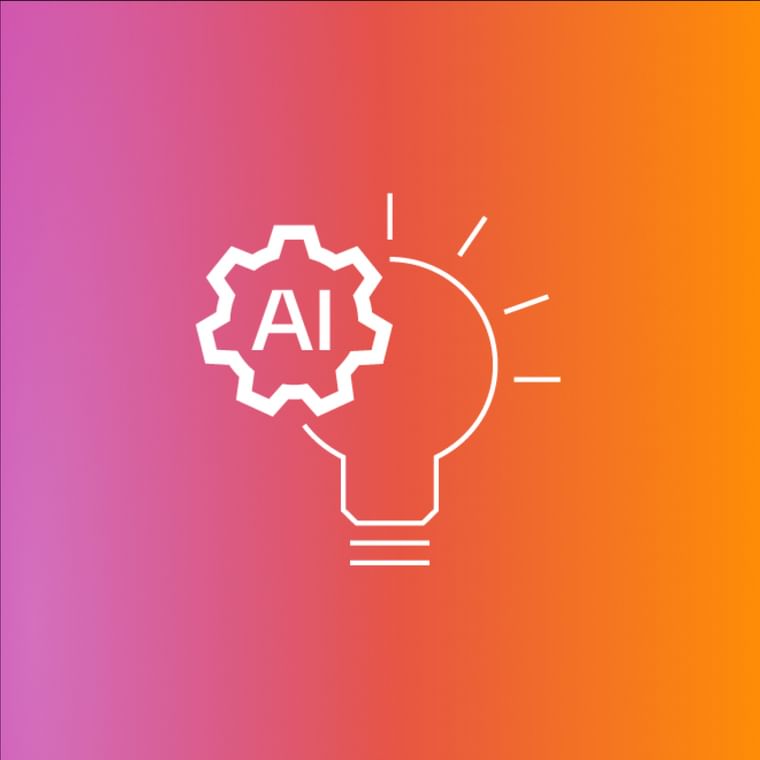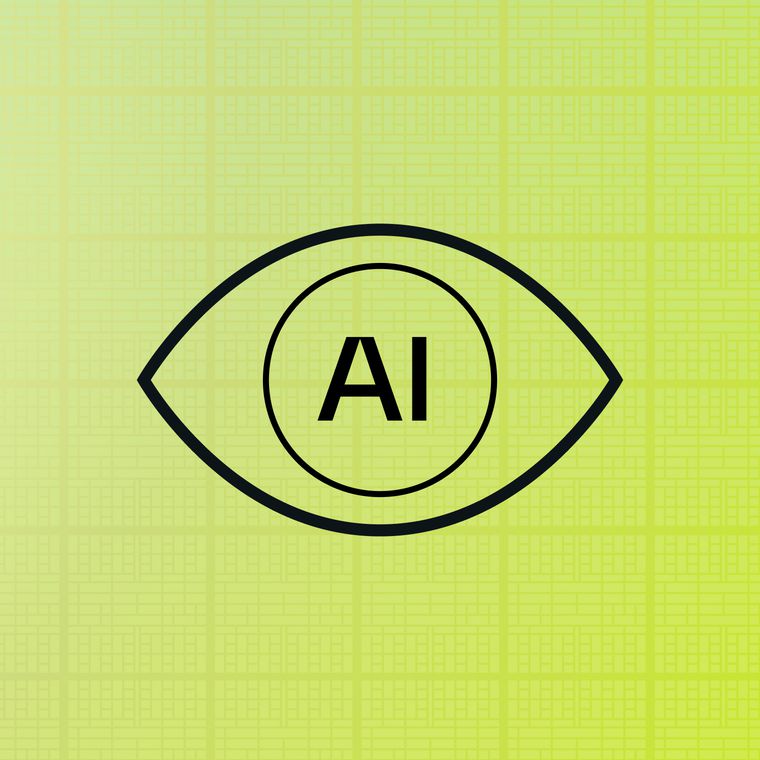What Is DMARC? How It Sends Secure Emails & Stops Spoofing
DMARC (Domain-based Message Authentication, Reporting & Conformance) is an email authentication protocol that helps verify an email's origins to prevent email spoofing. Recipients can use DMARC to authenticate an email's sending domain, and domain owners can ensure their domain isn't used fraudulently, enhancing email cybersecurity.
If DMARC email authentication is in place, receiving email servers will not deliver an incoming email until they verify the sending domain, thereby stopping spoofed emails from reaching the inbox.
DMARC helps protect domains from business email compromise (BEC) and phishing attacks that use domain spoofing to trick victims. It essentially allows email senders and receivers to work together to improve email security, protecting organizations and users alike.
How Does DMARC Work?
DMARC aligns with DKIM and/or SPF authentication mechanisms to verify the legitimacy of an email's sending domain.
Domain owners can publish a DMARC record in the DNS for email servers to adhere to, specifying their email authentication practices. It's a text entry with domain policy specifications. Depending on these specifications, once DKIM or SPF (or both) pass, DMARC authenticates the email, allowing an email server to verify a sending domain.
Domain owners can use DMARC authentication to instruct servers on:
Whether the domain uses DKIM, SPF, or both to send mail.
How to verify the From: field aligns with the authenticated domain.
When to allow, quarantine, or reject an email based on the validation results.
How to report any actions through aggregate or forensic reports.
What to do in case of authentication failure.
If a domain owner creates a DMARC record indicating their emails are protected by DKIM and/or SPF, external servers will verify those records before delivering the email. If it doesn't pass DMARC verification, the email server can assume it's not from the purported domain and reject it or quarantine it in the junk folder, depending on the DMARC specifications.
What Does DMARC Do?
DMARC authentication adds a crucial layer of security and verification in email exchanges, strengthening email cybersecurity.
This is essential as email scams grow in both frequency and sophistication. DMARC helps prevent email spoofing, a common tactic cybercriminals use to send convincing phishing emails. This protects brands from harmful impersonations and users from interacting with hard-to-detect scam emails. A convincing email spoof is extremely difficult for users to notice without authentication mechanisms.
With DMARC email authentication, email spoofing becomes considerably more difficult. Email servers can detect and quarantine spoofed emails from non-authenticated domains with greater accuracy. It's beneficial for both email senders and recipients, ensuring legitimate emails reach the inbox while fraudulent ones are blocked.
A DMARC Record Example
A DMARC record is stored directly in a DNS as a TXT record. Here’s an example of what it looks like:

This example contains the following parameters:
v: Protocol version
p: Policy
pct: Percent of messages to filter
rua: Email address to send aggregate reports
The parameters in this DMARC record request that recipients quarantine all non-aligned emails and send an aggregate report to the specified email address.
There are various other tags and policies you can use to specify different actions, allowing domain owners to customize how DMARC handles their email authentication and reporting.
DMARC Policies
DMARC policies dictate how receiving email servers should handle emails that fail authentication:
None (p=none): Don't restrict the email; treat it as usual but generate reports to the domain owner.
Quarantine (p=quarantine): Deliver the email into a restricted location, like a junk or spam folder.
Reject (p=reject): Don't deliver the email at all, preventing it from reaching the recipient's inbox.
By setting an appropriate DMARC policy, domain owners can control the handling of suspicious emails and protect their domain reputation
DMARC Tags
Beyond version (v), policy (p), percentage (pct), and report email address (rua), there are several other tags:
Subdomain policy (sp): The DMARC policy for any associated subdomains.
Failure reporting options (fo): Specifies how to create forensic reports upon authentication failures.
Alignment Mode for DKIM (adkim): Specifies the alignment mode for DKIM—r for relaxed or s for strict alignment.
Alignment Mode for SPF (aspf): Specifies the alignment mode for SPF—r for relaxed or s for strict alignment.
Report format (rf): How to format the forensic report, such as AFRF (Authentication Failure Reporting Format).
These tags allow for detailed configuration of DMARC authentication, enabling domain owners to fine-tune their email security measures.
DMARC vs. DKIM vs. SPF
Understanding the difference between DMARC, DKIM, and SPF is essential in email cybersecurity, as they are all standard email authentication protocols that work together to deliver secure emails.
DKIM (DomainKeys Identified Mail) helps ensure sender addresses aren't forged and emails aren't altered in transit. DKIM affixes a digital signature linked to a domain name, so recipients can verify that the sender address is authorized by that domain.
SPF (Sender Policy Framework) specifies the mail servers domain owners use to send mail. The receiving mail server can check it to verify incoming mail comes from IP addresses authorized to send from that domain.
DMARC builds upon DKIM and SPF by adding reporting capabilities and specifying actions for emails that fail authentication. It ensures the From: header aligns with the authenticated domain, enhancing email validation.
DMARC works with both DKIM and SPF to authenticate and deliver emails. Depending on DMARC specifications, servers will verify DKIM and/or SPF are aligned with the sending domain. In short, they're all separate but related authentication protocols that, when used together, significantly improve email security and help prevent domain spoofing.
Get the Latest Email Security Insights
Subscribe to our newsletter to receive updates on the latest attacks and new trends in the email threat landscape.