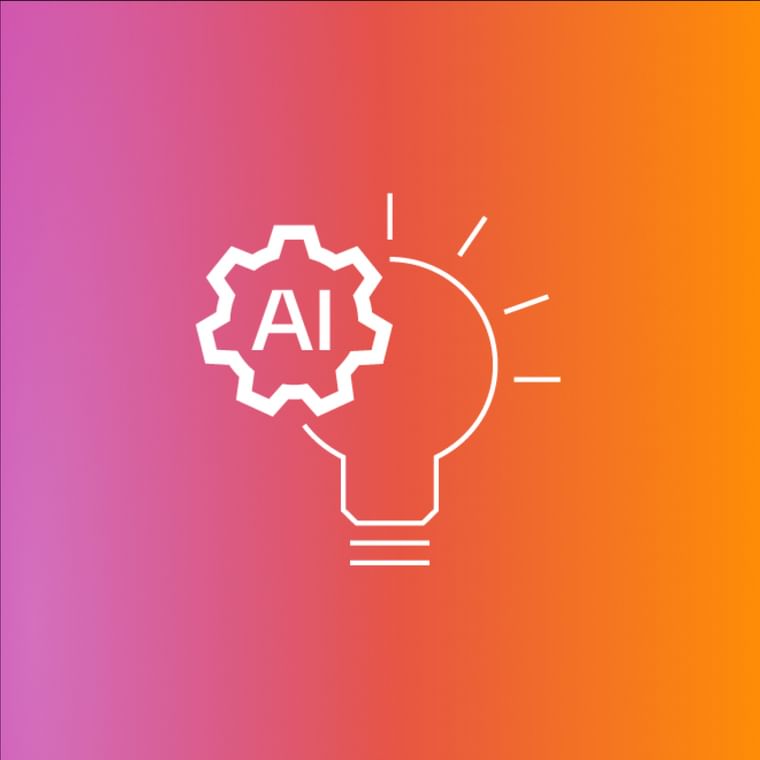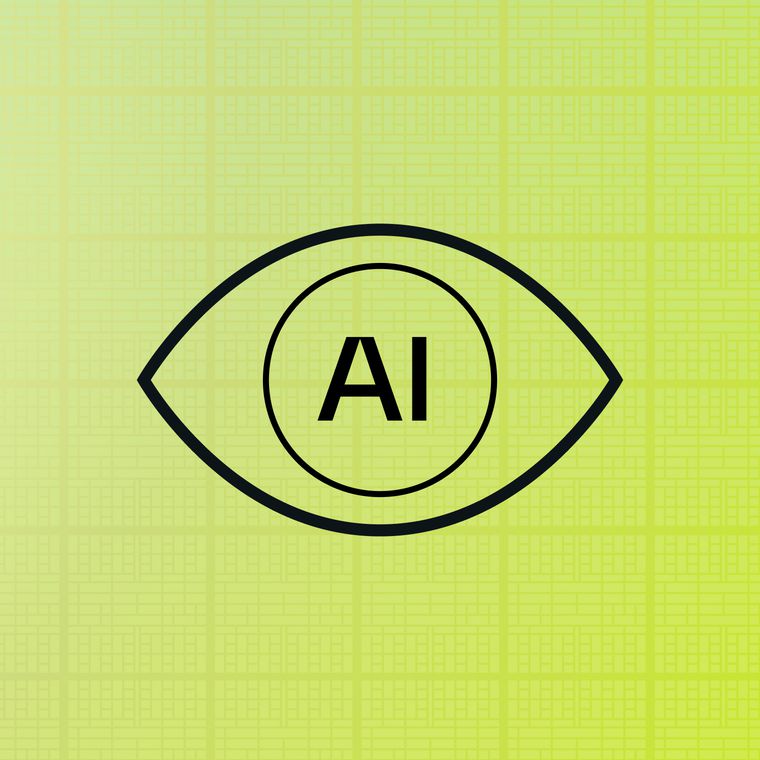Abnormal’s sandbox combines AI and machine learning to detect threats by analyzing behavior patterns, not just signatures. It excels at identifying sophisticated attacks like AI-driven phishingand polymorphic malware that bypass traditional defenses, offering more adaptive and responsive protection against emerging email threats.
What Is Email Sandboxing? And How It Protects Your Organization
A sandbox is a computer security term for an isolated environment where any suspicious or unknown code can run without putting the host device or network at risk. Sandboxes are vital in cybersecurity to vet and analyze potential threats.
Modern cybercriminals embed malware within common email attachments and links. These harmful elements are hidden, meaning they lie dormant until triggered (i.e., until someone clicks them). Sandboxing addresses the risk of hidden malware by placing suspicious content, such as attachments or links, into a controlled, virtual environment where any resulting behavior can be safely monitored.
In essence, email sandboxing helps stop dangerous emails before they reach users, improving overall email security without interrupting everyday business communication.
What Is Email Sandboxing?
Email sandboxing is a security technique used to detect and block malicious email attachments or links by executing them in a controlled, isolated environment, known as a sandbox, before delivering them to the recipient.
Email sandboxing strengthens defenses against targeted threats such as spear phishing, advanced persistent threats, and emails carrying malware or malicious attachments. Rather than deleting suspicious emails outright, which may result in the loss of critical communications, sandboxing quarantines these messages in a secure, isolated environment. This environment blocks any malicious code from reaching your network while preserving the emails for detailed inspection.
Security teams can then assess the content to identify real threats and determine which emails are safe to deliver or require further investigation. Sandboxing adds an essential layer of protection by catching threats like zero-day exploits and ransomware before they reach users.
What Are the Benefits of Email Sandboxing?
Email sandboxing acts as a critical line of defense by detecting and blocking threats before they reach employee inboxes. It prevents users from interacting with hidden malware or phishing payloads by analyzing suspicious attachments and links in a secure, isolated environment. Think of your email sandbox as a safe testing ground that helps users avoid surprises, such as malware or phishing attacks, which can cause serious damage.
Why is that important? Consider a mid-sized company where employees regularly exchange invoices and contracts over email. Without sandboxing, a single malicious attachment disguised as a legitimate document could deliver malware, leading to inbox takeovers, data theft, or unauthorized wire transfers. Sandboxing helps prevent these outcomes by safely isolating and analyzing suspicious content before it reaches users.
Email sandboxing delivers several key benefits:
Prevents Malware Infections: Sandboxing stops malicious files from executing on endpoint devices, reducing the risk of ransomware, trojans, and other advanced threats.
Blocks Phishing Attempts: By analyzing embedded links in a safe environment, sandboxing can identify credential harvesting sites and prevent account compromise.
Protects Business Communications: For organizations that rely on email to exchange sensitive documents, such as invoices, contracts, and financial data, sandboxing reduces the risk of targeted attacks like business email compromise (BEC).
Minimizes Operational Disruption: By catching threats early, sandboxing helps avoid downtime, incident response costs, and potential reputational damage.
Adds a Layer to Defense-in-Depth Strategies: It complements existing security tools by catching threats that bypass signature-based or reputation-based filters.
In short, sandboxing helps ensure that malicious content is identified and contained, without disrupting day-to-day communication.
How Email Sandboxing Protects Your Organization
Email sandboxing strengthens your security posture by analyzing potentially dangerous email attachments and links in a controlled environment before they ever reach your employees. By isolating suspicious content and monitoring its behavior, sandboxing prevents malware infections, detects phishing attempts, and reduces the risk of data breaches across both traditional and cloud-based email environments.
The protection begins as soon as a potentially harmful message enters the system. When an email includes an unexpected attachment or a suspicious link, it’s flagged and redirected for deeper inspection. Sandboxing opens the content in a secure virtual environment where it can’t cause harm, rather than taking chances on the corporate network or cloud email platform, such as Microsoft 365 and Google Workspace.
Here’s how the process works in practice:
Isolation: The email’s attachment or link is opened in a virtual sandbox, completely separate from your production environment.
Behavioral Analysis: The sandbox observes what the content does, not just how it looks, detecting suspicious actions like code execution, external connections, or attempts to modify files.
Phishing Detection: Links are followed in a safe environment to uncover fake login pages, redirections, or domains known to be associated with threat actors.
Automatic Response: If malicious behavior is confirmed, the email is quarantined or blocked before reaching the user’s inbox.
Threat Intelligence: Security teams receive detailed analysis, improving incident response and strengthening overall defenses.
By focusing on behavior rather than static indicators, sandboxing can catch even the most sophisticated threats, including zero-day attacks and advanced phishing campaigns that slip past traditional filters. It also reduces the burden on security teams by handling threats before they require manual intervention.
Even the best filters can’t catch everything. Sandboxing fills the critical gap, protecting your people and data without disrupting the flow of communication. As threats continue to evolve, sandboxing remains a vital layer in any modern email security strategy.
Ready to see advanced sandboxing in action? Request a personalized Abnormal demo today.
Frequently Asked Questions (FAQs)
Get the Latest Email Security Insights
Subscribe to our newsletter to receive updates on the latest attacks and new trends in the email threat landscape.