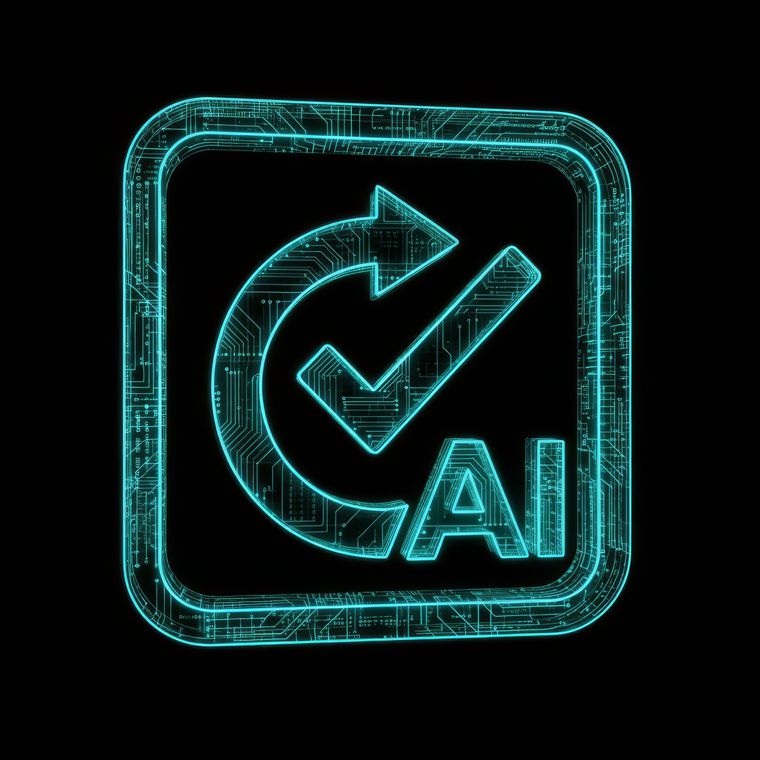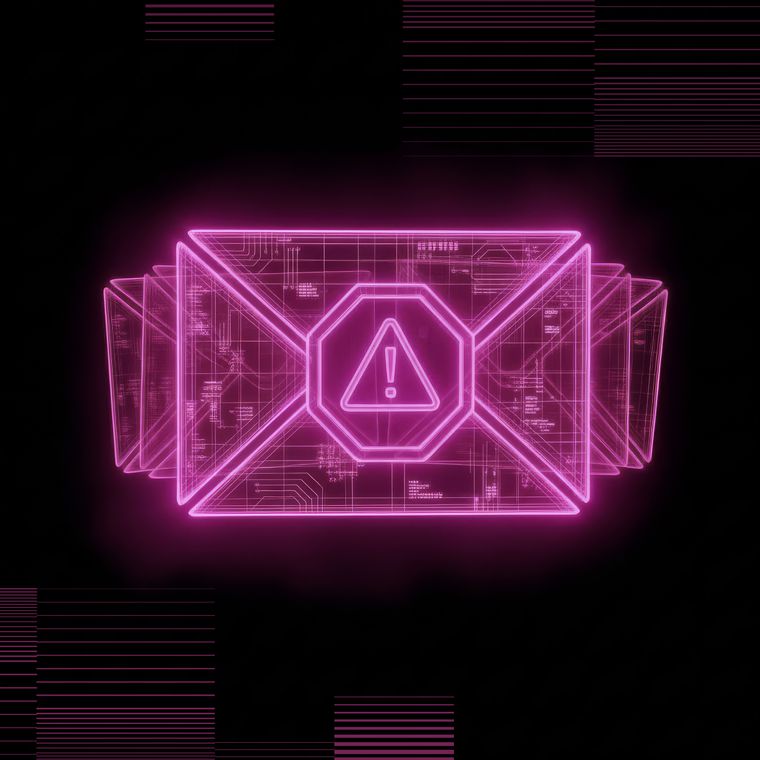Inside the Mind of a Phisher: 12 Templates That Teach Employees to Spot the Real Thing
Boost email security with smart, realistic phishing templates that prepare employees for modern threats.
June 13, 2025
Phishing attacks are getting smarter, especially those powered by sophisticated phishing templates. These messages are increasingly difficult to distinguish from legitimate communications, making detection more challenging than ever.
This shift demands a new approach to training. As attackers use advanced, AI-generated templates to bypass security controls, humans remain the last—and often most critical—line of defense. Organizations must evolve their security training programs to keep pace.
Abnormal stops these threats with an AI-native platform that uses behavioral intelligence to detect and block advanced phishing attacks. By combining intelligent threat detection with realistic, simulation-based training, Abnormal helps security teams strengthen their defenses where it matters most.
Today’s phishing emails often look indistinguishable from legitimate messages. Detecting them requires consistent, real-world training based on the latest attacker tactics.
What Are Phishing Templates?
Phishing templates are customizable or pre-built emails that simulate real attack tactics for training and testing purposes.
Modern phishing templates use polished language, emotional triggers, personalized details, and branded formatting to create credible, high-fidelity simulations. These scenarios let employees safely experience realistic phishing attempts, turning mistakes into learning opportunities without the risk of real compromise.
What makes them effective is their alignment with how real attackers operate. Well-designed templates mimic current attack techniques, target known behavioral gaps, provide instant feedback, and help track improvement over time.
As threats evolve, phishing templates must also reflect emerging tactics like AI-generated messages, QR code phishing (quishing), voice phishing (vishing), and even deepfake impersonation.
To be effective, phishing templates should:
Mirror real attack techniques used by modern threat actors
Trigger human responses through emotional or contextual cues
Adapt to specific organizational behaviors or vulnerabilities
Stay current with trends like AI-generated content and multichannel attacks
Regularly updating your phishing templates based on the latestphishing statistics ensures training keeps pace with the evolving threat landscape, boosting employee readiness and resilience.
Characteristics of High-Impact Phishing Templates
Phishing templates are most effective when they mirror how modern attackers operate. The best ones are emotionally engaging, personalized, and representative ofsophisticated phishing attacks, making them difficult to detect and ideal for security training.
Emotionally Compelling
Effective templates exploit common emotional responses to prompt quick action. By triggering fear, urgency, curiosity, or trust, attackers reduce the likelihood of recipients pausing to think critically.
Fear of Consequences: Claims of account lockouts or security breaches
Urgency to Act: Warnings about tight deadlines or immediate penalties
Curiosity Triggers: Promises of financial rewards or confidential content
Authority Cues: Spoofs of executives, HR, or trusted external brands
Using emotional triggers helps attackers bypass logic, making them essential elements of high-impact phishing templates.
Highly Personalized
Templates that feel relevant to the individual are more believable and harder to dismiss. Personalization increases trust and makes messages appear as part of normal workflows.
Employee Names and Titles: Included in greetings or message bodies
Internal References: Mentions of tools, projects, or departments
Tailored Content: Messages aligned with department roles (e.g., finance or HR)
Mimicked Formatting: Replication of internal email styles and signatures
Personalized templates simulate the specificity seen in real-world attacks, which often use publicly available or previously compromised data.
Contextually Relevant
Attackers usually time their messages to coincide with current events or internal company activity. Templates that mirror this timing are more likely to be trusted.
Seasonal References: End-of-year reviews, payroll updates, or tax notices
Timely Events: Health alerts, regulatory changes, or software upgrades
Organizational Context: New vendors, leadership transitions, or M&A news
Embedding phishing messages in realistic timing increases believability and response rates.
Visually Authentic
Visual credibility is key to reducing suspicion. The closer a phishing email looks to legitimate communications, the more likely users are to engage with it.
Professional Grammar and Tone: Correct spelling, structure, and business language
Consistent Branding: Accurate use of logos, colors, and design elements
Legitimate Design Cues: Layouts that mimic common platforms like Microsoft or DocuSign
High-fidelity visual design helps phishing emails blend into users' daily communication streams.
Technically Sophisticated
Modern phishing attacks increasingly use advanced techniques to evade detection, including AI-driven scams. Templates used in training should reflect this level of complexity.
AI-Generated Content: Human-like language generated at scale, leading to AI-generated email attacks
Multichannel Elements: Use of QR codes (quishing) or fake callback numbers (vishing attacks)
Thread Hijacking Techniques: Insertion into existing conversations or reply chains
Polymorphic Features: Subtle changes across emails to bypass detection systems
Simulating these tactics prepares employees for what real adversaries are deploying today.
12 Types of Phishing Templates to Use in Employee Training
Build an effective phishing simulation program by using templates that reflect the techniques real attackers deploy.
Each template should replicate a believable scenario with specific emotional or contextual triggers. Below are twelve foundational phishing templates to include in your awareness training efforts.
1. Credential Reset Notification
This template mimics a password expiration alert from a trusted service, like Microsoft 365 or Google Workspace. It targets employees’ fear of losing access to essential tools and uses urgent language and links to a spoofed login page.
Sample Template
Subject: Action Required: Password Expiration for [Service Name]
Body: Your [Service Name] password will expire in 24 hours. To avoid disruption, reset your password now using the secure link below.
CTA Button: Reset Password
2. Executive Wire Transfer Request
This business email compromise (BEC)-style template impersonates a senior leader requesting immediate financial action, often timed during busy periods or travel. Given the significant BEC financial impact, it relies on authority, urgency, and disrupted approval chains to succeed.
Sample Template
Subject: Urgent Request: Wire Transfer Needed for [Project Name]
Body: Please process a wire transfer of $[Amount] to [Vendor Name] today to finalize the [Project Name] contract. I’m in meetings and can’t call—just confirm once done.
Signature: [Executive Name], CEO
3. Vendor Payment Update
This template impersonates a known vendor requesting a change in banking details, often referencing an upcoming invoice or scheduled payment.
The familiarity of the sender and the routine nature of the request make this template especially deceptive.
Sample Template
Subject: Updated Banking Instructions for Invoice #[Invoice Number]
Body: Please note our new remittance details for Invoice #[Invoice Number], due on [Due Date]. Let us know once payment is sent.
Attachment: New_Bank_Details.pdf
4. Policy Document Signature Request
This malware delivery template uses a fake internal HR or compliance message and includes a malicious attachment disguised as a policy document.
Curiosity and urgency combine to drive attachment opens, a common behavior attackers exploit.
Sample Template
Subject: Please Review: Updated [Policy Type] Policy
Body: All employees are required to review and sign the updated [Policy Type] policy. Download the document, review, and sign by [Deadline].
Attachment: [PolicyType]_Policy_2025.docx
5. Fake File Share Notification
This template impersonates a file-sharing service like OneDrive or DocuSign, encouraging recipients to click through to a malicious site.
Because these emails often originate from trusted domains and mimic legitimate formatting, they are highly effective at bypassing suspicion.
Sample Template
Subject: [External] [Sender Name] Shared a Document with You
Body: [Sender Name] has sent you a secure file via [File Service]. Click below to access the document.
CTA Button:_ View Document_
6. Callback Phishing Request
This voice phishing (vishing attacks) template urges the recipient to call a fake support line or billing number to resolve an urgent issue.
This simulation exposes employees to hybrid attacks that move outside the email channel—and trains them to verify unexpected callback requests.
Sample Template
Subject: Payment Issue: Immediate Attention Required
Body: We were unable to process your recent payment to [Vendor Name]. Please call our billing department at [Phone Number] to avoid service disruption.
Phone Number: (888) [Random-Number]
7. QR Code Login Verification
This QR code phishing (quishing) template simulates a message prompting users to scan a QR code to access a secure document, verify account activity, or confirm identity. It’s particularly effective on mobile, where QR scanning bypasses desktop protections.
The QR code directs users to a credential-harvesting site. Because users often scan codes on personal devices, outside managed environments, these attacks can easily evade traditional email security controls.
Sample Template
Subject: Suspicious Login Attempt Detected—Action Required
Body: We detected a login attempt from an unrecognized device. Scan the QR code below to verify your identity and secure your account.
Image: [Embedded QR Code]
8. Payroll Change Request
This template impersonates HR or payroll, asking employees to confirm or update direct deposit information. It’s highly effective when targeted at HR or finance departments and leverages urgency and internal trust.
Sample Template
Subject: Confirm Your Direct Deposit Details
Body: Ahead of our upcoming payroll cycle, please confirm your direct deposit information to avoid delays. Use the secure form linked below.
CTA Button: Confirm Details
9. MFA Fatigue Bypass Email
This template exploits a common attacker tactic that tricks users into approving a fraudulent multi-factor authentication (MFA) request by posing as IT support. Attackers exploit MFA fatigue to get users to approve login attempts without realizing they’re malicious.
Example Template
Subject: Action Required: MFA System Update
Body: We’ve made changes to our MFA system. You may receive a verification prompt—please approve it to finalize setup.
Signature: [IT Support Name], IT Security Team
10. Calendar Invite from Unknown Contact
This template mimics a calendar event invite with a malicious link in the meeting description. Calendars are often overlooked as a phishing vector, making this simulation especially valuable for training.
Example Template
Subject: [Invite] Strategy Planning Session with [Fake Host Name]
Body: Please review the meeting agenda in advance: [Malicious Link]. Let me know if you have any questions before we meet.
Add to Calendar: [ICS file or embedded calendar link]
11. Software Update Prompt
This impersonates IT or a known SaaS provider, requesting that users download a security update or enable a new feature. It blends familiarity, urgency, and fear of losing functionality, which are common attacker tactics.
Example Template
Subject: Required: Zoom Security Update
Body: Install the attached update to continue using Zoom with the latest compliance settings.
Attachment: Zoom_Update_Installer.pkg
12. Fake Benefits Enrollment Notification
Sent around open enrollment periods, this template plays on urgency and fear of missing out. Seasonal and HR-themed emails are rarely questioned, making this one of the more effective phishing lures.
Example Template
Subject: Final Reminder: Benefits Enrollment Ends Tomorrow
Body: Click below to finalize your 2025 elections before the window closes.
CTA Button: Review Benefits
How Abnormal Informs Phishing Template Design
Abnormal uses behavioral AI to understand the unique communication patterns within an organization, making it exceptionally effective at detecting phishing attempts and informing more realistic, targeted phishing simulations.
This same intelligence powers the Abnormal AI Phishing Coach, a native security awareness training solution that automatically generates and delivers real-world phishing simulations based on observed threats.
Rather than relying on static, pre-built templates, Abnormal draws on live attack data, behavioral context, and threat intelligence to design simulations that reflect the evolving tactics of real adversaries.
How Behavioral AI Enhances Template Design
By analyzing thousands of signals across identity, relationships, and content, Abnormal enables the creation of phishing templates that:
Mimic Authentic Communication Patterns: Templates replicate internal writing styles, formatting, and tone, increasing believability and impact.
Incorporate Contextual Relevance: Simulations are designed to match current business workflows, timing, and relationships, which mirror how attackers exploit familiarity and timing.
Reflect Live Threat Intelligence: Abnormal’s platform monitors global phishing trends and automatically updates templates to reflect active attack campaigns.
Support Personalization at Scale: Templates can be tailored by department, seniority, or behavior, enabling more targeted and effective training across the organization.
Real-World Simulation, Not Static Scenarios
Unlike traditional awareness platforms, Abnormal’s AI Phishing Coach doesn't rely on a fixed library of outdated templates. Instead, it auto-generates simulations that are:
Attack-Informed: Based on actual phishing threats detected in the organization and across the broader threat landscape
Fully Automated: Delivered and managed without the need for manual configuration
Context-Aware: Tuned to internal communication norms, which helps employees distinguish between real and suspicious messages
Continuously Evolving: Updated as new tactics like quishing, callback phishing, and payloadless BEC emerge in the wild
In one real-world example from Abnormal’s Attack Library, a phishing email impersonated an internal HR tool and redirected users to a fake Microsoft login page. Abnormal used this attack as the basis for a training template, helping employees recognize a nearly identical tactic that might otherwise bypass traditional defenses.
By integrating behavioral AI with phishing simulation, Abnormal delivers awareness training that’s not only realistic but also aligned with the specific threats each organization faces. This approach ensures employees are prepared for the attacks most likely to target them, driving long-term improvements in awareness, reporting behavior, and organizational resilience.
How to Run a Phishing Simulation Program
A successful phishing simulation program requires more than occasional tests—it demands continuous refinement, measurable outcomes, and actionable feedback. Here’s how to structure your program for long-term impact.
Set the Right Cadence
Run phishing simulations on a monthly or quarterly basis, depending on your organization’s risk profile and employee performance. Regular testing with varied phishing templates reinforces awareness and helps uncover new vulnerabilities.
As employees become more proficient, gradually increase the complexity of your simulations to reflect modern threats like AI-generated content, quishing, and thread hijacking. This progression keeps training relevant and challenging.
Focus on Metrics That Matter
Tracking the right metrics is essential to measuring program success and improving over time. Start with these four key indicators:
Reporting Rate: The most important success metric. Measures the percentage of employees who report simulated phishing attempts, indicating proactive security behavior.
Dwell Time: Tracks how long it takes an employee to report a phishing email. Shorter dwell times reflect better awareness and quicker response.
Click Rate: Measures the percentage of employees who click on phishing links. A declining click rate shows improved detection skills.
Credential Entry Rate: Captures how often users enter sensitive information after clicking. This is a higher-risk behavior and should be monitored closely.
Monitoring these metrics over time will help you evaluate employee progress, adjust difficulty, and prioritize follow-up actions where needed.
Build Feedback Into the Experience
Simulations are most effective when followed by clear, timely feedback. Rather than simply tracking results, turn them into targeted training opportunities.
Immediate Feedback: Delivered to employees who engage with phishing emails, pointing out missed red flags.
Aggregate Training Insights: Use simulation results to identify behavioral trends and build targeted educational modules.
Supportive Interventions: Provide additional coaching for repeat offenders with a focus on improvement, not punishment.
Embedding phishing response strategies into the process reinforces learning and drives behavioral change across the organization, ultimately helping to engage employees in cybersecurity.
Personalize and Reinforce Training
Phishing simulations are far more effective when they’re relevant to each employee’s role, behavior, and communication patterns. Research shows that personalized, behaviorally informed training significantly reduces risk over time.
One academic study found that multiple rounds of customized training—using interactive content and real-world examples—resulted in meaningful gains in phishing resilience.
The goal isn’t to “catch” employees, but to build confidence and consistency over time. Celebrate successes, highlight upward trends, and use simulation results to reinforce a culture of continuous security awareness training.
Best Practices for Phishing Template Management
Maintaining an effective phishing simulation program requires more than just deploying templates—it demands variety, relevance, and continuous improvement. The following best practices can help your organization reduce risk while keeping employees engaged and avoiding simulation fatigue.
Use a Variety of Template Categories
Attackers adapt constantly, and your phishing simulations should too. A well-rounded program incorporates templates that reflect emerging threats, common tactics, and multichannel lures.
Here are some examples of template categories:
AI-Driven Email Simulations: Mimic the tone, structure, and personalization of AI-generated phishing messages.
QR Code (Quishing) Simulations: Use QR codes to train employees to pause before scanning unfamiliar sources.
Callback Phishing Scenarios: Include templates that ask users to call a phone number, simulating voice-based lures.
Deepfake Impersonation Examples: Demonstrate how attackers may one day use deepfakes to impersonate executives or trusted figures.
Social Networking Templates: Reflect phishing campaigns that originate from social media platforms or impersonate LinkedIn-style outreach.
Including a diverse range of template types ensures that training stays current with real-world tactics.
Keep Templates Updated Regularly
Stale templates fail to prepare employees for the current threat landscape. Keep your library fresh and relevant by:
Conducting Quarterly Reviews: Ensure templates reflect the latest tactics seen in real-world attacks.
Using Threat Intelligence Sources: Monitor active phishing campaigns and adapt templates accordingly.
Automating Template Selection: Leverage tools that dynamically serve templates based on threat trends and employee behavior.
Regular updates help ensure that simulations remain effective and credible, therebyenhancing cybersecurity awareness.
Personalize Templates by Role and Risk Level
A one-size-fits-all approach doesn’t reflect how attackers operate—and it won’t produce strong training outcomes. Tailor simulations to match employee roles and risk profiles.
Here are some ways you can personalize templates:
Create Department-Specific Templates: For example, invoice fraud for finance, or resume malware for HR.
Match Difficulty to Awareness Level: New hires might receive simpler lures, while seasoned users face advanced techniques like polymorphic phishing or thread hijacking.
Personalization improves training relevance and helps reduce false confidence.
Avoid Fatigue With Template Exclusion and Rotation
Too much repetition can reduce the effectiveness of your program. Avoid employee fatigue by rotating topics and selectively excluding overused content.
Here’s how to do that:
Exclude Recognized Templates: Remove any that are widely known or repeatedly flagged.
Apply Smart Filters: Exclude templates by topic, technique, or signal type to maintain variety.
Rotate Topics Over Time: Cycle through attack themes like credential theft, BEC, and malware to broaden exposure.
Thoughtful rotation keeps simulations fresh and employees engaged.
Track Effectiveness and Adjust Accordingly
Your phishing templates should evolve based on what the data tells you. Measure performance and apply those insights to refine your program.
Here are some metrics to keep track of:
Click Rates by Template: Identify which types generate the most interaction.
Reporting Rates: Measure how effectively employees recognize and report simulations.
Time-to-Report: Gauge how quickly employees identify and escalate threats.
Use this data to deliver targeted follow-ups:
Provide Targeted Training: Address gaps based on how employees engage with specific template types.
Increase Sophistication Over Time: Challenge security-aware employees with more advanced simulations.
A data-driven feedback loop helps you continuously improve both awareness and outcomes.
Bring Realism to Your Phishing Defense
Today’s phishing attacks are more advanced, more personalized, and increasingly AI-driven. Defending against them requires simulations that mirror real threats, not generic templates.
Abnormal combines behavioral AI detection with context-aware simulations to prepare employees for the tactics threat actors actually use. By learning how your organization communicates, Abnormal not only blocks sophisticated email attacks but also powers phishing training that feels real and works.
Modern threats won’t wait. Book a demo to see how Abnormal helps your team detect, respond to, and train against the phishing attacks that matter most.
Related Posts
Get the Latest Email Security Insights
Subscribe to our newsletter to receive updates on the latest attacks and new trends in the email threat landscape.