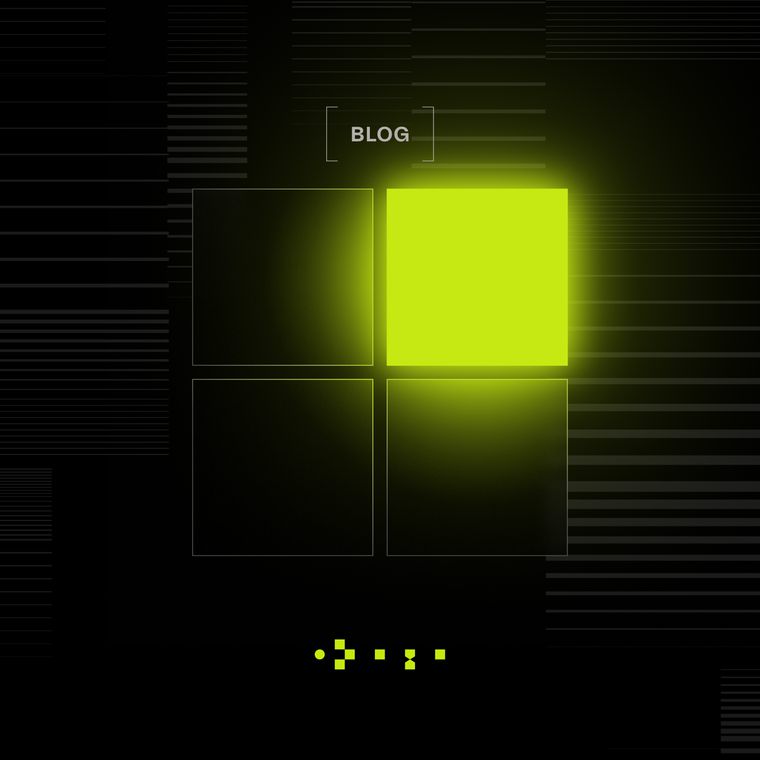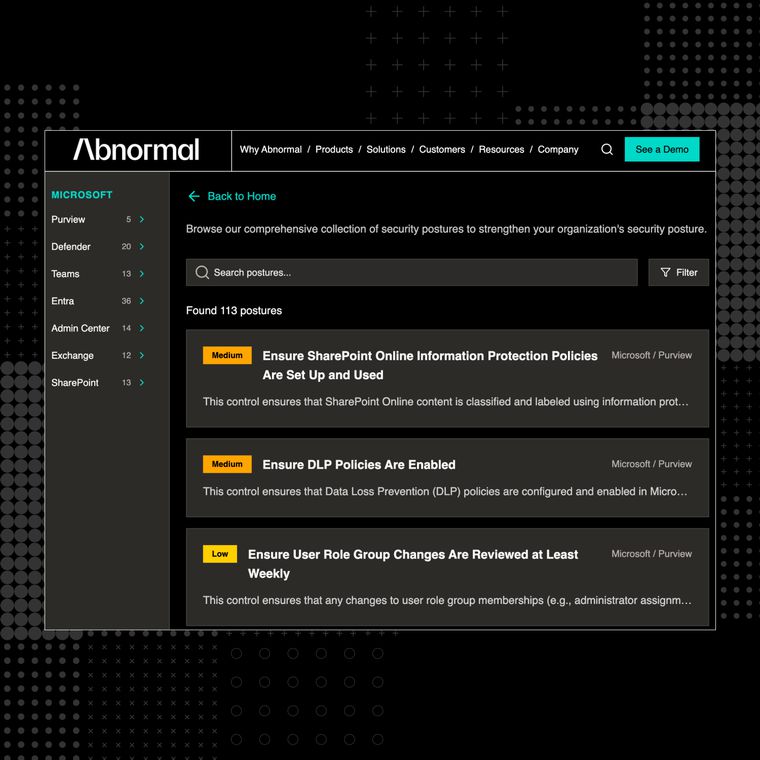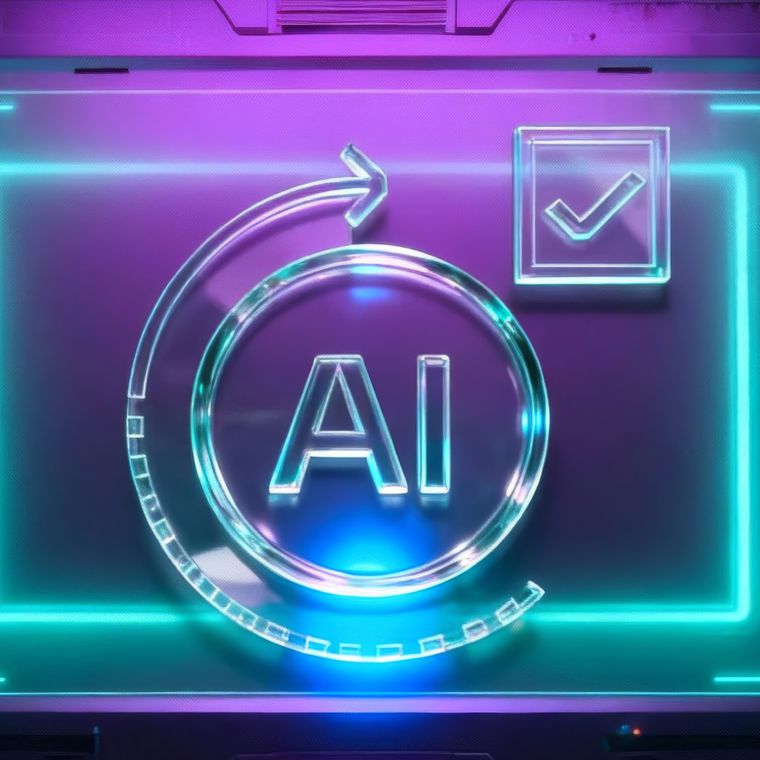Identity Governance Best Practices for a Hybrid Workforce
Manage identity risk in flexible work environments with smart governance and least privilege.
July 29, 2025
Insider threats have become an everyday risk. IBM’s 2024 Insider Threat Report reveals that 83% of organizations experienced at least one insider attack in the past year, and the share experiencing 11-20 such incidents increased from 4% to 21% over the previous twelve months. At the same time, hybrid work has blurred security boundaries: a single stolen password can unlock an entire stack of SaaS applications, allowing malicious insiders or careless employees to gain instant lateral movement.
Perimeter defenses alone cannot handle this reality. Organizations now require robust identity governance supported by a behavioral-AI layer that learns normal user patterns and flags anomalies before damage occurs. The seven best practices that follow provide a practical roadmap to close governance gaps, rein in shadow accounts, and maintain a distributed workforce that is both productive and secure.
1. Establish a Centralized Source of Identity Truth
Hybrid work scatters user data across SaaS, cloud, and on-premises apps. Bring it all together in a single directory that every system trusts. When a single platform holds each person’s roles, group memberships, and authentication factors, you avoid conflicting records and provide security teams with a single point of reference during an incident.
A single directory makes it easy to manage users, apply the same rules everywhere, and pass audits. When someone leaves, one click removes their access from every system, leaving no stray accounts.
To begin with, you can start syncing these core systems:
HR information system
Active Directory or Azure AD
Your single sign-on (SSO) provider
Key business databases or line-of-business apps
Each sync pushes clean identity data downstream, ensuring that the same role definitions control email, code repositories, and customer records. This unified setup lays the groundwork for stronger, context-aware access controls across your hybrid environment.
2. Implement Role-Based and Attribute-Based Access Controls (RBAC and ABAC)
Enforce Zero Trust by tying every access decision to job responsibilities and real-time context. Role-based access control (RBAC) assigns permissions based on predefined roles, accelerating onboarding and simplifying audits. A finance analyst, for example, automatically receives access only to the tools and data required to close the books. No more, no less.
But roles alone are not enough in today’s hybrid world. Attribute-based access control (ABAC) adds situational awareness by evaluating user location, device status, and time of access before approving each request. Even users with the correct roles must meet these dynamic security checks.
RBAC defines the baseline. ABAC enforces the context. Together, they turn Zero Trust into daily practice: never trust, always verify.
Adopting this model leads to measurable outcomes:
Fewer standing admin roles as dynamic policies replace broad entitlements
Reduced role complexity with attributes handling edge cases
Streamlined audits focused on roles and conditions instead of individual access
This access control framework naturally supports automation, making it easier to provision users and scale protection across your hybrid environment.
3. Automate Access Provisioning and Deprovisioning
Manual provisioning introduces delays and human error, leaving accounts active long after employees change roles or leave the organization. Spreadsheets and ticket-based systems often result in orphaned accounts, misassigned access, and unnecessary risk.
Automated provisioning tools sync with HR systems to assign the right entitlements from day one. Each new hire is mapped to a role and granted only the necessary permissions across cloud and on-premises systems. This ensures least privilege access while allowing IT to focus on strategic priorities.
Just as critical is instant deprovisioning. When someone leaves or transitions roles, automation immediately revokes credentials, disables sessions, and reclaims unused licenses. This prevents unauthorized access and eliminates lingering exposure.
Effective automation includes:
Assigning role-based SaaS bundles on Day 1 to accelerate onboarding
Enabling just-in-time access for time-bound projects with automatic expiration
Revoking all credentials, API keys, and VPN access when HR closes the termination
Each action is logged, creating a tamper-evident trail that meets compliance standards like SOX and GDPR.
Replacing manual tasks with automated workflows reduces help desk load, minimizes license waste, and narrows the window for insider threats. To maintain effectiveness, automation must be paired with continuous oversight and regular policy reviews.
4. Enforce Continuous Access Reviews and Certifications
Annual access reviews often leave dangerous gaps as roles evolve, devices change, and third parties rotate in and out. Continuous, risk-based certifications close these blind spots by validating that every entitlement still aligns with current job responsibilities.
Automated review campaigns help maintain compliance with regulations like GDPR, HIPAA, and SOX. Modern platforms streamline the process through built-in workflows, automated reminders, and centralized evidence collection, eliminating the need for spreadsheets and reducing audit delays.
Establish clear accountability by assigning ownership of each application to a business lead. Automate review cycles and require documented justifications for any exceptions. Tailor the cadence to risk levels: review high-impact systems monthly, moderate-risk assets quarterly, and low-risk tools semiannually.
Track completion rates, remediation times, and access reductions to gauge effectiveness. Continuous reviews reveal privilege creep early and support broader monitoring of privileged access across your hybrid environment.
5. Monitor for Privileged Access Creep
Privileged access creep silently erodes the principle of least privilege by allowing users to retain elevated permissions long after projects end or roles change. In hybrid environments, unused admin tokens often remain active across VPNs, SaaS platforms, and on-prem systems, creating prime targets for attackers.
Start by auditing all standing privileged accounts and integrating that data into your identity governance platform. Use modern privileged access management tools to detect dormant or high-risk permissions and trigger workflows to automatically downgrade them.
Support this with just-in-time (JIT) access for tasks requiring elevated rights. Whether through service desks or CI/CD pipelines, JIT grants should expire automatically after a defined period. This eliminates permanent admin access while preserving flexibility for dynamic, multi-cloud operations.
Track outcomes by monitoring the number of users with ongoing administrative rights. Reducing these standing privileges lowers exposure, simplifies audits, and strengthens your response capabilities. This disciplined approach to access control establishes a strong foundation for consistent governance across your hybrid infrastructure.
6. Extend Governance to SaaS and Cloud Environments
Hybrid workforce security demands identity policies that span all SaaS and cloud apps and not just the corporate directory. Rapid SaaS adoption introduces OAuth sprawl, shadow IT, and inconsistent entitlement models beyond the reach of legacy controls.
Effective governance requires three core elements: API-level connectors (such as SCIM, SAML, and OAuth) for provisioning, integration with cloud directories like Azure AD, and SaaS management tools to identify and manage unsanctioned applications.
With these in place, follow a four-step playbook, including:
Discover every cloud service and shadow tenant through automated scanning.
Classify data sensitivity and privilege levels for each app based on business impact.
Govern access through role or attribute policies enforced centrally across all platforms.
Monitor usage continuously via CASB or SSPM telemetry for drift and anomalies.
Linking Azure AD to a governance platform operationalizes this model. Roles are auto-provisioned across apps, and tokens are revoked the moment HR flags a departure. This unifies audit trails, speeds up incident response, and cuts license waste. Grounding this approach in business risk ensures focus on the assets that matter most.
7. Align Governance Policies with Risk and Business Impact
Identity governance must reflect real business risk to be effective. Begin with a clear, executive-approved risk appetite. Map entitlements to systems tied to revenue, sensitive data, or compliance. For Tier-0 assets, such as financial reporting, multi-factor authentication (MFA), dual approval, and monthly reviews are required. Low-risk SaaS tools may need only quarterly checks.
Translate risk into scores using a model based on data sensitivity, user roles, and exposure. High-risk access triggers continuous monitoring, while lower-risk access enters scheduled reviews. This keeps focus on reducing the most critical threats.
Boards need insights, not logs. Use dashboards to track:
High-risk access without MFA
Time to remediate violations
Reduction in orphaned accounts
These metrics prove governance supports strategic goals. Assign clear ownership and use risk-aligned frameworks to ensure policies evolve with business needs.
Strengthening Identity Governance with Behavioral AI
Traditional identity governance relies on static rules that often fail to detect the malicious use of valid credentials or subtle changes in user behavior. Behavioral AI bridges this gap by detecting activity that deviates from normal patterns, surfacing threats that conventional access controls, such as RBAC or ABAC, typically overlook.
Abnormal applies AI-driven anomaly detection by analyzing signals across email, devices, and cloud applications. This enables the platform to establish a behavioral baseline for each user and vendor, and then flag or block deviations in real-time. The result is early detection of credential misuse, OAuth token abuse, and insider threats that may otherwise go unnoticed.
Deploying Abnormal requires no agents or changes to mail flow. With a three-click, API-based setup, the platform connects directly to Microsoft 365, Google Workspace, and your broader SaaS environment, enabling seamless protection across the entire cloud estate.
In addition to threat detection, Abnormal delivers governance insights tailored for security and GRC teams. Features like Account Takeover Protection and Supplier Risk Management provide detailed audit trails, while real-time dashboards highlight privilege creep, orphaned tokens, and risky behaviors that require immediate attention.
To close the governance gaps introduced by hybrid work, book a personalized demo. See how behavioral AI identifies over-privileged accounts, automatically revokes risky SaaS tokens, and feeds actionable intelligence back into your identity governance workflows, all in one unified solution.
Related Posts
Get the Latest Email Security Insights
Subscribe to our newsletter to receive updates on the latest attacks and new trends in the email threat landscape.