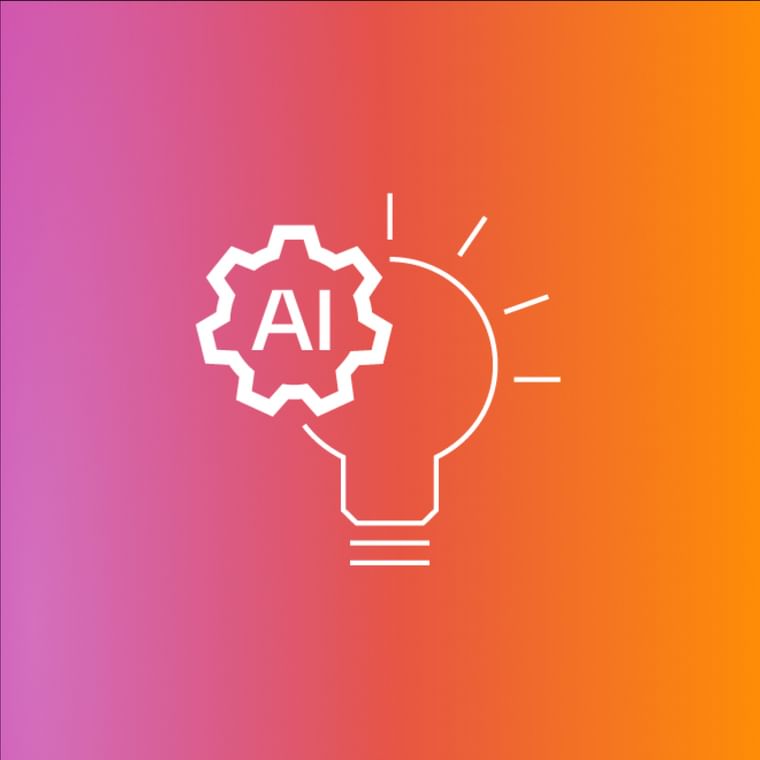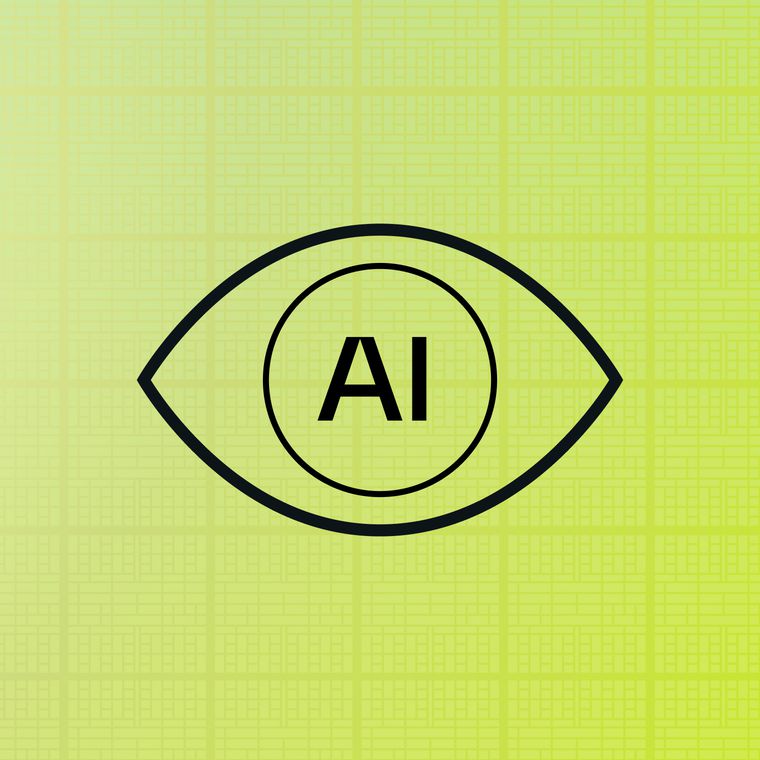Organizations securely store inactive or historical data through data archiving for long-term retention. This process helps manage storage costs and ensures compliance with regulations.
What Is Data Archiving? Long-Term Storage For Older Data
Data archiving is the process of moving inactive or infrequently accessed data to a separate storage system for long-term retention.
Data archiving involves identifying and transferring inactive data from active systems to secure, long-term storage. This process keeps production systems efficient by reducing clutter. At the same time, it ensures archived data remains accessible whenever needed for compliance or operational purposes.
In layman's terms, it’s similar to moving sparsely used items from a closet to an attic, garage, or storage facility. It’s still there when you need it, but it’s not something you’ll need daily.
Why is Archiving Data Important?
Modern organizations generate enormous amounts of data. Even after sanitizing, important records can consume significant storage space. Simply put, archiving data allows organizations to retain valuable information while minimizing risks and saving costs.
Data archiving reduces storage expenses, enhances security, and preserves critical files. It also plays a vital role in regulatory compliance. Unlike backups, archives contain unchanged historical data, while backups hold current data and are regularly updated.
Archiving data lowers storage overhead while keeping essential records intact. Key benefits of data storage and archiving include:
Better Record Management: Establishing clear archiving policies ensures data is properly collected, stored, and disposed of. This improves data management, streamlines processes, and simplifies searching through archived data.
Prevents Data Leaks: Old or improperly stored data can lead to accidental data leaks. Proper archiving eliminates this risk by securing inactive information.
Saves on Storage Costs: Moving data from active servers to archives helps organizations reduce capital spent on primary storage.
Ensures Compliance: Categorizing, sanitizing, and securely storing sensitive information through archiving supports retention schedules and disposal requirements, helping organizations meet regulatory mandates.Improves Security: Storing archived data separately from main servers protects from data breaches. Additionally, archived data aids forensic investigations by revealing unauthorized changes after cyber incidents.
Supports Disaster Recovery: Archiving critical data in organized, accessible formats ensures faster and more reliable data restoration after system failures, cyberattacks, or natural disasters, helping maintain business continuity and compliance.
What is the Difference Between Data Archiving, Data Backup, and Data Retention?
Data archiving securely stores inactive or historical data that has long-term value. It keeps this data accessible but separate from active systems, often for compliance or record-keeping. Archiving focuses on preserving data permanently or for extended periods.
Data retention defines rules about how long all active or inactive data must be kept before deletion or archiving, helping organizations meet legal and operational requirements.
Data backup copies active, frequently used data to protect against loss or corruption. Backups are updated regularly, stored for short periods, and primarily used for recovery. Backup systems usually allow limited searches by file or location, not content.
Unlike backups, archives store data that rarely changes and support complex searches across multiple systems and long timeframes. Archiving also requires stronger data integrity controls to prevent corruption or loss over time.
How Long Should Data Be Archived?
The short answer: it depends.
Data should be archived as long as necessary, and this varies between businesses and industries. For example, organizations in Europe face stricter data regulations due to GDPR compared to organizations in the United States.
The exact answer to how long you need to archive your data depends on factors like:
Data privacy compliance
Industry regulations
Relevant business use
Legal holds
Sensitivity of data
Your data retention policy should determine how long data needs to be stored in the main servers before disposal or archiving. You should periodically review your data retention policy to ensure it meets compliance standards and the latest advances.
How Is Data Archiving Done?
When data is no longer needed for immediate access but must be retained, it should be securely compressed, encrypted, and archived.
At this stage, organizations must decide whether to delete or archive the data. Establishing clear policies and processes for archiving is essential to ensure data is handled safely and consistently.
Storing archived data alongside active data can cause issues such as slower server performance, higher costs, and complex data management. That’s why moving inactive data to a separate storage location is critical.
To effectively manage archived data, organizations choose from several common storage media designed for long-term retention and accessibility.
What are the Common Storage Media for Data Archiving?
The best storage medium for archiving data depends on your organization’s needs for convenience, reliability, and availability. These include:
Magnetic Tape: A physical device that looks like a cross between a cassette and a floppy disk, magnetic tape is one of the oldest data storage options. Its ability to store large amounts of compressed data makes it desirable for data archiving. However, antiquated physical storage devices are vulnerable to accidents and disasters.
Network Drives: Local hard drives with Ethernet or wireless access are a standard option for archiving. The on-premise solution ensures you have complete control over how files are stored and what security settings are enabled.
Cloud Storage: Cloud storage is widely available and usually low-cost. Depending on your setup, it may make it easier to deploy an automated data archival solution.
How to Establish a Data Archiving Policy?
After selecting media for data archiving, you need to establish a clear data archiving policy and process to ensure consistent, error-free handling by all employees.
A clear policy prevents mistakes and ensures consistent handling of information. The typical steps include:
Categorizing Data: Label files by sensitivity, value, and compliance requirements.
Setting Retention Periods: Determine how long each category remains on primary storage.
Disposing Of or Archiving: Delete data with no value and securely archive the rest.
Let us understand how data is archived through the email archiving process.
Example of Data Archiving: Email Archiving
Many organizations move old emails to an archive to free up inbox storage using the following steps:
The first step of email archiving is categorizing the emails. You'll want to tag the necessary emails to be retained and then delete unwanted mail (like spam). While retained, the emails will stay in the inbox or main server.
Once the retention period is over, the next step is moving the soon-to-be-archived emails to a separate location for safekeeping or simply deleting them since they are no longer needed. Your categorization system will be able to let you know what needs to be deleted or archived after the retention period.
You may also need an entirely separate policy for when to delete archival data. Even historical data may need deletion at some point.
Manage Data Well with Data Archiving
Creating data management policies and processes can be time-consuming, but they ultimately save your organization money, ensure compliance, and keep your data at a manageable level.
Ready to simplify your data management strategy? Explore how Abnormal can help automate secure archiving and protect sensitive information. Request a demo today.
Frequently Asked Questions (FAQs)
Get the Latest Email Security Insights
Subscribe to our newsletter to receive updates on the latest attacks and new trends in the email threat landscape.