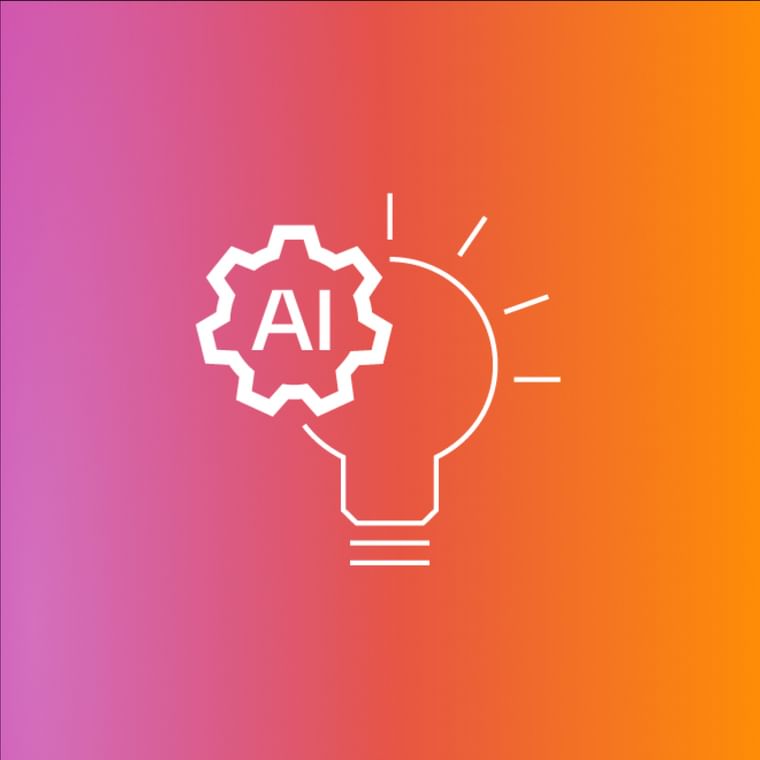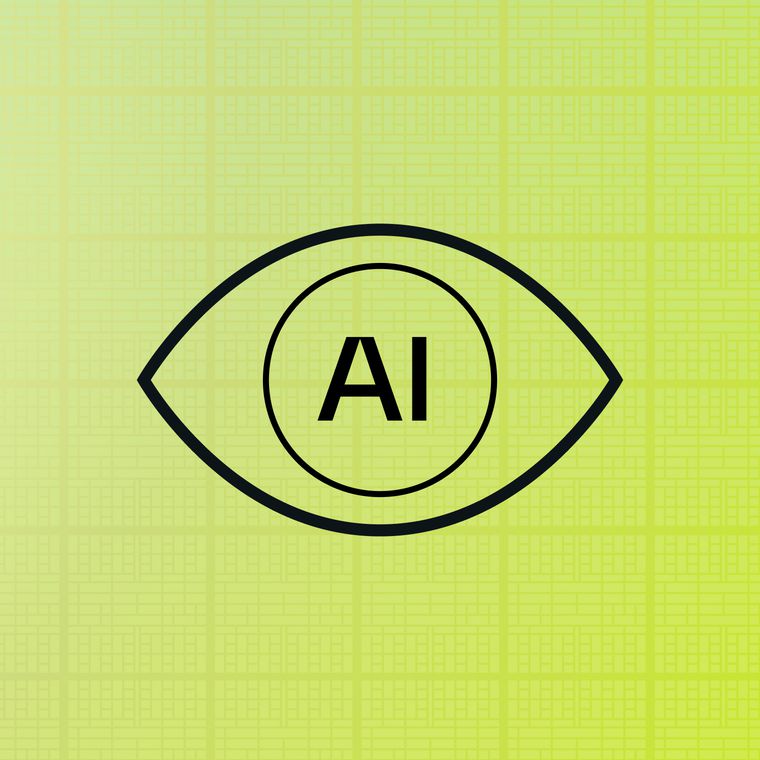A deleted email goes to the trash folder, where it may be permanently deleted after a set period (typically 30 days). An archived email is moved to a different folder, where it remains unless manually deleted.
In short, both deleted and archived emails are removed from your inbox. The key difference lies in where the email goes afterward.
Unlike the trash folder, the Archive folder is never automatically emptied, so emails are retained for as long as needed. You can move any email from either the trash or archive back to your inbox at any time, as long as the email hasn’t been permanently deleted.