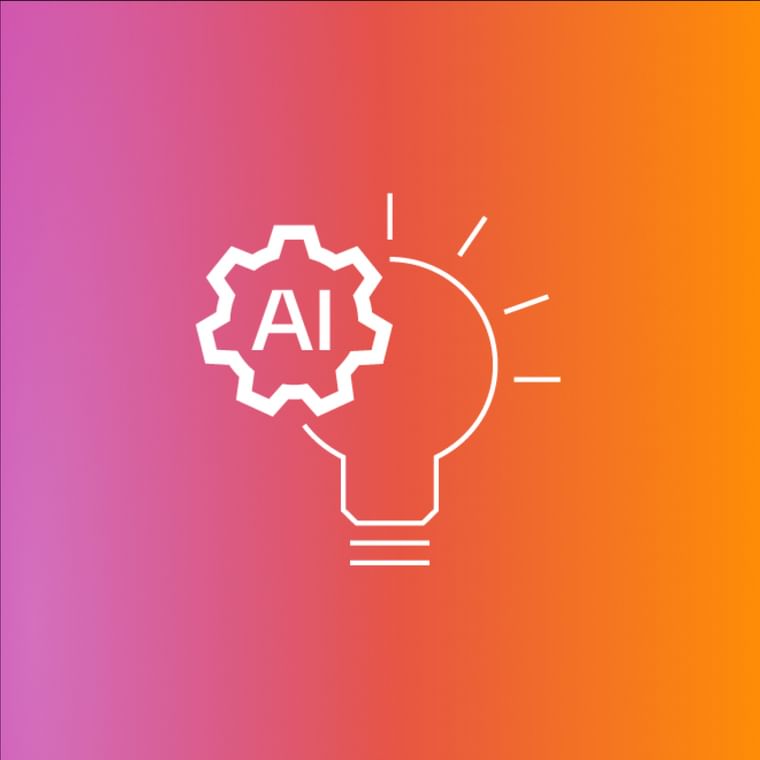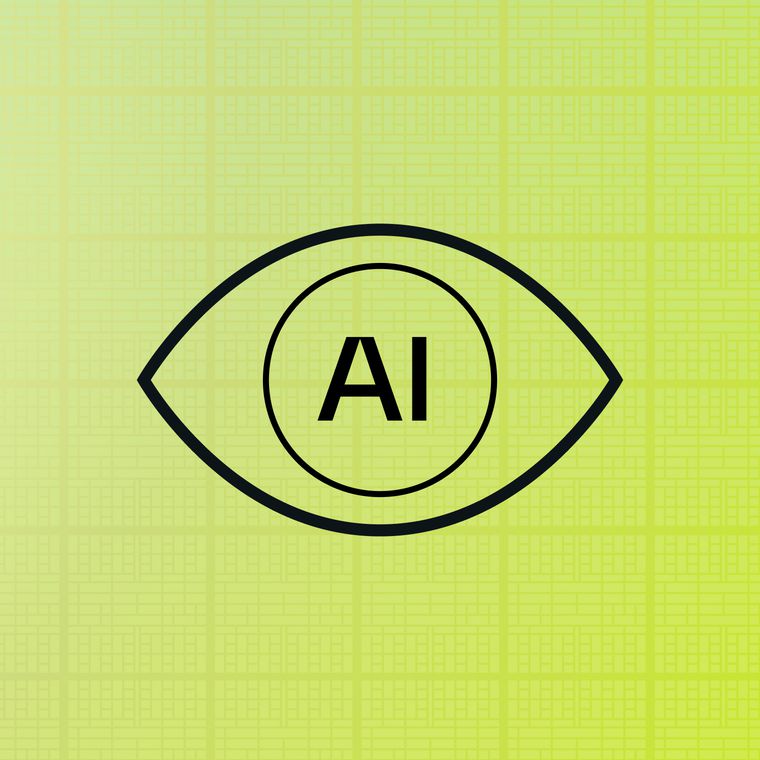Legitimate security software never delivers alerts through browser pop-ups or unsolicited emails requesting immediate payment. Authentic security notifications appear within installed security applications and include specific threat details rather than generic urgency tactics.
Scareware
Scareware is a social engineering attack that uses fake security alerts to manipulate users into downloading malware or paying for fraudulent software solutions.
What Is Scareware?
Scareware is malicious software that displays fake security warnings to frighten users into downloading harmful programs. These attacks create alarming pop-ups claiming system infections, viruses, or critical security issues that require immediate action. When panicked users click these deceptive alerts, they unknowingly install malware disguised as security solutions.
The software exploits human psychology rather than technical vulnerabilities, making it particularly effective against traditional security controls. Scareware bypasses technical defenses by targeting user emotions like fear and urgency to manipulate victims into compromising their own systems. Once installed, the fake security software steals personal data, harvests credentials, or grants attackers system access while appearing to scan for nonexistent threats.
How Scareware Attacks Work
Scareware attacks display fake security alerts that trick users into downloading malware or paying for fraudulent solutions. Research shows that these attacks use psychological manipulation through malicious software that creates alarming pop-ups claiming immediate system threats.
Security experts identify scareware as malware that uses fear to deceive users into making harmful decisions, typically masquerading as fake antivirus software. These attacks present convincing pop-ups and bypass traditional network security controls by appearing as legitimate web content.
The deceptive alerts employ sophisticated psychological tactics, including fabricated scan results, official-looking security badges, and alarming language designed to create panic. Security teams should recognize that scareware's effectiveness relies entirely on bypassing rational decision-making through fear-based manipulation.
Common Types of Scareware
Security experts identify multiple scareware variants that alert victims to device infections, then sell fake antivirus software containing malware. These attacks appear through multiple vectors in enterprise environments:
Fake Antivirus Software: Counterfeit versions of well-known antivirus brands with modified logos and interfaces, fake security suites claiming comprehensive protection while containing malware, and "free trial" security software requiring payment after fabricated threat detection.
Browser Pop-up Alerts: Pop-up alerts claiming immediate infections with fake scan results, browser notifications mimicking operating system warnings, and persistent pop-ups preventing normal browser operation.
Mobile Scareware: Research shows that scareware commonly targets Android through malicious apps, sideloaded software, fake mobile security apps, SMS-based alerts directing users to malicious applications, and mobile browser pop-ups designed for smaller screens.
How Scareware Spreads
Scareware campaigns target organizations through established attack vectors that exploit both technical infrastructure and human behavior patterns:
Email campaigns distribute scareware through business email compromise scenarios, impersonate legitimate security vendors, run phishing campaigns with malicious attachments disguised as security tools, and issue fake alerts claiming to be from internal IT departments.
Compromised credentials provide attack vectors through credential stuffing using previously breached enterprise credentials and Active Directory infiltration for lateral movement.
Malicious websites spread scareware through drive-by downloads on compromised sites, pop-up advertisements on suspicious domains, and search engine optimization attacks targeting security-related keywords.
Insider threats enable distribution when current or former employees with system access facilitate the deployment of malware across networks.
How to Prevent Scareware
Comprehensive scareware prevention requires combining technical controls with user education to address both the technological and psychological aspects of these attacks.
Organizations should implement these preventive measures:
Block browser pop-ups: Configure endpoint policies to prevent pop-up windows across organizational browsers, eliminating the primary delivery method for web-based scareware alerts
Deploy endpoint detection systems: Implement EDR solutions that identify behavioral patterns associated with fake security software installation attempts and unauthorized system modifications
Strengthen email security: Configure attachment scanning, link analysis, and business email compromise detection to block scareware distribution through phishing campaigns
Conduct security awareness training: Educate users that legitimate security software never displays browser pop-ups demanding immediate action or payment
Integrate threat intelligence: Connect updated threat feeds with SIEM platforms to automatically detect and block known scareware signatures and indicators
Enforce application controls: Implement policies preventing installation of unauthorized software, particularly programs claiming security functionality without IT approval
Implement network segmentation: Isolate critical systems to limit potential damage if scareware compromises individual endpoints
These layered defenses create multiple barriers against scareware, protecting both technical infrastructure and human decision-making processes from exploitation.
To strengthen your organization's defense against scareware and other social engineering attacks, book a demo.
Frequently Asked Questions (FAQs)
Get the Latest Email Security Insights
Subscribe to our newsletter to receive updates on the latest attacks and new trends in the email threat landscape.