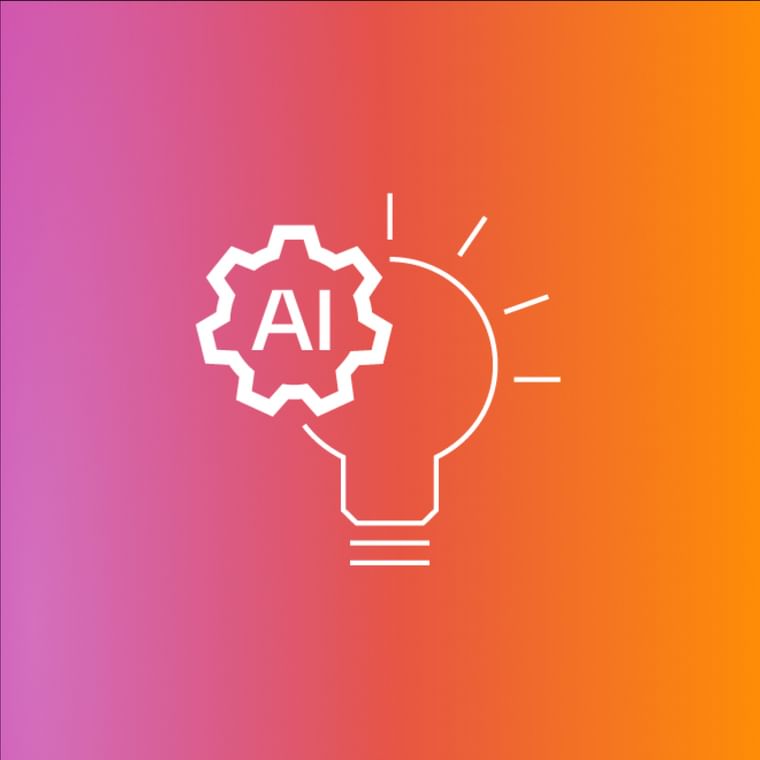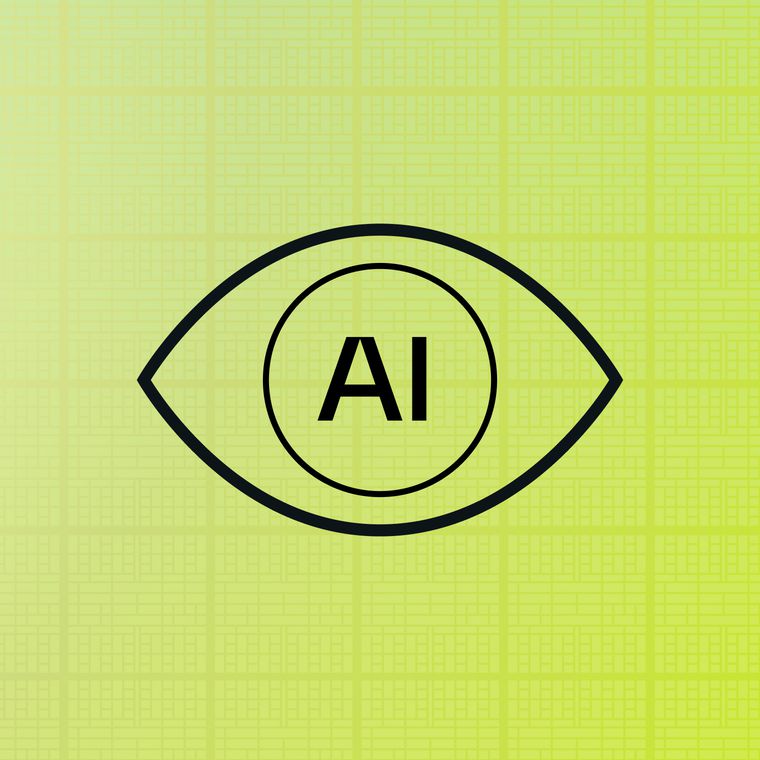Abnormal detects threats using behavioral AI that stops phishing attempts and blocks malicious attachments, preventing malware before it reaches inboxes or systems.
Malware
Malware is malicious software that infiltrates systems to steal data, disrupt operations, and compromise security.
What Is Malware?
Malware is short for malicious software and refers to any software intentionally developed to damage, disrupt, or gain unauthorized access to computer systems. It includes a wide range of threats like ransomware, spyware, and Trojans that target devices and networks across all major operating systems.
Cybercriminals use malware to extort money, steal data, hijack systems, and disrupt operations. As a core tool in nearly every modern cyberattack, malware has become a persistent and evolving threat, affecting businesses and individuals worldwide.
How Malware Works
Malware works by exploiting vulnerabilities in devices, software, or user behavior. Once it gains entry, it can perform a variety of malicious activities such as stealing credentials, encrypting data, or granting attackers remote access.
Here’s a quick take on how it works:
Delivery Mechanisms: Malware is often delivered via phishing emails, malicious downloads, compromised websites, or infected USB drives.
Execution: Once inside, malware activates and performs its designed function, such as stealing information or encrypting files.
Persistence: Some malware types, like rootkits or backdoors, remain hidden to enable long-term access or repeated attacks.
These steps make malware especially dangerous, as it can spread undetected, cause widespread damage, and open gateways for more advanced threats. To mitigate the risk, organizations must monitor for suspicious behaviors and respond swiftly when threats emerge.
Common Types of Malware
Each type of malware presents a unique threat. Understanding these differences enables better detection, response, and defense strategies to protect systems and data.
Below are the most common types of malware and their distinguishing characteristics:
Viruses: Attach themselves to clean files or programs and spread when those files are executed. They often delete or corrupt data.
Worms: Self-replicating malware that spreads across networks without user interaction. Worms often lead to performance issues or data breaches.
Trojans: Disguised as legitimate software to trick users into installing them. Once active, they can steal data, install more malware, or grant remote control.
Ransomware: Encrypts a victim’s files and demands payment to unlock them. These attacks can cost businesses millions in ransom and recovery. Some variants also threaten to leak stolen data if payment is not made.
Spyware: Secretly monitors user activity to collect sensitive data such as login credentials, banking details, and communications.
Adware: Displays unwanted ads, often slowing down devices. More dangerous forms can track user behavior or install additional malware.
Rootkits: Provide attackers with privileged access to systems while hiding their presence. These are difficult to detect and remove.
Cryptojackers: Use compromised systems to mine cryptocurrency without user consent, consuming significant system resources. This can shorten hardware lifespan and increase electricity costs.
Fileless Malware: Operates in memory rather than writing to disk, evading traditional antivirus tools and remaining difficult to detect. It frequently exploits legitimate system tools to carry out attacks.
How Malware Spreads
Malware can be delivered through multiple attack vectors, each designed to infiltrate systems, evade detection, and achieve the attacker’s objectives.
Some of the common methods include:
Phishing and Social Engineering: Cybercriminals trick users into clicking on malicious links or opening infected attachments through deceptive emails, messages, or websites. These tactics rely on human error to bypass security controls and install malware.
Software Vulnerabilities: Unpatched or outdated software creates exploitable gaps for attackers. By leveraging known vulnerabilities, they can execute malicious code without requiring user interaction.
Removable Media: Infected USB drives, external hard drives, and other portable devices can automatically install malware once connected to a system. This method is often used for targeted attacks on isolated or air-gapped networks.
Malvertising and Drive-by Downloads: Fraudulent or compromised online ads on legitimate websites can trigger automatic malware downloads. Similarly, visiting a compromised site or clicking a malicious link can initiate a drive-by download without the user’s awareness.
Fake Software and Torrents: Pirated media, cracked software, and fraudulent apps often conceal malware within their files.
Compromised User Devices: Employees’ personal devices infected outside the workplace can introduce malware to corporate networks when connected, especially in environments with insufficient endpoint protection.
Supply Chain Attacks: Attackers insert malware into legitimate vendor software updates or third-party services, enabling widespread infections across customer environments without direct contact.
File Servers: Malware can spread through shared file systems such as SMB/CIFS and NFS. Opening an infected file from a shared directory can immediately execute malicious code.
Detecting Malware: Signs and Tools
Detecting malware early is essential to limit its spread, reduce damage, and accelerate remediation. Organizations use a combination of technical controls, behavioral analysis, and user awareness to identify threats before they escalate. AI-driven monitoring further enhances visibility into suspicious activity, including advanced and zero-day threats.
Technical methods include application allowlisting to block unauthorized programs, file entropy detection to spot code changes, recursive unpacking to uncover hidden payloads, and signature-based detection for known malware.
User and entity behavior analytics (UEBA), powered by AI, identifies anomalies, while honeypots lure attackers in controlled environments. Mass file operations monitoring detects ransomware-like activity, and file extension blocklisting prevents common malware delivery formats.
Warning signs also help pinpoint infections. Indicators include sudden slowdowns, frequent crashes, unusual pop-ups, altered system settings, unauthorized accounts, inaccessible or encrypted files, unusual network traffic, new toolbars or browser redirects, blocked removal attempts, and increased CPU or battery usage.
How to Prevent Malware Attacks
Malware detection requires a proactive, multi-layered approach that blends AI-driven behavioral analysis with traditional scanning methods.
The following best practices can help create strong defenses:
Install Antivirus Software: Use trusted, regularly updated antivirus solutions to block, detect, and remove malware before it causes damage.
Implement Endpoint and Email Protections: Use tools like EDR, XDR, and behavioral analytics to monitor user activity and detect anomalies across devices and emails.
Employee Education: Train employees to recognize phishing attempts, suspicious downloads, and unusual system behavior.
Use Cloud and Offline Backups: Regularly back up critical data to secure, disconnected storage so it can be restored in case of an attack.
Zero Trust Security Model: Adopt Zero Trust principles by enforcing least privilege access, strong authentication, and network segmentation.
Patch Management: Keep all systems and applications up to date to close known security gaps that malware might exploit.
Incident Response Planning: Establish response protocols for containing, removing, and recovering from malware incidents.
The Business Impact of Malware
Malware attacks can cripple businesses both financially and operationally, making strong defenses essential. For instance, financial losses come from ransom payments, recovery expenses, and costly downtime. Similarly, data breaches caused by malware can expose sensitive personal, financial, or intellectual property information, leading to legal and compliance issues.
Operational disruptions occur when infected systems halt critical business functions, reducing productivity and delaying service delivery. Reputational damage from public disclosure of an attack can weaken customer trust and harm long-term credibility. These risks show why businesses must have strong malware defenses that combine prevention, rapid detection, and effective recovery to maintain continuity and resilience.
At Abnormal, protecting against advanced threats like malware is a core part of our mission. Our AI-driven email security platform uses behavioral analysis to detect and block suspicious activity, including malicious attachments and phishing attempts, before they impact your network. To learn how Abnormal can strengthen your malware defense, book a demo.
Frequently Asked Questions (FAQs)
Get the Latest Email Security Insights
Subscribe to our newsletter to receive updates on the latest attacks and new trends in the email threat landscape.