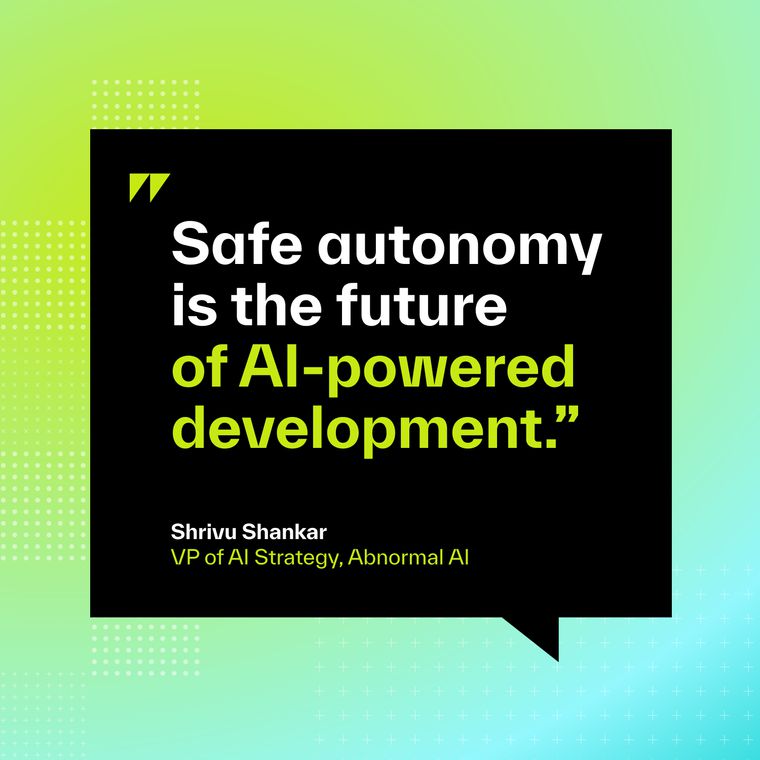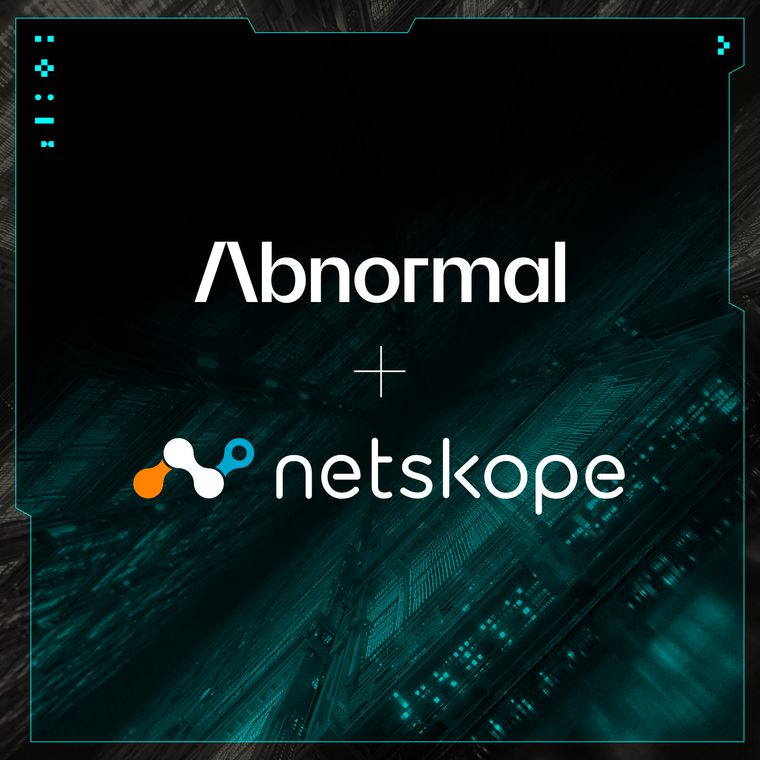Improve Your Workflow with the New Portal Navigation
The new navigation involved a significant functional and visual overhaul of the user interface. It includes a refined user experience divided into three design themes.
March 11, 2022

Here at Abnormal, our product management team continuously looks for ways we can improve our product for a better customer experience. Part of this process involves extensive research and in-depth interviews with our customers, and we’re excited to announce that it has resulted in something spectacular: a new navigation structure.
The new navigation involved a significant functional and visual overhaul of the user interface. It includes a refined user experience divided into three design themes.
Improved usability. Users can easily navigate and access all features in Abnormal with one click, no longer needing multiple clicks to reveal additional functionality.
Grouped features. The updated user interface navigation now provides a clearer picture of Abnormal’s feature offerings, organized by security use cases and related actions.
Readability. Customers can readily understand Abnormal’s complete feature offerings at a glance, with optimized screen real estate to view the attacks that matter most.
Let’s take a closer look at our exciting new user interface.
Understanding the Enhanced Product Navigation
Abnormal interviewed a diverse group of IT managers, SOC analysts, and threat hunters to better understand their workflows and most common use cases. We then determined that in order to most effectively streamline daily operations the UI elements should be divided into four use cases: monitor, report, investigate, and manage.

Before: Legacy horizontal navigation style interface.
The horizontal navigation now includes a breadcrumb structure to enable parent and child page navigation. Quick access links to support, documentation, and the Trust Center have been added, while the bell icon still takes you to the Customer Hub.
Benefits include:
Improved visibility and easier access to any feature with one click.
Improved organization with features grouped based on usage type.
More screen real estate to view critical information.
Improving Customer Satisfaction, One Feature at a Time
We aim to have open and transparent communications with our customers and relentlessly work to continually improve our product capabilities to best meet customer needs. If you’re a current customer who would like to request a new feature or provide feedback, please reach out to your friendly Abnormal customer success representative.
Not yet an Abnormal customer? Request a demo today to learn how Abnormal can enhance your email security capabilities and provide visibility into email threats that other solutions miss.
Related Posts
Get the Latest Email Security Insights
Subscribe to our newsletter to receive updates on the latest attacks and new trends in the email threat landscape.