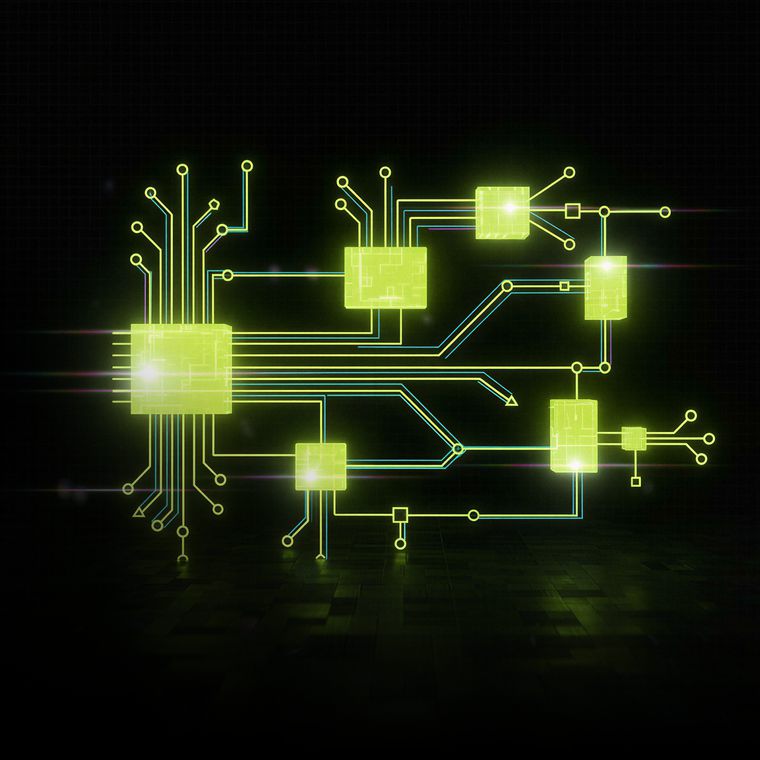Abnormal AI Innovation: Building Internal Tools in Seconds with AI
Learn how Abnormal leverages the latest AI developer tools to slash engineering time and streamline internal operations.
April 21, 2025

Abnormal is at an inflection point in our growth. While shipping products quickly remains critical, our rapid scaling demands internal tooling to speed up investigations for engineering and customer support.
Traditionally, developing these internal tools required multiple engineering sprints and was often deprioritized in favor of customer-facing products, leading to delays or causing the projects to be shelved entirely. This created a constant tension between immediate product needs and long-term operational efficiency.
Large language models (LLMs) have transformed this development process. What once required weeks of planning, coding, and testing can now be accomplished through crafting an effective prompt.
As part of our Abnormal AI Innovation series, we’re highlighting how our engineering team is harnessing AI to build truly AI-native products. Here, we’ll share a few fast-moving case studies that show how we’ve used cutting-edge AI developer tools to spin up internal solutions—sometimes in seconds.
Case Study 1: Notification Tools
Abnormal’s AI Security Mailbox (AISM) is a product that allows employees within a company to report suspicious emails, which are then automatically analyzed using machine learning to detect potential threats. This reduces the manual workload of investigating reported messages for security teams.
Once a phishing report is processed through AISM, Abnormal sends a notification to the reporter to inform them about whether the email was safe, spam, or malicious. Customers value this feature as a built-in security awareness tool, helping employees better recognize threats. The notifications can be configured in “AI mode,” which means we use an LLM to generate the message based on the reported email and our detection system’s analysis. Customers can tailor the tone and content by adjusting the “custom instructions” in their Abnormal Portal settings.
We often get customer questions about how to best write their custom instructions to achieve specific outcomes. To help answer these questions faster, we built a tool that lets us A/B test multiple sets of custom instructions on multiple messages several times. We did this by writing a detailed markdown file with instructions on its expected functionality. This allowed us to create the entire tool in one Cursor Agent prompt, saving multiple days of engineering time.
Markdown File

Cursor Agent Prompt

Result

Why These Prompts Worked
These tools are now widely used by our support team to resolve notification-related tickets. We attribute this success to a few key prompting strategies that allowed us to effectively harness the power of today’s AI developer technologies:
Define Expected Functionality: Each prompt includes a clear explanation of what the tool should do, either visually or in writing. This helps the model interpret possible user inputs and understand how the system should respond.
Include Implementation Examples: We provide relevant code patterns that mirror existing features, ensuring consistency in structure, logic, and style.
Embed Essential Context: Prompts also contain critical supporting files, such as API specifications, database connection details, and type definitions. This reduces the likelihood of the model generating infrastructure components that don’t exist.
Case Study 2: Agent Observability Tools
We also have various engineering tools that are built on a custom, secured fork of Streamlit—a framework for turning ad-hoc scripts into internal tools with UIs. These tools support a range of use cases across testing, observability, and deployments. To accelerate development, we created a dedicated Streamlit usage guide in Markdown. It outlines best practices for integrating with CloudWatch and SQL databases, configuring local development environments, and building consistent user interfaces.
In one particular case, we wanted to add an “Agent Trace Tool,” which provides a unified view into the function-calling behavior of our agents. This visibility helps us fine-tune both system performance and tool prompts. Thanks to the Streamlit guide, we were able to build the entire tool using a single Cursor Agent prompt.
Markdown

Cursor Agent Prompt

Result

Why This Prompt Worked
We’ve launched several internal and customer-facing agents, and as adoption grows, it’s increasingly important to understand how these agents perform in production. The Agent Trace Tool gives us the visibility we need, and a few key decisions helped us build it quickly:
Clear Prompting Practices: Our Streamlit usage guide includes best practices and detailed examples that reduce the risk of hallucinated operations—like incorrect database connections or missing S3 bucket references.
Centralized, Well-Structured Code: We organized the agent trace logic into a single, clearly structured file. This makes the implementation easier for tools like Cursor to parse and understand in context.
Python-Native Tooling: Streamlit’s clean syntax and Python-first design make it especially well-suited for large language models, which are already highly proficient in reading and generating Python code.
Building Smarter, Shipping Faster
These examples highlight just a few of the internal tools we've built to support our teams. Investing time up front is now an easy decision—our efforts pay off quickly by helping us resolve customer escalations faster and boost engineering productivity. As modern AI developer tools continue to solve many of the implementation details, the real challenge is no longer writing code—it’s having the domain knowledge to craft an effective prompt.
If you’re interested in building cutting-edge cybersecurity products at a company with an AI-first engineering culture, we’re hiring! Check out our careers page to learn more.
See Abnormal’s AI capabilities in action by scheduling a demo today!
Related Posts
Get the Latest Email Security Insights
Subscribe to our newsletter to receive updates on the latest attacks and new trends in the email threat landscape.