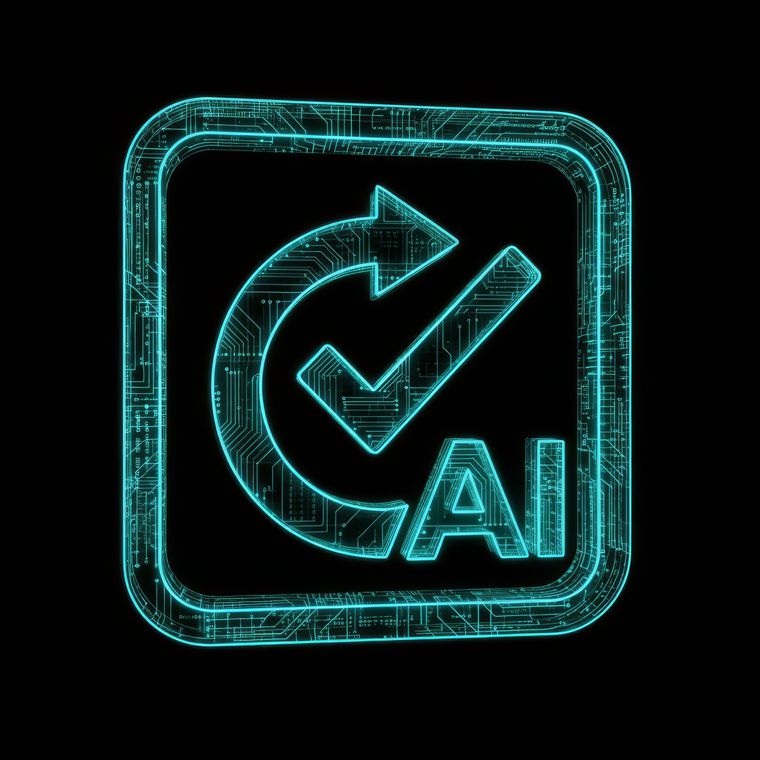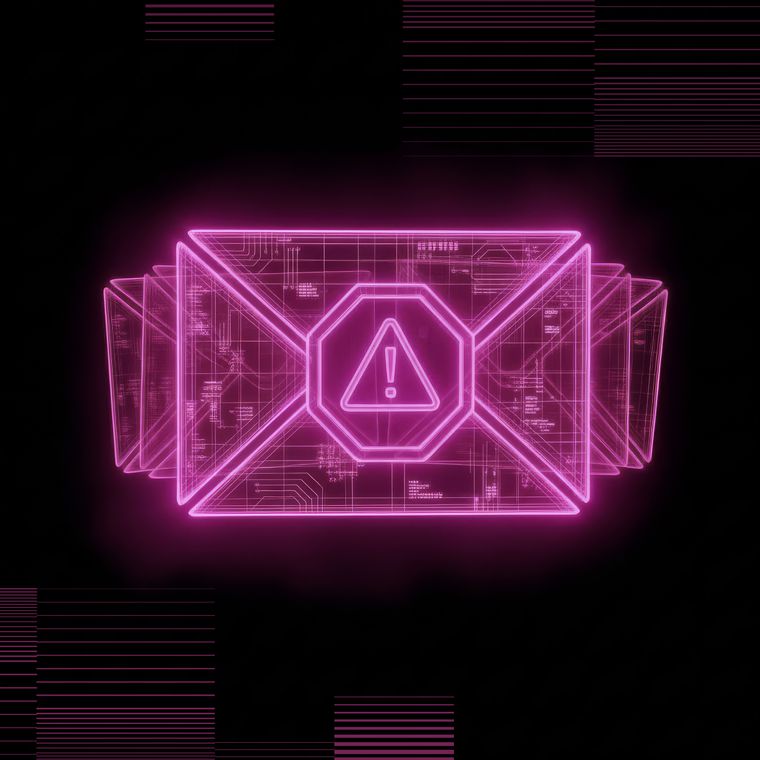How the Psychology of Nudge Theory Can Transform Security Behaviors
Discover how nudge theory transforms security behaviors through psychology-driven interventions.
July 4, 2025
The average cost of a data breach has risen to $4.88 million in 2024, according to IBM's Cost of a Data Breach Report. While technical defenses are critical, they cannot fully mitigate threats rooted in human behavior. From clicking phishing links to reusing credentials or postponing software updates, user actions remain a significant vulnerability.
To effectively address this risk, organizations need more than yearly training and implementing strict policies. This is where nudge theory comes in. It offers a science-based framework that aligns security initiatives with how people naturally think and act.
This article outlines a step-by-step approach to understanding nudge theory and applying best practices across your organization to transform security behaviors.
What Is Nudge Theory?
Nudge theory is the idea that small changes in how choices are presented can influence people to make better decisions, without forcing them. It’s about gently guiding behavior by adjusting the environment or timing, instead of through rules or punishments. For example, putting fruit at eye level in a cafeteria makes people more likely to choose it over candy. That’s a nudge.
In cybersecurity, nudge theory means designing subtle, well-timed prompts that steer users toward safer behavior without blocking them or adding friction.
Instead of relying on users to remember training or follow strict rules, you create small cues in the moment, like a warning banner on a suspicious email, a reminder before sharing sensitive data, or a thank-you after reporting phishing. These nudges help users make better decisions naturally, right when it matters.
These techniques work by interrupting automatic actions and creating just enough pause for the user to reconsider. Most people click quickly and instinctively, especially when an email feels urgent or looks familiar. That speed keeps work moving, but it also creates risk. Nudges—like a warning before visiting a suspicious link or replying to an unusual sender—introduce a small moment of friction at exactly the right time.
This has become more important as phishing attacks get harder to spot. Tools like WormGPT can generate convincing phishing emails that mimic tone, urgency, and context. When users are moving fast, the difference between safe and unsafe can come down to whether something causes them to stop and think, even briefly.
Five Common Types of High-Impact Security Nudges
Targeted behavioral prompts deployed within existing employee workflows deliver immediate risk reduction with minimal engineering overhead. These five interventions prove security ROI while reshaping human behavior at critical decision points.
1. Password-Strength Meter
Embedding dynamic strength meters directly into password creation screens transforms invisible risk into a visible challenge. The meter shifts from red to green as users type, with real-time scoring that engages both emotional response and analytical reasoning.
Deploy meters at every password creation or reset point to intercept weak credential choices at the source. Organizations implementing strength meters may see improvements in password length and entropy even without mandatory policy enforcement, though results can vary.
2. Just-In-Time Phishing Banner
Contextual banners that flag external senders, urgent language, or mismatched domains interrupt autopilot email processing. Color-coded warnings such as yellow for caution, and orange for high risk, force the micro-pause needed to activate deliberate scrutiny before clicking a phishing link. Tune severity thresholds to avoid alert fatigue from routine supplier communications. Properly calibrated banners reduce phishing click-through rates while delivering actionable guidance like "Hover to verify this email address."
3. Risky-Link Interstitial Page
Interstitial pages that surface before suspicious sites load provide the critical margin employees need to reconsider. The page should specify concrete dangers, including malware download, credential harvesting, and offer clear exit or escalation paths. A brief countdown timer further slows impulsive clicking, encouraging deliberate evaluation. Organizations report significant drops in drive-by malware incidents once interstitials become standard practice.
4. Social-Proof Footer
A simple email client footer stating "Many colleagues have reported suspicious messages this month" leverages social conformity to normalize incident reporting. Pull statistics from your SOC ticket data to maintain authenticity and relevance. Framing reporting as prevailing behavior doubles reporting rates within weeks, accelerating SOC response to genuine threats.
5. Positive-Reinforcement Pop-Up
Security communication defaults to punitive messaging. Reverse this with celebration pop-ups triggered by secure actions like enabling multi-factor authentication (MFA), locking devices, or flagging phishing attempts. Brief "Great catch, attack blocked!" messages with visual rewards create positive associations with security behaviors. Also, variable, unexpected feedback maintains novelty and cements actions in long-term memory, driving sustained behavior change.
You can think of these five types of security nudges as smart, timely prompts embedded in existing workflows without operational disruption. That said, let’s proceed to understand how to follow a step-by-step framework to create and deploy these security nudges.
Step-by-Step Framework to Design and Deploy Security Nudges
A systematic approach is essential for designing and deploying security nudges that turn isolated efforts into measurable, behavior-changing outcomes.
Pinpointing Risky Behaviors
Document exactly where humans create security risk through incident tickets, phishing-simulation logs, and user-behavior analytics. Weak password reuse, clicks on phishing links, ignored update prompts, and unsecured file sharing appear repeatedly in breach investigations.
Also map frequency against potential impact to rank each behavior. For instance, credential compromise typically outranks public Wi-Fi use. Create a lightweight worksheet listing the behavior, affected asset, recent incident count, and current mitigation. This baseline identifies which habits require immediate intervention.
Mapping Decision Points and Triggers
Trace employee workflows to identify micro-decisions like opening external email, resetting passwords, approving file shares, or postponing software patches. Remember, multitasking and deadline pressure amplify intuitive shortcuts, making real-time context critical.
Mark these touchpoints in your choice architecture to determine where well-timed banners, interstitial pages, or pop-ups can intercept risky behavior and activate analytical thinking. Document each trigger with the surrounding context so engineers know precisely where to embed interventions.
Selecting the Right Nudge Type
Match risky actions to behavioral techniques. Password weakness pairs with strength meters that shift red-to-green; phishing clicks require in-email warning banners; update avoidance benefits from progress bars.
Social-proof messages are effective for behaviors influenced by peers, while positive-reinforcement pop-ups encourage actions like enabling MFA. Choose the best options based on user role, risk level, and technical feasibility. Log the chosen intervention, delivery channel, and expected behavioral shift for consistent, evidence-based selection.
Crafting Message and Delivery Channels
Write short, actionable messages using plain language. Combine mild risk framing with clear instructions: "Opening unknown attachments can install malware, preview safely in browser instead." Personalize when data allows, finance analysts need different wording than software engineers.
Select the least disruptive channel that guarantees visibility, such as the email footer, application pop-up, or system dialog. Set frequency thresholds to prevent fatigue and store successful copies in a shared library for consistency.
Pilot, Measure, and Iterate
Run limited A/B tests with treatment and control groups. Track click-through on warnings, remediation time, and incident counts tied to targeted behaviors. Supplement quantitative data with pulse surveys capturing sentiment and perceived usefulness. Also, combine metrics into an executive dashboard that updates monthly, enabling rapid adjustments to copy, timing, or channel.
When interventions achieve a meaningful reduction in simulated phishing clicks, such as a significant drop defined by the organization, scale organization-wide, then return to the first step (pinpointing risky behaviors) for the next risky habit.
By following this systematic framework for deploying security nudges, organizations can effectively target risky behaviors and drive meaningful improvements in security. Now that you know the steps, let’s look at how to create a security-awareness program with the nudges embedded in it.
How to Embed Nudges Into Your Security-Awareness Program
Pairing real-time behavioral prompts with structured education converts momentary security reminders into lasting behavior change.
Traditional annual security awareness training can't keep pace with daily threats, and employees quickly tune it out. Contextual interventions, such as short, timely prompts that surface inside the tools people already use, help bridge that gap by reinforcing lessons at the exact decision point.
In fact, you’ll see the strongest results when behavioral prompts, training, and simulations operate on a single cadence.
A quarterly cadence can work well:
Week 1 delivers a concise, role-specific security-awareness module.
Week 4 runs a phishing simulation and injects just-in-time feedback for anyone who clicks a phishing link.
Week 6 rolls out contextual prompts that echo the training's key themes, like password hygiene, data handling, and update compliance.
Week 10 targets high-risk groups with extra micro-training and personalized interventions driven by behavioral analytics.
Embedding these touchpoints inside familiar workflows removes friction. Email banners in Outlook or Gmail, pop-ups in Slack or Teams, and an email security gateway that displays interstitial warnings before a file leaves OneDrive or Google Drive give employees one-click clarity on the safer path. Identity platforms add another layer by prompting users to enable MFA immediately after a suspicious login.
Align every prompt with recognized frameworks to demonstrate compliance without drowning users in policy jargon. Mapping interventions to NIST PR.AC access-control requirements, ISO 27001 control A.6 on human resources, or data-privacy mandates like GDPR and HIPAA ensure that each prompt serves both security and audit needs.
Additionally, automation also helps scale the whole approach. For example, an AI Phishing coach surfaces context-aware micro-training inside the inbox the moment an employee hesitates over a suspicious message. It reinforces best practices, captures engagement metrics, and feeds those insights back into your risk models, closing the loop without extra overhead.
Overall, when you weave behavioral prompts, simulations, and foundational training into a single, recurring program, employees stop treating security as a once-a-year checkbox and start seeing it as a natural, day-to-day habit.
How to Measure Success
Once you’ve created a robust program for your employees backed by nudge theory, you also need to keep tracking certain metrics to assess its effectiveness.
These can be broadly categorized into:
Quantitative Metrics (Prove that Behaviors Are Shifting)
When you have concrete numbers, they’ll show whether employees actually act differently after an intervention. You can start with phishing-simulation outcomes such as a falling click-through rate paired with a rising reporting rate signals real progress, easily captured in various platforms.
Proceed to layer on incident data like malware infections, unauthorized data sharing, credential resets, and watch for steady declines. Track time-to-remediation because faster containment indicates users escalate issues promptly after contextual reminders.
Also, do maintain individual human-risk scores, recalculating weekly so high-risk employees receive extra coaching. These metrics quantify improvement without waiting for a breach to validate your program.
Qualitative Insights (Reveal Whether Culture Is Maturing)
Numbers can hide fatigue or resentment brewing beneath compliance. Short pulse surveys and focus groups uncover whether behavioral prompts feel helpful or nagging; quarterly sentiment checks capture this nuance.
Do make it a point to look for upward trends in statements like 'Security is part of my daily workflow' or 'I know how to handle a suspicious email address,' but keep in mind that positive responses to such statements do not necessarily translate into improved security behavior without corresponding practical training and observable action. Also, pair survey scores with open-text feedback to capture nuanced perceptions.
Turning Security Nudges into Lasting Change
Behavioral prompts deliver measurable improvements in employee security behaviors with minimal friction. These interventions reduce phishing clicks, strengthen password creation, and increase threat reporting by working with natural decision-making patterns rather than against them. Organizations see immediate returns from simple implementations like password-strength meters and just-in-time warnings, then scale into comprehensive programs that adapt to evolving threats and user behaviors.
Start with one high-impact intervention, measure results, and expand based on what works in your environment. Each successful prompt builds momentum for broader behavior change while maintaining employee autonomy.
Book a demo to see how Abnormal’s AI-driven behavioral interventions integrate with your existing security stack to create lasting culture change.
Related Posts
Get the Latest Email Security Insights
Subscribe to our newsletter to receive updates on the latest attacks and new trends in the email threat landscape.