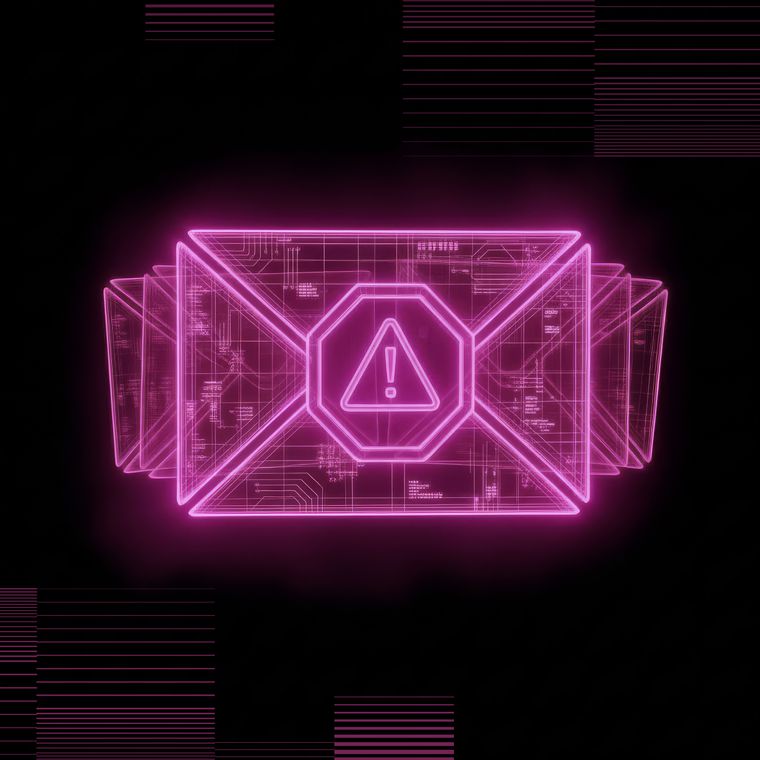Understanding Email Headers: How Messages Travel and Threats Hide
Learn what an email header is and its role in security. Discover how they enhance email authenticity and fight against phishing attacks.
May 29, 2025
Have you ever wondered, “What is an email header?”
These digital fingerprints work behind the scenes of every email, providing the metadata security teams rely on to verify authenticity, trace message paths, and stop threats before they reach the inbox.
As email continues to be the most common attack vector, email headers serve as your first line of defense. They reveal where a message originated, how it was routed, and whether it passed authentication checks—critical information for data breach prevention.
What Is an Email Header?
An email header is a block of metadata that contains technical details about an email’s origin, delivery path, and authentication status. It's like a digital passport for each email, documenting its journey from sender to recipient.
Every email includes a header formatted according to internet standards (RFC 822). While often hidden from end users, headers play a vital role in message delivery, spam detection, and threat identification.
Here’s what a typical email header includes:
Sender and Recipient Addresses: Who sent the email and who received it.
Date and Time: When the message was sent.
Message ID: A unique identifier assigned to the message.
Delivery Path: A record of each server the email passed through.
Authentication Results: Status of SPF, DKIM, and DMARC checks.
Security teams use this information to confirm sender authenticity, trace suspicious routing patterns, and detect threats before they reach employees. Header data is especially useful in protecting against phishing, spoofing, and account takeovers.
While traditional tools rely heavily on header analysis, modern platforms like Abnormal go further. By analyzing over 40,000 behavioral signals in addition to metadata, Abnormal provides more complete advanced threat detection.
Combining traditional header insights with AI-powered email security ensures a layered defense—capable of catching today’s evolving and stealthier threats.
8 Core Components of an Email Header
Every email header contains specific fields that help trace its origin, verify authenticity, and detect threats. Security professionals use these fields to identify inconsistencies that could signal phishing, spoofing, or Business Email Compromise (BEC).
Here are the key components to know:
1. From
The From field indicates the sender’s display name and email address. While visible in the inbox, this field is easy to spoof and doesn’t guarantee authenticity.
From: John Smith <john.smith@company.com>
2. To
The To field lists the intended recipients of the message. Multiple addresses may indicate a broad campaign or targeted distribution.
To: jane.doe@recipient.com, marketing@recipient.com
3. Subject
The subject field displays the email’s subject line. Though often overlooked in header analysis, threat actors frequently use urgent or alarming subjects to increase engagement.
Subject: Urgent: Your Account Access Will Expire
4. Date
The Date field shows when the message was sent, including the time zone. Irregular or mismatched timestamps can suggest manipulation or delay tactics.
Date: Tue, 15 Jun 2021 09:45:32 -0700 (PDT)
5. Message-ID
The Message-ID is a globally unique identifier for the message. Repeated or malformed IDs across emails can indicate mass phishing campaigns or spoofed messages.
Message-ID: <CAE5Nd+b4ZSVMvo+9=qY2cpGfG20Kt-XQcy4dVS5JxqausMnJHQ@mail.gmail.com>
6. Return-Path
The Return-Path specifies where undeliverable messages should be sent. If this doesn’t match the domain in the From field, it may point to spoofing or unauthorized senders.
Return-Path: <bounce-handler@sender-domain.com>
7. Received
The Received fields log each server the message passed through, listed from newest to oldest. These entries help identify unusual routing paths, mismatched IPs, or forged hops.
Received: from mail-ej1-f68.google.com (mail-ej1-f68.google.com [209.85.218.68]) by mx.recipient-domain.com (Postfix) with ESMTPS id 4GH2ht5ZQJz28v for <jane.doe@recipient.com>; Tue, 15 Jun 2021 09:45:33 -0700 (PDT) Received: by mail-ej1-f68.google.com with SMTP id s20so12345678ejl.3 for <jane.doe@recipient.com>; Tue, 15 Jun 2021 09:45:32 -0700 (PDT)
8. Reply-To
The Reply-To field defines the address for replies. This is often different from the From address in phishing campaigns. If this field points to a suspicious or unrelated domain, it's a red flag.
Reply-To: attacker-controlled@malicious-domain.com
Pro tip: Look for alignment across different email header fields. Legitimate messages typically show consistency between the From, Return-Path, and authentication results. Discrepancies are often the first sign of impersonation or malicious intent.
Advanced Fields and Authentication Details
Authentication fields in email headers are foundational to verifying sender legitimacy and detecting spoofed or malicious emails. These technical details play a central role in your organization’s email security posture. Here are the key components to understand and evaluate:
Sender Policy Framework
Sender Policy Framework (SPF) lets domain owners specify which IP addresses are authorized to send emails on their behalf. When configured correctly, it blocks messages that falsely claim to come from your domain.
Here’s how it works:
The domain owner publishes an SPF policy as a DNS TXT record.
This record specifies the IP addresses or sending servers allowed to send email for that domain.
Receiving mail servers check the SPF record to determine if the sender is authorized.
If the sender isn’t listed, the email may be marked as suspicious or rejected outright.
Misconfigurations to avoid:
Using permissive directives like +all, which allow anyone to send on your behalf
Forgetting to include third-party senders like marketing or payroll platforms
DomainKeys Identified Mail
DomainKeys Identified Mail (DKIM) confirms that a message hasn’t been modified and verifies that it was authorized by the sending domain. It uses cryptographic signatures to establish message integrity.
Here’s how it works:
The sender’s mail server adds a digital signature to the message header using a private key.
The recipient's server retrieves the public key from DNS to validate the signature.
If the header and body haven't been altered, the signature will match.
Common setup issues:
Expired or missing public keys in DNS prevent validation.
Failing to sign key headers—like “From”—weakens DKIM’s protection.
Domain-Based Message Authentication, Reporting, and Conformance
Domain-Based Message Authentication, Reporting, and Conformance (DMARC) builds on SPF and DKIM by specifying how to handle emails that fail authentication. It also provides visibility into abuse of your domain.
Here’s how it works:
A DMARC policy published in DNS tells receiving servers how to treat failed messages (none, quarantine, or reject).
It checks for alignment—meaning the domain in the "From" address must match the authenticated domain in SPF or DKIM.
Reports are sent back to the domain owner, offering insight into enforcement and misuse.
Pitfalls to watch for:
Policies set to “none” that only monitor but don’t block abuse.
Alignment failures where DKIM or SPF passes but doesn’t align with the visible From address.
Missing report addresses (rua or ruf) that prevent feedback loops.
Authentication-Results Field
This field summarizes the outcome of SPF, DKIM, and DMARC checks. It’s often one of the first places security analysts look.
For example, this is what it can look like in your email header:
Authentication-Results: spf=pass; dkim=pass; dmarc=pass
Failures in this section often indicate spoofing attempts or misconfigured records.
X-Headers
X-Headers are custom fields added by email systems or security tools. They can include spam scores, malware scan results, or internal routing information.
Here’s what it can look like in your email header:
X-Spam-Status: No, score=0.2 X-Virus-Scanned: Clean
These fields vary between environments, but they offer helpful context when paired with authentication results and header analysis.
How to View Email Headers in Popular Clients
Need to check email headers? Security pros and IT admins often need to peek under the hood to troubleshoot issues.
Here's how to access full headers in common email platforms:
On Gmail:
Web: Open the email > Click the three dots (More) > Select “Show original”
Mobile: Not available—use the desktop version for full headers
On Microsoft Outlook:
Desktop: Double-click the email > Go to the File tab > Find headers in the “Properties” window
Web (Outlook.com): Open the email > Click the three dots > Select “View message details”
On Apple Mail, from the top menu click “View” > “Message” > “All Headers.”
On Yahoo Mail, open the message > Click the three dots > Select “View raw message.”
On Mozilla Thunderbird, from the top menu, click “View” > “Headers” > “All.”
These methods provide raw header data, but specialized email security tools make analysis much easier:
MxToolbox Email Header Analyzer: Parses headers according to RFC 822, decodes routing, and highlights potential spam or phishing indicators.
Zoho Email Header Analyzer: Organizes header information into message details, hop details, and authentication checks, including SPF/DKIM/ARC/MIME analysis.
Trustifi Email Analyzer: Offers advanced analysis for sender details, phishing detection, SPF/DKIM/DMARC status, and spam assessment.
While manual header access is useful, analyzing headers in isolation can miss advanced threats that appear legitimate on the surface. That’s where behavioral analysis makes the difference.
Modern security platforms like Abnormal examine header data in context—analyzing sender behavior, communication patterns, and identity relationships across your organization. This layered approach identifies malicious emails that pass authentication checks, uncovering social engineering attacks, account takeovers, and vendor impersonation attempts that traditional tools often miss.
Why Email Headers Matter for Security and Troubleshooting
Email headers might seem like technical metadata, but they're gold mines of information for security and IT teams.
These metadata components reveal the origin, authenticity, and journey of every email. Understanding what is an email header and how to analyze them helps protect organizations from threats and solve communication problems.
Phishing and Spoofing Detection
Headers help spot phishing and spoofing attempts through several key indicators:
Mismatched Domains: A "From" address that doesn’t match the "Return-Path" or sending server could signal impersonation.
Suspicious Routing: The "Received" chain shows the email’s path. Unexpected geographies or unfamiliar mail servers are red flags.
Authentication Failures: The "Authentication-Results" field highlights issues with SPF, DKIM, or DMARC validation.
Odd Message-IDs: Unusual or repetitive Message-ID formats may indicate mass phishing activity.
Timestamp Inconsistencies: Major discrepancies in sending and receiving times could point to tampering.
Checking for these warning signs helps organizations stop email-based attacks before they reach users and stay ahead of BEC attack trends.
Forensic Investigation
When an incident occurs, headers offer essential forensic clues that let you:
Trace Attack Origins: Use IP addresses in the "Received" headers to determine where a message originated.
Establish Timelines: Compare date and timestamp fields to reconstruct a sequence of events.
Connect Campaigns: Spot similar Message-ID patterns to link multiple phishing attempts to the same actor.
Identify Compromised Accounts: Use failed or mismatched authentication details to detect hijacked user accounts.
This context is vital for understanding how a threat unfolded and how to prevent recurrence.
Threat Intelligence
Analyzing headers across multiple messages builds valuable threat intelligence that can help you:
Spot Targeting Patterns: Analyze header traits across attacks to detect trends targeting your organization or industry.
Uncover Attacker Infrastructure: Track recurring IPs, domain names, or routing paths used by threat actors.
Share Indicators of Compromise: Contribute header-based insights to collective defense and threat-sharing communities.
Header-based analysis supports both internal defense and broader community collaboration.
Best Practices for Understanding and Using Headers
Email headers are a rich source of intelligence, helping security teams verify message authenticity, trace origins, and spot early signs of attacks.
Here’s how to operationalize header analysis in your security workflows.
Standardize Header Analysis Protocols
Make header review part of your incident response playbook:
Define clear scenarios that trigger header analysis, such as reported phishing or authentication failures.
Identify which fields to prioritize in different cases—e.g., examine "Received" paths for suspicious routing or "Authentication-Results" for spoofing.
Document findings in incident reports for future reference and pattern tracking.
Store analyzed headers securely to support threat investigations and forensic analysis.
Integrate Header Analysis into Security Infrastructure
Turn static metadata into actionable detection signals:
Configure email gateways to flag headers with mismatched domains, forged addresses, or invalid authentication.
Correlate header data within your SIEM to uncover lateral movement or coordinated attacks.
Automate header parsing and enrichment in phishing response workflows to accelerate triage.
Use header-based indicators for proactive threat hunting and campaign tracking.
Train Users to Support Header-Based Investigations
Empower both technical teams and everyday users to engage in cybersecurity:
Provide training for security staff on how to interpret core header fields like Return-Path and Message-ID.
Offer guidance to employees on how to report suspicious messages with headers intact.
Create simple escalation paths that streamline incident handoff from end users to security teams.
Use Header Intelligence for Threat Detection at Scale
Enhance traditional analysis with automation and AI:
Leverage DMARC reporting to track spoofing attempts against your domain.
Combine header anomalies with known threat intelligence to identify infrastructure used in broader campaigns.
Build custom detections based on header trends unique to your environment.
Use AI-driven platforms like Abnormal to analyze header data in context with 40,000+ other signals across identity, behavior, and content.
Implementing robust cloud email security strategies helps organizations stay ahead of evolving threats.
Why Email Headers Still Matter in Modern Security
Email headers remain one of the most underused tools in your security toolkit. They provide essential context for verifying senders, tracing delivery paths, and spotting signs of manipulation—insights that become even more powerful when paired with advanced detection.
But headers alone aren’t enough. Attackers now craft emails that pass SPF, DKIM, and DMARC checks while still delivering social engineering payloads. That’s why security teams need systems that understand behavior.
Abnormal analyzes over 40,000 signals, combining header data with identity, language, and relationship patterns to detect threats traditional tools miss. It’s how enterprises stop modern BEC attacks without drowning in false positives.
Foundational analysis matters. Behavioral context makes it actionable.
Book a demo to see how Abnormal turns email metadata into meaningful defense.
Related Posts
Get the Latest Email Security Insights
Subscribe to our newsletter to receive updates on the latest attacks and new trends in the email threat landscape.