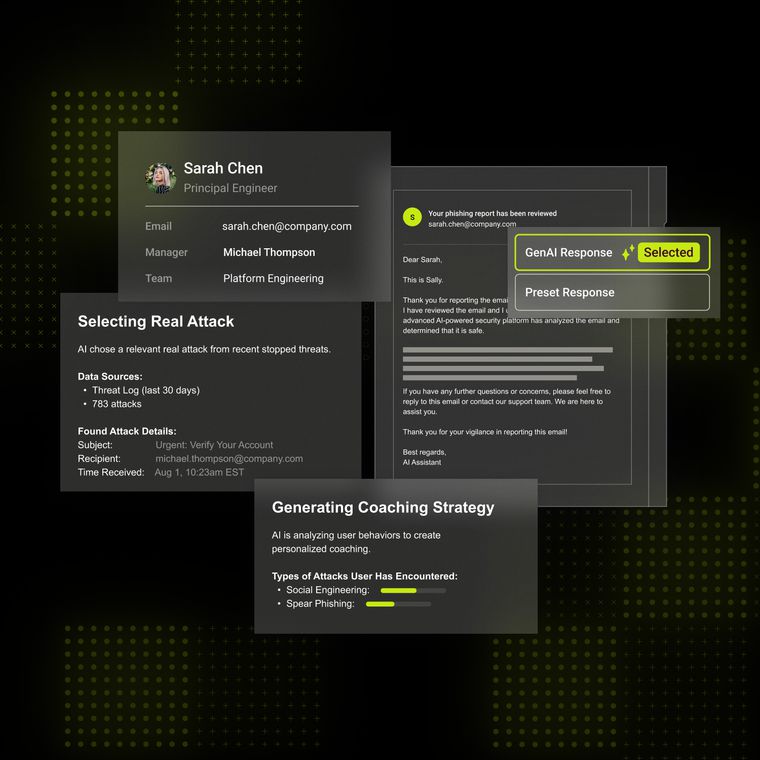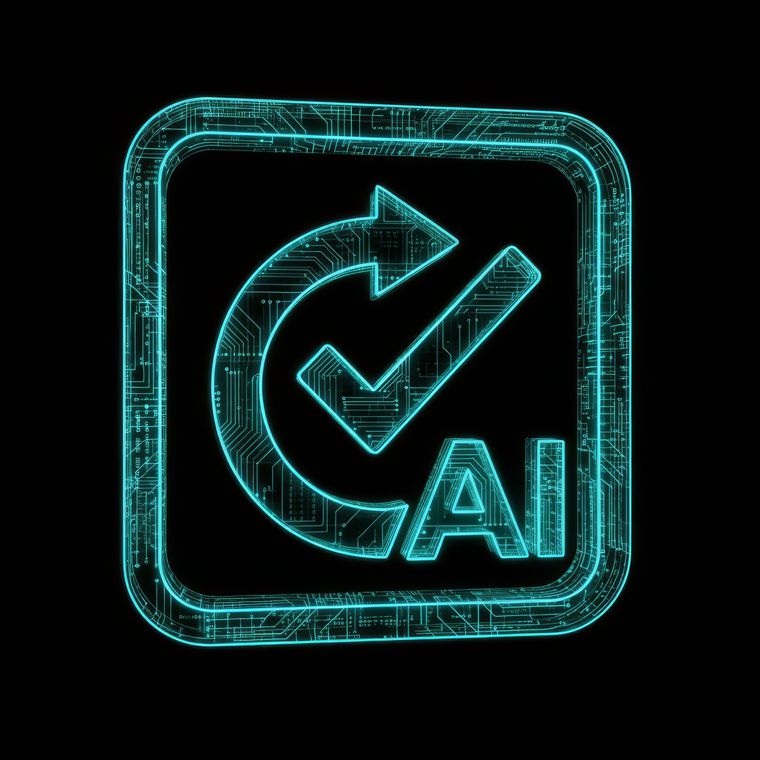How to Detect and Respond to Impossible Travel in Cybersecurity
Learn what impossible travel means, why it signals compromise, and how to detect and stop it,
July 7, 2025
Ever get that Gmail security alert saying, "We noticed a new sign-in to your Google Account" from an unusual location? That's impossible travel detection at work. If you logged into Gmail from Chicago at lunch, then someone tries accessing your account from Tokyo 30 minutes later, Google's system immediately flags it as suspicious and blocks the sign-in attempt.
This same powerful security technique protects businesses every day. It works by determining whether the time between login attempts from different locations is realistic. When your employee would need to travel faster than light to make that second login, the system knows something's wrong.
Detecting impossible travel is becoming more important because cybercriminals are getting smarter. They're not waiting around once they steal credentials. They act fast, meaning without proper detection, they can cause severe damage before anyone notices.
What Is Impossible Travel in Cybersecurity?
In cybersecurity, impossible travel refers to a login attempt from a location that defies the laws of physics, like a user accessing systems from New York and then Dubai minutes apart. It’s a strong indicator that an attacker is using stolen credentials, especially if the second login passes authentication checks like MFA.
Security tools detect impossible travel by comparing login metadata, including timestamps, IP geolocation, device fingerprints, and behavioral patterns. While not every alert points to a breach—VPNs and mobile networks can sometimes create false signals—frequent or high-risk anomalies often trace back to credential compromise or session hijacking.
What makes impossible travel so effective is how it cuts through noisy authentication logs to highlight high-confidence threats. When paired with behavioral analysis and broader context—like where a user normally logs in, which devices they use, and how they interact with systems—it becomes a critical control for identifying and shutting down account takeovers early.
Abnormal enhances impossible travel detection by analyzing thousands of signals across email, identity, and collaboration platforms. This layered approach filters out false positives and focuses your response on genuine threats.
Why Impossible Travel Alerts Are Both Essential and Problematic
How to Detect Impossible Travel With Greater Accuracy
Detecting impossible travel is about catching anomalies and building systems that can reliably distinguish between malicious logins and legitimate ones. The goal is to surface high-fidelity threats while minimizing alert fatigue. Here’s a clear, practical framework to enhance detection accuracy and reduce noise.
1. Aggregate and Enrich Identity and Access Logs
You can’t detect impossible travel without full visibility into user login activity. Make sure you’re collecting logs across your cloud apps, VPN, SSO provider, and endpoint telemetry. This includes capturing data like IP addresses, timestamps, browser version, device ID, and authentication method.
To improve fidelity, enrich your raw log data with contextual details:
Resolve IPs to geolocation coordinates using trusted databases.
Map device fingerprints to known corporate or personal hardware.
Tag IP addresses associated with office locations, corporate VPNs, and remote workforce hubs.
Flag unusual login methods like legacy protocols, OAuth grants, or token-based access.
Adding this metadata helps you distinguish between benign anomalies—like a VPN hop or mobile carrier routing—and true signs of account compromise. It also lays the groundwork for travel modeling and behavioral analysis in later steps.
2. Model Travel Velocity and Time Constraints
Impossible travel alerts are based on the idea that no human can physically move between two locations in a short window of time. But these alerts are only useful when modeled precisely.
Calculate the minimum time it would take to travel between two login locations, using either great-circle distance or known transportation routes. Flag any login sequences where a user would need to travel unrealistically fast, such as logging in from San Francisco and then, 30 minutes later, from Singapore. Incorporate time zones and access timestamps down to the minute to catch tight windows of overlap.
Avoid hard-coded thresholds. Instead, account for edge cases like overlapping VPNs, session timeouts, or parallel login attempts on different devices. These nuances can significantly improve the accuracy of your detection logic and help prevent noise.
3. Apply Behavioral Context to Suppress Benign Anomalies
Impossible travel alerts become far more effective when paired with behavioral baselines. Once an anomaly is flagged, compare it to that user’s normal patterns. Does the login align with previous travel history, devices, or workflows?
Use behavioral signals to suppress false positives:
Compare against the user’s known devices and IP ranges.
Consider their typical work hours, location history, and access frequency.
Cross-reference the app or service being accessed—was it a high-risk portal or a low-sensitivity internal tool?
Check for recent travel approvals, calendar entries, or HR data that might explain a legitimate trip.
By layering behavioral context on top of location-based flags, your detection becomes smarter. You’ll still catch risky outliers, but your system will know when to ignore an executive logging in from a hotel on an approved business trip.
4. Reduce Noise From VPNs and Proxy Traffic
False positives often originate from VPNs, proxies, and mobile networks that mask true user locations. To avoid mistaking these routing quirks for malicious behavior, your detection logic must account for known infrastructure.
Flag common VPN exit nodes, especially for enterprise-approved services. Tag traffic from mobile ISPs that route through distant data centers, creating misleading location data. Build logic to differentiate between real geographic movement and location obfuscation that’s consistent with employee policy.
Regularly refresh allowlists for corporate VPNs and remote office IPs. If possible, correlate login metadata with device-based telemetry to confirm whether the physical machine actually moved or simply changed network paths. This helps clarify intent without introducing blind assumptions.
5. Correlate Anomalies With Post-Login Behavior
A login alone rarely tells the full story. Once you've flagged a suspicious login, examine what happens next. Malicious actors tend to move quickly, especially if they’ve just compromised credentials.
Look for downstream activity that indicates escalation or exfiltration:
Inbox rule changes or MFA bypass attempts
Access to sensitive files, finance systems, or administrative panels
Lateral movement to other accounts or collaboration tools
Credential resets or OAuth token grants that extend access
Combine these signals with your travel detection to confirm whether an incident is in progress. The more context you have about what followed the login, the better your triage and response decisions will be.
Improving impossible travel detection is about understanding the whole sequence of user behavior. When paired with strong behavioral modeling and real-time investigation workflows, these detections can uncover credential compromise early and stop attackers before serious damage occurs.
6. Respond to Impossible Travel Alerts With Speed and Context
An impossible travel alert is often your first sign of a compromised account—but it’s not the whole story. Treat it as the trigger for a well-practiced response workflow that spans user validation, containment, investigation, and remediation. Time is critical. The faster you act, the less opportunity the attacker has to escalate access or exfiltrate data.
Create an incident response process specifically for identity-based anomalies. This process should integrate directly with your SIEM or SOAR platform, using automated triggers to cut down on manual triage and reduce dwell time.
Build response steps that are fast, repeatable, and integrated with your detection logic:
Lock the affected account and immediately terminate all active sessions across connected services. Use centralized identity management platforms (e.g., Okta, Azure AD) to revoke tokens and prevent session re-use.
Trigger password reset or reauthentication flows, ideally using strong, phishing-resistant authentication methods like FIDO2 or hardware security keys.
Notify the user through a separate channel (e.g., SMS, Slack, phone call) and confirm whether they recognize the activity. This helps differentiate attacker activity from poorly configured VPNs or unusual but legitimate travel.
Query downstream logs and session activity to determine whether the attacker accessed sensitive data, attempted privilege escalation, or moved laterally into other systems.
Investigate related artifacts, including inbox forwarding rules, unauthorized MFA enrollments, and suspicious OAuth grants, which attackers often set up to maintain persistence.
Document the full event timeline, from initial login to containment, to support compliance reporting, root cause analysis, and long-term lessons learned.
Escalate to your incident response team if indicators of compromise are confirmed or if the attack affected critical business systems, especially finance, HR, or executive accounts.
Once the threat is contained, move into forensic analysis mode. Review how the attacker bypassed initial detection—whether through social engineering, session hijacking, or token theft—and close the gaps. Consider deploying additional controls such as conditional access policies, identity risk scoring, or travel-based login restrictions to prevent future abuse.
Treat every impossible travel alert as a signal worth chasing down. When handled with urgency and context, these alerts can stop attackers before they get a foothold—and help you identify gaps in detection and response coverage before they’re exploited again.
Strengthen Impossible Travel Detection With Abnormal
Impossible travel alerts are one of the clearest early signals of compromised credentials, but they’re only as effective as your ability to respond quickly and filter out the noise. When attackers use proxy services, compromised devices, or MFA fatigue to gain access, these alerts become mission-critical.
Abnormal enhances impossible travel detection by adding behavioral context to every login attempt. Instead of relying on IP geolocation alone, Abnormal builds dynamic baselines of known user behavior across devices, locations, and communication patterns. When it spots anomalous access—like an executive logging in from a new country, then requesting a wire transfer minutes later—it flags the risk and stops the attack before damage is done.
Pairing impossible travel detection with behavioral AI gives security teams the precision and speed needed to defend against today’s identity-based threats.
Want to see how Abnormal strengthens identity threat detection across email, collaboration platforms, and third-party applications? Book a demo to learn more.
Related Posts
Get the Latest Email Security Insights
Subscribe to our newsletter to receive updates on the latest attacks and new trends in the email threat landscape.