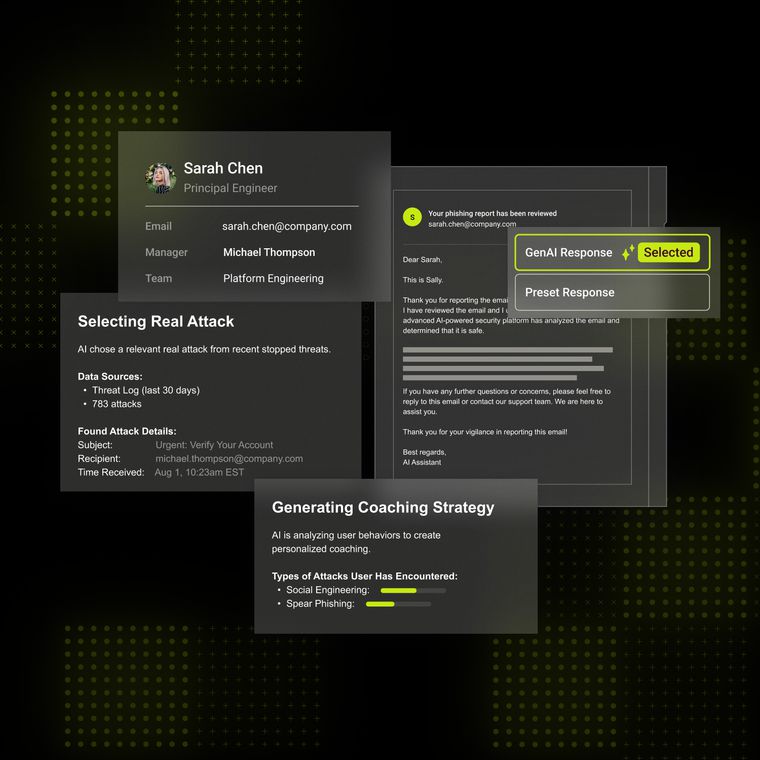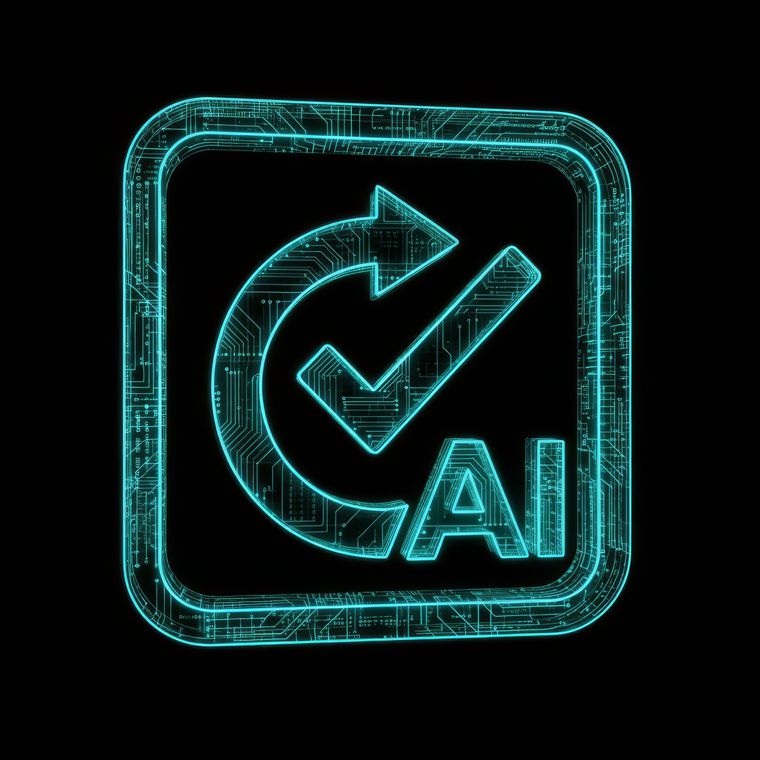14 Critical Tips for Recovering After a Phishing Attack
Learn about 14 steps to take after a phishing attack to protect your systems from future incidents.
July 7, 2025
Modern phishing campaigns use advanced social engineering tactics and artificial intelligence (AI) to craft persuasive messages that mimic legitimate communications. These improvements in phishing campaigns make detection increasingly difficult.
When a phishing attack succeeds, the consequences to the company can be severe. Phishing attacks compromise sensitive data, reputation, and operational integrity. Rapid, informed action is essential to contain the breach, restore security, and prevent future incidents.
This guide provides a clear, step-by-step roadmap for organizations to respond effectively after a phishing attack, safeguarding key assets such as email addresses, operating systems, and bank accounts while strengthening overall resilience.
1. Disconnect Affected Devices Immediately
Act fast to contain the threat. Once you identify a phishing attack, immediately isolate any device that clicked a malicious link, opened an attachment, or showed signs of compromise. Every second the device stays connected increases the risk of lateral movement, credential theft, or data loss.
Physically unplug the device from the network or disable Wi-Fi and VPN access. If the device is remote, instruct the user to power it down or use your endpoint management tools to isolate it from the environment.
Containment is critical. Business email compromise (BEC) often leads to internal spread, and lateral phishing can escalate quickly once attackers gain access. Disconnecting the affected device buys your team time to investigate, limit impact, and begin recovery.
2. Notify Internal Stakeholders and Activate Your Incident Response Plan
Once you confirm a phishing attack, trigger your incident response plan immediately. Early coordination limits confusion, speeds up containment, and keeps the response from spiraling across disconnected teams.
Start by alerting your incident response team. Notify leads from IT security, legal, compliance, and communications—each team plays a role in scoping the breach, handling disclosure, and preserving evidence.
Assign responsibilities fast:
IT isolates affected systems and investigates scope
Legal advises on regulatory exposure and liability
Compliance tracks notification timelines and obligations
Communications manages internal messaging and public response
Use your internal contact tree or incident management platform to distribute alerts and confirm acknowledgments. If you haven’t built that workflow yet, now’s the time to define it—because phishing scams don’t leave time to coordinate from scratch.
Best practices for insider threat response reinforce the same principle: coordinated, role-driven action beats ad hoc decisions every time.
3. Preserve Evidence for Comprehensive Investigation
Lock down the data before it disappears. Preserving digital evidence immediately after a phishing attack is critical—not just for understanding what happened, but for meeting legal, regulatory, and threat intelligence obligations.
Start by saving the original phishing email in its raw form, including full headers and attachments. Don’t forward it—download it directly or use your mail platform’s export tools to preserve integrity. Then secure key log data from your email gateway, endpoint detection systems, firewall, and authentication logs. Make sure no one modifies or overwrites this information.
Document the full timeline of the incident as you uncover it:
When the phishing message was received
When it was opened or clicked
What systems were accessed
What actions were taken
Also maintain a chain of custody for any exported files.
This evidence supports internal investigations, potential law enforcement engagement, and regulatory reporting—such as filings with the Federal Trade Commission. It also contributes to broader threat intelligence efforts that can help prevent similar attacks across the ecosystem.
4. Enforce Immediate Password and Access Management Changes
After a phishing attack, assume credentials and session tokens may already be in attacker hands. Move quickly to revoke access and reduce exposure across your environment. Here's what to do:
Force password resets for all users who clicked the phishing link, entered credentials, or accessed systems during the attack window. Expand this to include any privileged accounts with elevated access.
Revoke session tokens to immediately terminate active sessions and prevent attackers from using stolen cookies or cached access.
Enforce multi-factor authentication (MFA) for all users, using phishing-resistant methods like app-based codes or hardware keys instead of SMS.
Audit and restrict access using least privilege principles. Limit users to the minimum permissions required for their roles, especially on sensitive systems tied to finance, infrastructure, or customer data.
Monitor for suspicious account activity using behavioral analytics. Abnormal’s Account Takeover Protection flags logins from unusual locations, inconsistent device use, and high-risk actions that indicate unauthorized access.
Treat access remediation as urgent. Attackers often act quickly once they have credentials—delaying action gives them time to move deeper into your environment.
5. Scan for Malware and Remove All Threats
Phishing attacks often drop fake login pages and deliver malware, backdoors, or fileless payloads designed to persist quietly after initial access. Isolating the device is step one; finding and fully removing those threats is what prevents reinfection.
After containment, take these steps:
Run deep scans on all compromised or at-risk devices, including endpoints used to click links, open attachments, or enter credentials.
Use AI-powered behavioral detection tools that analyze activity patterns and memory usage—not just file signatures—to detect stealthy or fileless malware.
Inspect email attachments, downloads, and browser artifacts for secondary payloads that may have executed post-click.
Confirm full threat removal before reconnecting any device to your network. A partial cleanup leaves openings for reentry or lateral movement.
Standard antivirus tools often miss modern threats built to evade signature-based detection. A successful cleanup means going beyond the basics and verifying that no malicious code remains, even in memory or hidden persistence mechanisms.
6. Secure Backups and Validate Integrity
Backups are often the last layer standing between a phishing attack and permanent data loss. But if those backups are compromised, recovery becomes just another attack vector.
Verify that all backups are intact, uncorrupted, and unaffected by the original compromise. If any backup was connected to an infected system, scan it for malware before initiating recovery. A compromised backup can easily reintroduce dormant threats.
Follow secure restoration practices, like those used in ransomware recovery playbooks. Isolate recovery environments, validate file integrity, and monitor restored systems for abnormal behavior. A clean backup only helps if it stays that way.
7. Communicate Transparently and Report as Required
Clear, timely communication helps maintain trust and meet legal obligations after a phishing-related breach. Employees, customers, and partners should hear about the incident directly from you, along with the steps taken to contain it.
Report breaches according to all applicable regulations, especially if the attack involved personal data, financial information, or identity theft. This may include notifying the Federal Trade Commission, state regulators, or other authorities, as well as informing affected individuals if required under laws like GDPR or HIPAA.
Keep detailed records of all communications, response steps, and reporting timelines. These logs demonstrate compliance and support audits or legal reviews down the line. Silence or delay increases reputational risk—transparency reduces it.
8. Perform In-Depth Forensic Analysis
Understanding how a phishing attack bypassed your defenses is critical for preventing it from happening again. A detailed forensic investigation reveals the root cause, uncovers gaps in your detection and response, and helps you strengthen your defenses.
Trace the attack path from initial delivery to user interaction. Review email headers and message content, examine login activity for signs of account compromise, and analyze any phishing websites tied to the campaign. Identify which users engaged with the threat, determine what controls failed or triggered too late, and evaluate where workflows broke down.
Use AI-powered threat detection to uncover patterns and anomalies that static tools often miss—like subtle behavioral deviations, lateral movement, or attacker dwell time. The deeper your insight, the more effectively you can update controls, fine-tune detection, and reduce the impact of future incidents.
9. Update Security Policies and Procedures
A phishing incident should lead to more than just remediation—it should drive lasting improvements. Use insights from your forensic analysis to update policies, close procedural gaps, and harden your overall security posture.
Refine internal guidelines based on what the attack revealed:
Strengthen password requirements
Enforce multi-factor authentication across all critical systems
Define clear workflows for phishing reporting, investigation, and escalation
If existing controls failed or weren’t followed, update documentation to reflect new expectations—and make those expectations visible.
Policy changes mean little without adoption. Reinforce updates through continuous training, targeted reminders, and hands-on awareness campaigns. Make it easy for employees to understand what changed, why it matters, and what actions they’re now responsible for. When policy reflects reality and is supported by culture, it becomes a powerful line of defense.
10. Train Employees to Recognize a Phishing Email
Phishing attacks often succeed because a user clicks before thinking. Training your employees to spot threats is one of the most effective ways to prevent compromise, especially when attackers bypass technical controls.
Focus training on real-world tactics. Teach employees to detect common types of phishing attacks by spotting suspicious sender addresses, mismatched URLs, urgent or out-of-character messages, and fake login pages. Show them how credential harvesting works and why subtle signals matter.
Support this with regular phishing simulations that mirror actual threats your organization could face. Provide immediate, actionable feedback,especially for users who engage with simulated attacks,and follow up with targeted coaching to reinforce better habits.
Abnormal strengthens this approach with its AI Phishing Coach, which delivers in-the-moment guidance when users encounter suspicious messages. Instead of waiting for quarterly training, employees learn in real time—right where the threat appears.
Building a resilient, informed workforce closes the gap between detection and response. When employees know what to look for—and feel confident taking action—they turn from potential targets into active defenders.
11. Deploy Advanced Security Technologies
Legacy email filters can’t keep up with today’s phishing threats. Modern attacks are personalized, dynamic, and designed to bypass static rules. Staying protected requires technology that adapts as fast as the attackers do.
Reinforce your defenses with solutions that detect behavioral anomalies, not just known indicators. Platforms that leverage behavioral AI can analyze communication patterns, flag unusual activity, and block phishing attempts before they reach the inbox.
Strengthen domain protection by enforcing authentication standards like Domain-based Message Authentication, Reporting & Conformance (DMARC), Sender Policy Framework (SPF), and DomainKeys Identified Mail (DKIM). These protocols verify sender identity and reduce the risk of spoofed messages slipping through.
Go beyond email. Deploy endpoint protection that detects post-delivery payloads, segment your network to contain potential lateral movement, and use behavioral detection across your environment to catch threats wherever they emerge.
Attackers move quickly. Your technology stack needs to move faster.
12. Conduct Regular Security Audits and Response Exercises
Phishing simulations test individuals. Audits and full-scale exercises test your systems, policies, and readiness as a whole. These assessments help you catch weak controls, outdated configurations, and operational gaps that attackers could exploit.
Schedule recurring audits of your email security stack, DNS records, identity systems, and recovery procedures. Verify that security controls function as expected, escalation paths remain accurate, and detection tools capture relevant signals across cloud and on-prem environments.
Supplement audits with tabletop exercises and red team simulations. Run cross-functional drills that walk through a phishing-based breach scenario—from initial detection to executive communication. Measure how quickly teams respond, how clearly roles are defined, and where coordination breaks down.
These exercises uncover friction points before real incidents do. The more you test under controlled conditions, the more confidently you’ll operate when the pressure is real.
13. Consult External Security Experts for an Unbiased Perspective
Even the most capable internal teams benefit from outside validation. Third-party security experts bring fresh insight, challenge assumptions, and identify overlooked risks—offering a broader view of your security posture.
Bring in external specialists to conduct targeted assessments like penetration testing, phishing resilience evaluations, and post-incident reviews. These exercises often surface hidden vulnerabilities or misconfigurations your team may not catch internally.
Many external partners also provide tailored threat intelligence based on your industry, helping you anticipate attacker behavior and adjust your defenses proactively.
External audits aren’t a sign of weakness—they’re a sign you’re taking security seriously. A second set of eyes can help close gaps before attackers exploit them.
14. Build Long-Term Cyber Resilience
Cyber resilience depends on systems that can absorb, respond to, and adapt to evolving threats. Sustained protection comes from layering defenses, automating detection, and continuously refining your security posture.
Implement AI-powered anomaly detection to surface threats that static rules often miss. Train employees on risks across multiple attack surfaces, including credit card fraud, social engineering, and email address compromise. Review and update detection thresholds, policy enforcement, and escalation workflows as part of your standard security operations.
Resilient organizations operate from a foundation of continuous visibility, proactive planning, and strong internal alignment. Strengthening each layer of defense improves your ability to prevent, detect, and recover from phishing and domain spoofing attacks.
Recover Faster, Prevent the Next Attack, and Strengthen Your Security Posture
Phishing attacks strike fast and hard, posing significant risks to organizations of all sizes. The 14 steps outlined here provide a proven roadmap for recovery, enabling your team to contain damage, protect sensitive information, and prevent phishing attempts from succeeding again.
Abnormal’s behavioral AI detects phishing scams and credential compromise with precision. Its technology identifies threats across email and third-party platforms, delivering visibility that legacy tools often miss.
Discover how your organization can secure its future. Book a demo or browse our blog for the latest insights on cybersecurity best practices and emerging threats.
Related Posts
Get the Latest Email Security Insights
Subscribe to our newsletter to receive updates on the latest attacks and new trends in the email threat landscape.