5 Steps to Implement Proxy Email Solutions in Your Security Architecture
Follow key steps to add proxy email solutions into your cybersecurity strategy.
Abnormal AI
Proxy email solutions close the gap between legacy email defenses and AI-powered threats targeting your organization. Acting as an intelligent intermediary between external senders and your internal mail server, a proxy filters, inspects, and enforces policy on every message before it reaches users.
Basic spam filters stop obvious junk but struggle with highly tailored spear-phishing and AI-generated attacks. These machine-written messages arrive with flawless grammar and perfect personalization, evading signature-based detection while luring employees into clicking convincing phishing links.
When attackers can create thousands of unique lures in seconds, deeper behavioral analysis becomes essential. This article presents a pragmatic, five-step approach to integrating proxy email solutions into your security architecture. Here's how to implement each step effectively:
1. Assess Your Current Email Security Landscape
Conduct a comprehensive audit of your email infrastructure, analyze past incidents, and quantify current effectiveness to identify specific gaps that proxy solutions must address.
Inventory Your Infrastructure: Catalog all mail servers, cloud tenants, and security controls currently deployed. Map complete message flow paths from external senders to user mailboxes, identifying where inspection occurs or fails. Document protocols in use and authentication methods including SPF, DKIM, and DMARC status.
Analyze Security Gaps: Replay recent phishing, malware, and business email compromise incidents to identify which controls missed the attacks. Catalog attack types that bypassed existing filters, particularly machine-generated phishing with flawless grammar. Flag platform-specific shortcomings like Microsoft 365 Advanced Threat Protection gaps.
Quantify Current Performance: Pull 6-12 months of security logs to calculate false-positive and false-negative rates for spam, malware, and DLP events. High false positives frustrate users while high false negatives create dangerous blind spots. Use this data to demonstrate ROI for proxy investment.
Engage Key Stakeholders: Include security engineers for technical detail, IT operations for implementation insight, and compliance teams for regulatory requirements. Gather input from legal and business leaders on risk tolerance and acceptable disruption levels to build consensus on security priorities.
Map User Behavior Patterns: Document legitimate email usage patterns by department, role, and time of day to enable accurate anomaly detection. Identify external file-sharing habits, mobile approval workflows, and executive communication patterns. Understanding these patterns allows proxy engines to spot deviations and threats effectively.
This assessment provides the foundation for selecting and configuring a proxy solution that closes current security gaps without disrupting legitimate business workflows.
2. Define Requirements and Choose the Right Proxy Email Solution
A clear, prioritized requirements list drives efficient vendor selection and prevents buying capabilities you never deploy. Here’s how to go about it:
Build a Requirements Checklist: Document recent phishing attacks, false-negative rates, and compliance findings tied to email. Translate pain points into specific requirements: threat detection depth, integration points, regulatory mandates, and future capacity. Map mail flow paths to determine proxy placement and which systems receive telemetry. Estimate growth scenarios like mergers or geographic expansion that can double message counts overnight.
Prioritize Advanced Detection and Policy Control: Threat actors impersonate executives, embed time-bombed phishing links, and weaponize clean attachments. A viable proxy must combine signature, sandbox, and behavioral analysis to detect zero-day payloads while validating SPF, DKIM, and DMARC to prevent spoofing. Outbound inspection with enforced TLS and content scanning prevents data-leak penalties. Advanced features include granular policy controls, group-based filtering rules, and detailed logging for analytics.
Compare Deployment Models and Operational Overhead: Cloud options reduce hardware upkeep and scale automatically, while on-premise solutions may satisfy data-sovereignty rules or low-latency needs. API-first products stream events directly into your SIEM, whereas MX-based relays rely on syslog forwarding. Review maintenance workloads including signature updates, certificate rotation, and backup procedures. Total cost of ownership must account for licensing, storage, and staff hours, not just subscription fees.
Your requirements checklist becomes an objective scorecard when comparing products, ensuring you select a solution that addresses current gaps while scaling with future needs.
3. Plan Integration with Existing Security Tools
Integration architecture determines how quickly your proxy solution converts detections into measurable risk reduction. Map network placement, data flows, and tool connections before deployment.
Position the Proxy in Your Network Architecture: Route all inbound and outbound email traffic through the proxy before reaching mail servers. Deploy in a dedicated network segment and configure firewalls to block direct SMTP traffic that bypasses the proxy. Document every connection point between the proxy and your mail infrastructure, including log forwarding, alert routing, and policy enforcement paths to SIEM, DLP, EDR, and ticketing systems.
Design Real-Time Data Workflows: Configure the proxy to forward critical events like quarantines, policy violations, and authentication failures to your SIEM in real time via syslog or REST API. Build correlation rules that connect phishing alerts to follow-on activities like suspicious VPN logins. Filter low-value noise before it reaches the SIEM to maintain analyst focus on actionable threats.
Enable Dynamic Threat Response: Establish bidirectional threat intelligence sharing between the proxy and perimeter defenses. When the proxy identifies malicious IPs or domains, push these indicators to firewalls for automatic blocking. Ingest threat feeds from firewalls so the proxy can preemptively reject email from newly identified malicious hosts. Mirror enterprise DLP rules in your proxy's outbound policies.
Codify Automated Response Playbooks: Document response procedures for common threats. For business email compromise, your automated response might quarantine related messages, disable the sender's account, push firewall blocks, and notify finance teams all triggered from a single proxy alert. Treat the proxy as both sensor and orchestrator, delivering context-rich alerts ready for action rather than investigation.
Effective integration transforms your proxy from a standalone tool into a central component of your security ecosystem, enabling automated threat response and reducing analyst workload.
4. Deploy and Configure Proxy Email Systems
Deploying a proxy system is a security project first and an IT rollout second. Here are the steps you need to follow:
Pick a Deployment Path: Start with a limited pilot group, then expand in phases once telemetry proves the proxy is stable. A phased rollout lets you test MX-record changes, verify mail flow, and gather user feedback without jeopardizing every mailbox at once. Build redundancy from day one with load balancers or virtual machines to keep mail flowing during node failures.
Secure the Build: Harden the operating system, disable unused services, and patch everything before the proxy faces the internet. Place the proxy in a DMZ and restrict SMTP and HTTPS traffic through explicit firewall rules. Enforce TLS for all connections and mandate SPF, DKIM, and DMARC. When the proxy detects unencrypted sensitive content, automatically quarantine it.
Tune and Operationalize: Ship the proxy's syslog stream to your SIEM on day one, then establish baselines for spam catch rates, false positives, and delivery latency. Begin with conservative filtering thresholds, then tighten rules incrementally to avoid user disruption.
Proper deployment ensures security effectiveness while maintaining user trust and operational stability.
5. Monitor, Test, and Optimize
Proxy deployment requires continuous monitoring, testing, and refinement to stay ahead of new attack techniques while minimizing disruption to legitimate business traffic.
Monitor Critical Metrics
Wire the proxy to your SIEM and review logs from day one. Focus on metrics that expose real risk: detection rate for malware, phishing, and business email compromise, false-positive frequency and analyst time spent clearing them, median remediation time from alert to containment, and percentage of outbound messages stopped by DLP rules.
Export these metrics daily, trend them weekly, and share with incident-response and compliance teams. When numbers drift with unexplained spikes in false positives or dips in catch rate, you have early warning that policy tuning is overdue.
Test and Optimize
Launch simulated phishing campaigns and red-team exercises that push malicious links, weaponized attachments, and AI-generated phishing text through the stack. Track which payloads bypass initial filters; each miss becomes a tuning ticket.
Combine these drills with quarterly configuration audits to eliminate stale rules and reduce noise. Update threat-intelligence feeds daily, adjust heuristic thresholds, and stage new detection models in pilot groups before organization-wide rollout.
Take Action on Email Security Gaps Today
Proxy solutions deliver measurable security improvements when you follow this five-step framework: assess current defenses, define requirements, integrate with existing tools, deploy systematically, and optimize continuously. This approach transforms email from your weakest security link into an active defense layer that stops sophisticated attacks bypassing native platform defenses.
The business case is compelling. Advanced filtering and behavioral analytics enhance your security posture by identifying threats that traditional rule-based systems miss. Data loss prevention and audit-ready logging reduce compliance violations and breach risk. Unified policies and automated workflows increase operational efficiency by cutting alert noise and accelerating incident response.
Modern email threats demand modern solutions. Machine-generated phishing with flawless grammar and perfect personalization renders legacy defenses obsolete. When attackers can create thousands of unique lures in seconds, only behavioral AI can keep pace with their tactics.
Abnormal's AI-native email protection platform delivers exactly this capability, using behavioral analysis and continuous learning to stop attacks that slip through traditional security layers. The solution integrates seamlessly with your existing infrastructure while providing the granular policy control and real-time threat response capabilities outlined in this guide.
Ready to see how advanced email solutions stop sophisticated phishing attacks before they reach your users? Request a demo to experience next-generation email protection in action.
Related Posts

July 31, 2025
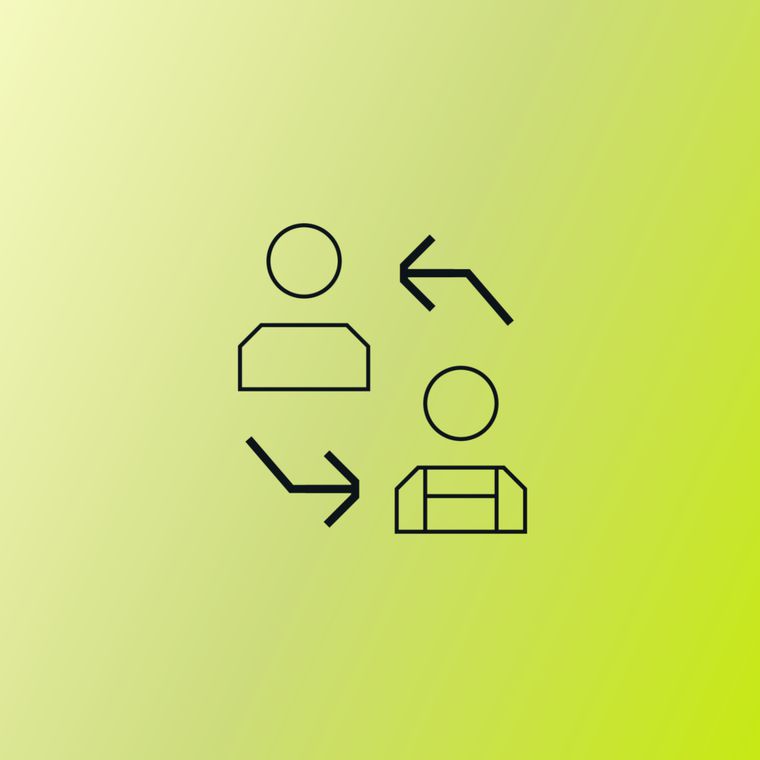
July 30, 2025

July 28, 2025
Get the Latest Email Security Insights
Subscribe to our newsletter to receive updates on the latest attacks and new trends in the email threat landscape.