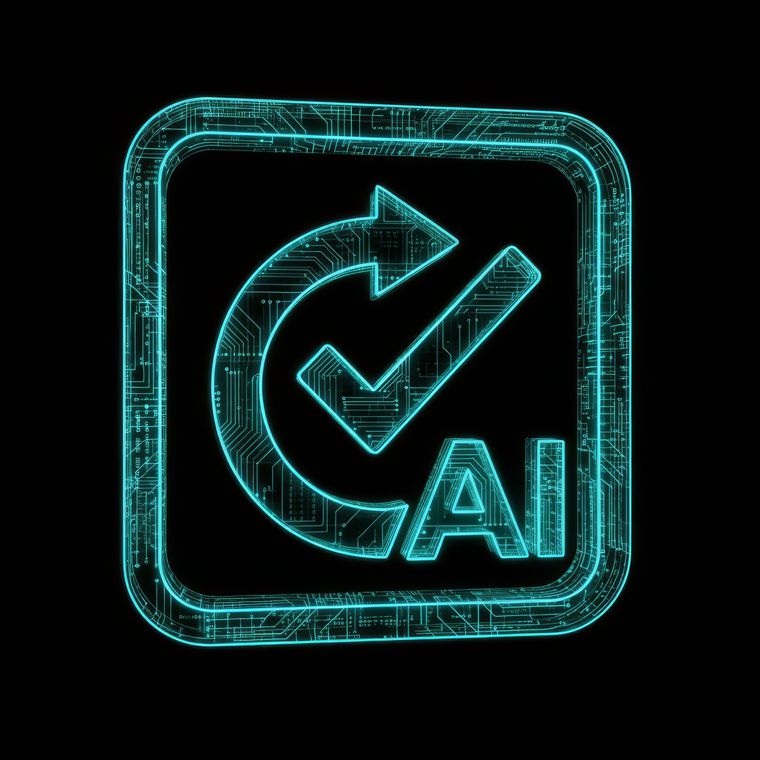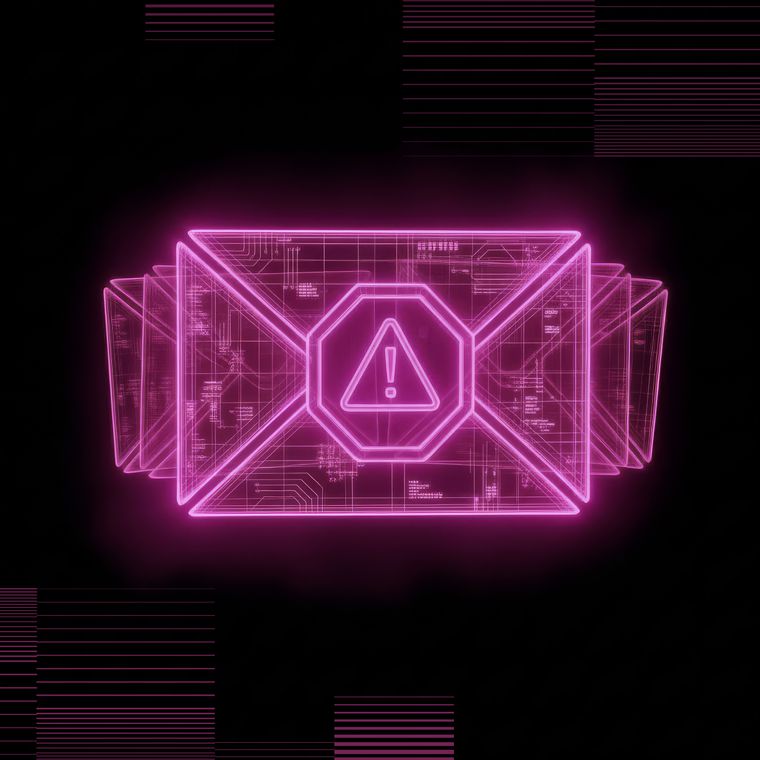Cybersecurity Tips for Remote Workers in a Hybrid World
Remote work expands the attack surface. These cybersecurity tips for remote workers help reduce risk without slowing productivity.
June 30, 2025
Remote work has redefined the security perimeter. Employees now access corporate systems from personal devices, unsecured networks, and tools outside IT’s control. These changes introduce new risks that cybercriminals are quick to exploit.
Business email compromise (BEC), account takeovers (ATOs), and social engineering attacks thrive in distributed environments, especially when security controls rely on outdated assumptions about where and how people work.
In this article, we’ll break down the most common cybersecurity risks remote workers face and share practical tips to reduce exposure, without disrupting productivity or user experience.
The Unique Risks of a Remote Workforce
When remote employees leave the office, they’re not just leaving a physical space. They’re also leaving the controlled environment security teams depend on.
Remote employees log in from home networks, bounce between personal and work devices, and collaborate across a growing mix of tools. While email remains a core channel for approvals and external communication, much of the day-to-day happens in platforms like Slack, Zoom, and Google Drive.
That shift introduces new gaps in visibility, control, and attack surface.
Here are the top risks security teams need to account for:
BEC: Attackers can impersonate executives or vendors to exploit trust in email-based approvals and financial processes.
ATOs: A single compromised account can give attackers access to more than just email. It can expose internal chat, shared documents, and even connected SaaS tools.
Social Engineering Through Chat and Collaboration Apps: Messaging platforms create a sense of urgency and trust, two ingredients attackers love to exploit. When a message appears to come from a known contact, users are less likely to question it.
Shadow IT and App Sprawl: Remote workers often connect new tools or browser extensions to stay productive. Without IT oversight, these unsanctioned apps create blind spots and new risk vectors.
Unsecured Home Networks and Devices: Residential Wi-Fi and personal laptops often fall short of corporate security standards. These weak points make it easier for attackers to persist or move laterally once inside.
Limited Behavioral Visibility: Device and network switching make abnormal activity harder to track and respond to in real time.
The shift to remote and hybrid work doesn’t just expand the perimeter—it dissolves it. To maintain control, security teams need visibility into how employees actually work across every tool, channel, and location.
How to Reduce Risk Across Devices and Networks
Securing a remote workforce means building defenses that move with your users. As employees work across personal devices, home networks, and SaaS platforms, legacy controls fall short. Reducing risk at scale requires a layered strategy: strong device policies, phishing-resistant authentication, and visibility into behavior across every environment.
Abnormal adds critical coverage in this stack by detecting threats others miss by flagging unusual email behavior, compromised accounts, and impersonation attempts that blend into normal communication. These behavioral insights complement device-level controls and help security teams respond before an attacker gains ground.
Here are some things you can do to secure your remote workforce:
Enforce Strong BYOD and Device Access Policies
Remote and hybrid employees often use personal devices like laptops, phones, and tablets to access work systems. This “bring your own device” (BYOD) model increases flexibility but also creates new risks. Personal devices often lack the baseline security controls applied to corporate-managed endpoints.
To build a secure BYOD program:
Define Supported Platforms. Limit access to operating systems and device types your team can reasonably secure (e.g., block outdated Android versions).
Use Conditional Access Policies. Leverage tools like Microsoft Intune, Okta, or Google Endpoint Management to allow access only from devices that meet encryption, patching, and lock-screen requirements.
Enforce OS and App Updates. Require devices to run the latest OS versions and auto-update critical apps, especially browsers and collaboration tools.
Restrict Access to Managed Apps. On mobile, use app-based containers (e.g., Microsoft Outlook, Google Workspace apps) to keep corporate data separate and controllable.
Detect Abnormal Device Behavior. Use behavioral analytics to catch compromised sessions that slip past device checks, like a familiar device logging in at an unusual time, location, or access pattern.
BYOD security is about layering policies, access controls, and behavioral visibility to manage real-world risk. Abnormal strengthens this stack by analyzing account behavior and surfacing signals that traditional endpoint tools often miss.
Deploy Mobile Device Management for Control at Scale
Managing a remote or hybrid workforce means securing a wide range of devices, many of which you don’t own. Mobile Device Management (MDM) gives security teams the tools to enforce policies at scale, from pushing updates to revoking access when a device becomes a liability.
Start by selecting an MDM solution that integrates with your identity provider and supports your team’s most common operating systems. Configure it to enforce key controls like full-disk encryption, automatic screen lock, biometric authentication, and device attestation. Set policies that separate work and personal data, especially for mobile devices that cross over between both contexts.
MDM also gives you the ability to respond quickly when a device goes rogue. If an employee reports a lost phone or your system detects suspicious activity, you can remotely wipe corporate data without touching personal content.
Still, device control isn’t enough. If an attacker uses a legitimate device with stolen credentials, they may pass every compliance check. Abnormal covers the blind spot by analyzing behavioral patterns, flagging unusual access times, suspicious message behavior, and deviations from normal communication flow. Together, MDM and behavioral analysis give you both the control and context needed to secure remote work.
Implement Phishing-Resistant Multi-Factor Authentication
Traditional multi-factor authentication (MFA) methods like SMS codes or push notifications aren’t built to withstand today’s phishing tactics. Attackers can intercept or socially engineer these challenges, especially in remote environments where users expect frequent logins and app prompts.
To close that gap, shift to phishing-resistant options. Start with platform-supported standards like FIDO2 security keys or device-based passkeys, which verify the user and device without relying on shared secrets. These methods block most credential phishing techniques outright and reduce the chance of approval fatigue.
Roll out strong MFA gradually, starting with high-risk users and admins. Pair technical enforcement with clear education on what legitimate prompts should look like and what to do if something feels off.
Monitor for Behavioral Anomalies Across Communication Channels
When security teams rely only on logins, device posture, or IP addresses, they miss what attackers often exploit: user behavior. Behavioral anomalies, like changes in communication patterns, unusual file access, or role-inconsistent activity, signal compromise long before traditional tools catch up.
Establish baselines for how users typically interact across email, chat, and collaboration platforms. Then look for outliers: an employee suddenly requesting wire transfers, a vendor contact sending suspicious links, or inbox activity that doesn't match a user's role or location.
Abnormal automatically builds these behavioral profiles and flags deviations that indicate account takeover, insider risk, or impersonation. This added layer helps security teams catch subtle but high-impact threats that other tools overlook.
Limit Access Based on Role and Risk
Over-permissioned accounts increase blast radius. When remote employees have access to systems or data they don’t need, attackers who compromise those accounts gain far more than they should.
Least-privilege access reduces that exposure by granting only what each role requires—no more, no less. Build access controls around specific job functions, and review permissions regularly to remove outdated or excessive access. Use just-in-time access for sensitive systems, and apply stricter policies for high-risk roles like finance, IT, and executive support.
To go further, adopt Zero Trust principles. Evaluate each access request based on real-time context—who the user is, what device they’re on, and how that behavior compares to their baseline. Don’t rely on a one-time login. Recheck signals throughout the session, especially when users move between tools or escalate privileges.
Abnormal supports this model by detecting deviations from normal access patterns. When a user accesses data they’ve never touched, or a session begins from an unusual location or device, Abnormal flags the behavior so security teams can act quickly.
7 Cybersecurity Tips for Remote Workers
Security tools and policies set the foundation, but the day-to-day decisions remote workers make often determine whether those defenses hold up. Without regular contact with IT, employees face more pressure to recognize threats, manage access, and stay alert on their own.
Simple, consistent habits make a difference. The right guidance helps employees avoid social engineering traps, protect their accounts, and flag unusual behavior before it escalates.
Here are a few high-impact actions every remote worker should take, starting with the basics.
1. Use Strong, Unique Passwords (and a Password Manager)
Weak or reused passwords remain one of the easiest ways for attackers to compromise accounts. Remote workers often juggle dozens of tools and logins, and in that rush, it’s tempting to recycle passwords across work and personal platforms. But once a single set of credentials leaks, attackers can test them across multiple systems, especially email, collaboration tools, and cloud storage.
The fix isn’t more memorization. It’s better tooling. A trusted password manager can generate and store strong, unique passwords for every account, making it far less likely that an attacker can break in through credential stuffing or brute force attempts.
Encourage employees to:
Use randomly generated passwords with at least 16 characters
Avoid reusing any passwords, even between two internal tools
Store passwords in an approved, encrypted password manager
Enable biometric authentication or a strong master passphrase
Pair this with behavioral detection to catch when an attacker bypasses authentication entirely. Abnormal flags unusual access behavior—like a legitimate login from a strange location or a user accessing systems they’ve never touched—giving security teams time to act.
2. Stay Alert to Suspicious Messages in Any App
Phishing doesn’t stop at email. Attackers now target users across Slack, Teams, LinkedIn, and even text—knowing that remote workers move fast, trust familiar names, and often multitask across devices. A message that looks routine—a quick file share, a meeting invite, or a password reset—can mask credential theft or malware delivery.
Encourage employees to stay alert when something feels off. A sudden change in tone, a strange URL, or an unexpected financial request should prompt a gut check. When in doubt, verify through a second channel or report the message immediately. That moment of hesitation can make the difference between a blocked attack and a full-blown compromise.
3. Avoid Public Wi-Fi or Use a Company-Approved VPN
Public Wi-Fi is convenient, but it's also a common entry point for attackers. Open networks at coffee shops, airports, and hotels often lack basic protections, making it easier for bad actors to intercept traffic or spoof legitimate connections.
Remote workers should avoid connecting to unsecured networks when accessing sensitive work systems. If a connection is unavoidable, they should always use a company-approved VPN to encrypt traffic and protect session data from eavesdropping. A VPN doesn’t eliminate all risk, but it prevents attackers from easily capturing login credentials or injecting malicious content mid-session.
IT teams should make the approved VPN solution easy to install and configure, with clear documentation on when and how to use it, especially when traveling or working outside the home.
4. Keep Work and Personal Accounts Separate
Blending personal and work accounts might seem harmless—forwarding an email to a personal inbox, using the same browser profile for both, or saving work files to a personal cloud drive. But this convenience creates risk. Personal apps often lack the same security controls, and once corporate data enters those systems, IT loses visibility and control.
Encourage employees to use dedicated accounts, apps, and browser sessions for work. This separation reduces the chances of accidentally sharing sensitive files, exposing credentials, or syncing corporate data to unsecured platforms. Even small habits—like logging into work email in a separate browser or disabling auto-fill for passwords—can help reinforce the boundary between personal and professional use.
Maintaining that separation isn’t about restricting productivity—it’s about protecting data where controls are strongest.
5. Keep Devices and Apps Up to Date
Outdated software creates gaps that attackers know how to exploit. When devices run old operating systems or unpatched apps, vulnerabilities stay open long after fixes exist. And in a remote setting, those gaps often go unnoticed.
Employees should turn on automatic updates for both operating systems and commonly used applications, especially browsers, VPN clients, collaboration tools, and endpoint security software. IT teams can support this by providing clear guidance on which apps are approved, which need regular updating, and how to check compliance.
Security teams can’t control every device directly, but they can make updates part of the default routine. A few minutes spent updating now can block the types of exploits that lead to credential theft, malware installation, or unauthorized access later.
6. Protect Screens and Devices in Shared Spaces
Security risks don’t just come from malware or phishing—they can also come from someone looking over a shoulder. When employees work in shared spaces like coffee shops, coworking offices, or even at home with family nearby, exposed screens and unlocked devices can lead to accidental data leaks or unauthorized access.
Encourage employees to lock their screens when stepping away, even for a few minutes. Use privacy screen filters when working in public and avoid viewing sensitive data in high-traffic areas. Devices should require a password, biometric login, or company-approved lock method, and those protections should kick in automatically after brief inactivity.
Physical security often feels secondary in a digital-first job, but in remote work environments, it's part of the front line. A single moment of exposure can compromise credentials, financial data, or confidential communication.
7. Report Anything That Feels Off, Immediately
Attackers often rely on hesitation. A delayed report gives them more time to move laterally, escalate privileges, or carry out financial fraud before anyone notices. That’s why fast reporting is critical, especially in remote environments where IT can’t observe what’s happening in real time.
Employees should never wait until they’re sure something is a threat. Unusual logins, suspicious messages, or unexpected file activity are always worth flagging. Even small signals can help security teams catch a compromise early.
Make sure employees know:
What to report (e.g., phishing attempts, strange logins, odd file behavior)
Where to report it (email, Slack channel, security portal, etc.)
How to report it (screenshot, forwarding the message, a quick message to IT)
Clear reporting channels and fast response windows can limit the impact of attacks or prevent them entirely. Remote workers shouldn’t have to second-guess whether something is worth flagging. If it feels off, it’s worth a closer look. A short message to IT now can save hours of incident response later.
Building Security Into the Way Remote Teams Work
Securing a remote workforce takes more than policies and software—it takes alignment between people, process, and behavior. IT and security teams can reduce risk by controlling devices, enforcing strong access policies, and investing in tools that surface abnormal activity early. At the same time, employees play a critical role in recognizing threats, protecting their devices, and reporting suspicious behavior the moment they see it.
As attackers continue to evolve their tactics, organizations need defenses that adapt just as fast. Abnormal brings behavioral context into every layer of your email security strategy—helping you detect compromise sooner, stop social engineering attacks in real time, and give remote teams the freedom to work securely from anywhere.
Want to see how Abnormal protects distributed workforces from the most advanced threats? Request a demo to learn more.
Related Posts
Get the Latest Email Security Insights
Subscribe to our newsletter to receive updates on the latest attacks and new trends in the email threat landscape.