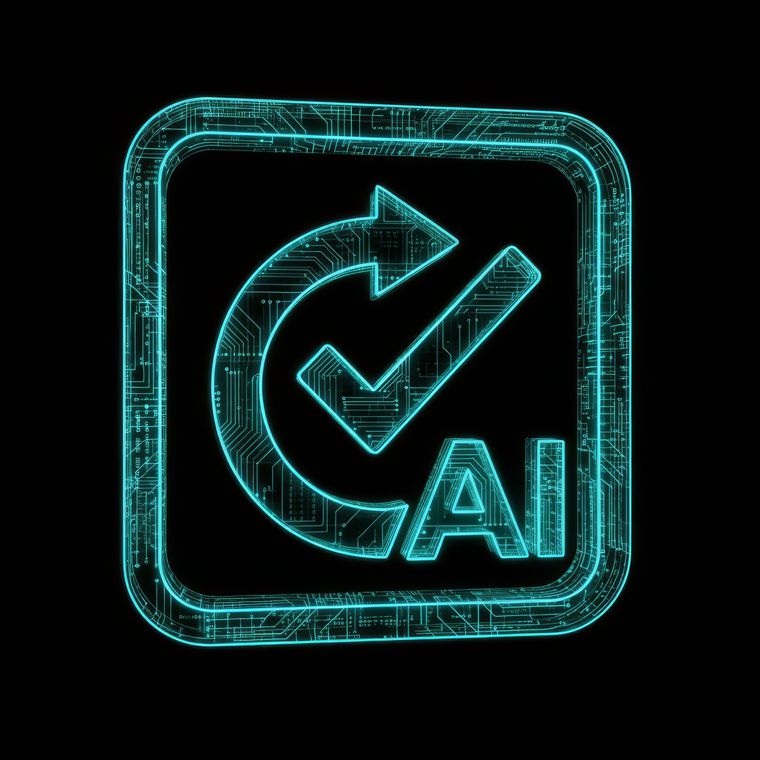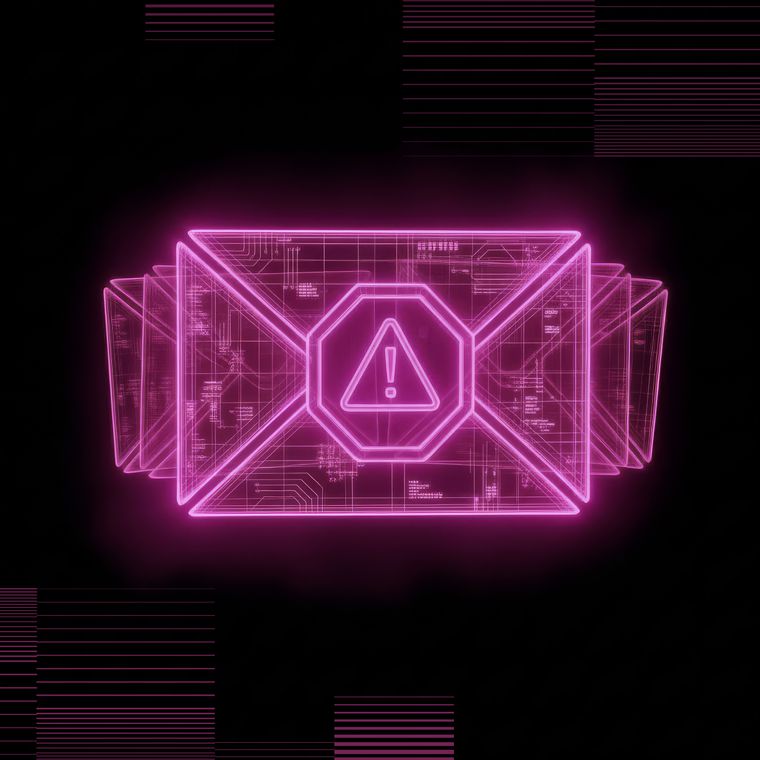An 8-Step Guide to Domain Spoofing Defense
Learn how to build a defense system against domain spoofing with some practical steps in this comprehensive guide.
July 2, 2025
Picture this: an employee receives a Slack message from IT about an urgent security update. It includes a link to the login page for your cloud admin portal. Everything looks normal—the URL, the branding, the login flow. But when they enter their credentials, they don’t land on the dashboard. The page reloads. Nothing happens.
Behind the scenes, a Domain Name System (DNS) spoofing attack silently redirected them to a fake login page hosted by an attacker. The real site never saw the request. The attacker now has valid credentials and a foothold in your environment.
This type of attack is a form of domain spoofing, a tactic where attackers impersonate trusted domains to steal credentials or deliver malware.
There are three main types of domain spoofing you need to look out for:
Email domain spoofing: Forging the “From” address to send emails that appear to come from a legitimate sender.
Look-alike domains: Registering fake domains that closely resemble real ones (e.g., replacing “m” with “rn” or using a different top-level domain).
DNS spoofing (also called DNS cache poisoning): Tampering with DNS records to redirect users to malicious sites, even when they enter the correct URL.
As more cybercriminals leverage AI-generated content, sophisticated HTML smuggling techniques, and near-perfect domain mimicry to fool even the most security-conscious employees, organizations need stronger, more adaptive defenses.
1. Map Your Domain Attack Surface
Your domain attack surface includes every domain, subdomain, and DNS entry attackers could imitate or exploit. Mapping your domain gives you a clear view of what adversaries see, so you can close gaps, detect look-alikes, and reduce exposure before someone abuses it.
Start mapping your domain attack surface by identifying every domain and subdomain your organization owns, including older or deprecated ones that may still resolve publicly. Inventory your primary web domains, mail servers, marketing microsites, customer portals, and staging environments. Attackers often target forgotten or low-traffic subdomains because they’re less likely to be monitored.
Next, analyze your public DNS records. Look for any exposed services, wildcard entries, or unnecessary records that expand your external footprint. Misconfigured DNS entries can unintentionally reveal infrastructure details or expose services you no longer use.
Use domain monitoring tools or threat intelligence feeds to check for look-alike domains that mimic yours. Pay close attention to swapped characters (like “rn” for “m”), different top-level domains (TLDs) like .co, .net, .support, and internationalized domain names (IDNs) that use visually similar characters from other alphabets.
To guide this process, build a checklist:
Identify all first-party domains and subdomains currently in use
Flag legacy or dormant domains that still resolve
Review DNS records for sender policy framework (SPF), DKIM, DMARC, MX, and TXT entries
Audit wildcard entries and unused services
Monitor for look-alike domains across multiple TLDs and character sets
Once you have a full inventory, assess what needs protection, what can be decommissioned, and where you need stronger monitoring. Mapping the attack surface is a living view of how your digital presence looks to attackers.
2. Monitor for Look-alike Domains
Look-alike domains, also known as typosquatting, are one of the most common and effective tools for phishing and credential theft. If you’re not actively monitoring for them, you’re giving attackers more time to operate undetected.
These domains often mimic your brand by swapping characters (like “rn” for “m”), changing the top-level domain (e.g., .co instead of .com), or using international characters that render nearly identically in browsers. Many of these pages host fake login pages designed to steal credentials, distribute malware, or impersonate internal tools.
Start by identifying the core domains that represent your business, then scan for common variations. Use domain monitoring tools or threat intelligence feeds to surface new registrations that closely resemble yours. Prioritize matches that target high-risk assets like employee portals, customer login pages, or financial applications.
When you find a suspicious domain, check if it’s live and in use. If it poses a risk, block access at the browser and email level, alert affected teams, and file a takedown request through your registrar or legal team.
Spotting a look-alike domain early can mean the difference between a blocked phishing attempt and a full-blown account compromise.
3. Enforce Email Authentication Standards
Email authentication standards prevent attackers from impersonating your domain and make it harder for spoofed messages to reach your users, customers, or partners. When configured together, SPF, DKIM, and DMARC form a layered defense that validates who can send on your behalf, ensures messages haven’t been altered, and gives you visibility into abuse.
Here’s a quick refresher:
Sender Policy Framework (SPF): Defines which IPs and services are authorized to send email from your domain.
DomainKeys Identified Mail (DKIM): Uses cryptographic signatures to confirm the message wasn’t modified in transit.
Domain-based Message Authentication, Reporting, and Conformance (DMARC): Aligns SPF and DKIM results and tells receiving mail servers what to do when authentication fails.
To make these protocols effective:
Start by publishing an SPF record that includes every mail server and service that sends on your domain’s behalf. Keep your syntax clean—SPF allows only 10 DNS lookups, so avoid overly nested includes. Use a soft-fail policy (~all) during testing, then move to hard-fail (-all) once you’ve validated coverage. Review and update this record quarterly as your infrastructure changes.
Set up DKIM next by generating 2048-bit keys and publishing them in DNS. Apply consistent selectors and rotate your keys regularly. Monitor mail relays and forwarding paths to ensure they don’t strip DKIM headers—broken signatures are worse than none at all.
Once SPF and DKIM are active, roll out DMARC with a p=none policy to monitor authentication failures. Analyze DMARC reports to discover forgotten services, unauthorized senders, or misconfigured systems. As you gain confidence, move to quarantine or reject to block unauthenticated messages outright.
Authentication only works if it’s maintained. Schedule regular audits, validate changes before deploying them, and use reporting to surface gaps in coverage. These protocols won’t stop every attack, but without them, your domain is wide open.
4. Leverage BIMI for Brand Trust
Even when you've nailed your email authentication, users can still have a hard time telling the difference between legitimate messages and really convincing fakes. That's where visual cues become your secret weapon.
Brand Indicators for Message Identification (BIMI) puts your verified logo right next to authenticated emails, giving users an instant visual cue they can trust. This works well because it taps into basic human psychology. When people see your familiar logo sitting next to an email in their inbox, they immediately feel more confident the message is really from you. On the flip side, when they get a spoofed message without your logo, that missing visual becomes a dead giveaway that something's not right.
Getting BIMI up and running requires a few key pieces, including:
A strong DMARC policy that's actually enforcing (p=quarantine or p=reject—no more p=none)
An SVG logo file that meets the technical specifications
A Verified Mark Certificate (VMC) from most major email providers to prove you own the logo
The right TXT record that points to both your logo and certificate
It's a bit of setup work, but the payoff is worth it when your users can instantly spot the real deal in their crowded inboxes.
5. Secure DNS to Prevent Tampering and Misuse
Securing DNS means locking down the systems that translate your domain into everything else your users and applications rely on. DNS is a high-value target and a common blind spot. If attackers can tamper with your DNS records, they can redirect traffic, hijack email delivery, or impersonate legitimate services.
Start by auditing your DNS zone files. Remove unused or legacy records, especially old A, CNAME, and TXT entries that reference services you no longer use. Review wildcard entries carefully—broad matches may unintentionally authorize malicious subdomains.
Work with a DNS provider that offers strong access controls, logging, and real-time monitoring. Avoid open DNS resolvers that can be abused for reflection attacks or hijacked to return malicious responses.
Where possible, enable Domain Name System Security Extensions (DNSSEC). DNSSEC cryptographically signs DNS records, protecting users from forged responses and cache poisoning attacks. While not universally supported, it adds a valuable layer of tamper resistance, especially for public-facing domains.
Finally, consider DNS monitoring tools that alert you to record changes, unauthorized updates, or sudden propagation of look-alike domains. DNS manipulation often flies under the radar until it leads to credential theft or data redirection—by then, it’s too late.
A misconfigured DNS entry can expose infrastructure, break authentication, or reroute traffic into an attacker’s hands. Treat DNS as part of your security perimeter—and harden it accordingly.
6. Layer AI-Driven Email Defense
Traditional email security relies on static rules and signature databases, but these approaches are inadequate against today's sophisticated threat landscape. Modern attackers leverage AI-generated content, zero-day exploits, and advanced social engineering techniques that consistently bypass legacy security defenses.
AI-driven email security systems analyze your organization's normal communication patterns and identify anomalous behaviors that traditional security tools and human analysts often miss.
What AI email defense detects:
Behavioral anomalies in sender patterns, email timing, and content characteristics that deviate from established baselines
AI-generated phishing attacks that evade traditional content filtering and reputation-based detection methods
Advanced evasion techniques, including HTML smuggling, image-based attacks, and other methods designed to circumvent security controls
Business email compromise (BEC) attempts leverage compromised accounts to conduct financial fraud and data theft
Supply chain attacks targeting your vendors, partners, and third-party relationships to gain indirect access to your organization
These AI-powered systems integrate directly with Microsoft 365 and Google Workspace environments, continuously refining their detection capabilities through machine learning algorithms that analyze user-reported threats and DMARC authentication data. The critical factor is deploying solutions that maintain high detection accuracy while minimizing false positives that disrupt legitimate business communications.
7. Harden Web Infrastructure
Domain spoofing extends far beyond email attacks. Cybercriminals create fraudulent websites that replicate your brand identity, often using similar domain names to steal user credentials or distribute malware to unsuspecting visitors.
The most effective defense strategy involves securing your legitimate web presence so comprehensively that counterfeit sites become immediately distinguishable by comparison. When your authentic websites demonstrate superior security implementations, users can more easily identify and avoid fraudulent alternatives.
The essential web hardening measures include the following:
Enforce HTTPS everywhere using modern TLS certificates to ensure all communications remain encrypted and authenticated
Enable HSTS with preload to prevent protocol downgrade attacks that could redirect users to unsecured connections
Deploy WAF rules to block host-header manipulation attacks and common injection vulnerabilities that attackers exploit
Implement CSP headers to prevent unauthorized content inclusion and protect against cross-site scripting attacks
Utilize HSTS preload lists for comprehensive browser-level protection across all major platforms
Regular validation using SSL Labs and comprehensive security scanners ensures your configuration maintains optimal security standards. The objective is to establish robust security practices for your legitimate websites that even sophisticated counterfeit operations cannot replicate, making fraudulent sites easily identifiable to users and security systems alike.
8. Educate Employees on Domain-Based Threats
Security tools block many threats, but attackers still count on human error. When a fake login page looks legitimate or a domain is off by just one character, even experienced employees can get tricked. That’s why continuous education matters as much as technical controls.
The most effective security awareness training is ongoing, targeted, and rooted in real-world threats. Replace annual training sessions with weekly, bite-sized modules that reflect current attack techniques—like domain spoofing, vendor impersonation, and credential phishing. Prioritize high-risk teams such as finance and HR, and use real examples pulled from your own investigations to drive the message home.
Testing is just as important as education. Simulate phishing attacks that mimic actual tactics used in your industry. Track who clicks, who reports, and how quickly they respond. These metrics show you where to reinforce behavior and where users already excel.
Abnormal reinforces training at the moment of risk. The AI Phishing Coach provides just-in-time guidance directly inside the inbox, helping employees recognize suspicious messages as they appear, without disrupting productivity. It turns every phishing attempt into a learning opportunity.
To build a training program that actually reduces risk:
Deliver weekly micro-lessons that reflect real-world threats and change tactics over time
Run monthly phishing simulations that target common spoofing patterns and executive impersonation
Focus targeted training on departments attackers are most likely to exploit, like payroll and procurement
Use results to track susceptibility and reporting rates—not just who clicked, but who acted
Build a reporting culture that encourages employees to speak up, even if they’re unsure
Reinforce habits with tools that adapt to how and where threats appear
Security awareness reduces exposure and builds a workforce that actively contributes to your security strategy, even as attack techniques evolve.
Make Your Domain a Harder Target to Spoof, Hijack, or Abuse
These eight comprehensive controls provide layered protection against evolving domain spoofing threats, while meeting regulatory requirements and enhancing organizational resilience.
Technology forms the foundation, but your people complete the defense. Ongoing security awareness training transforms employees from potential vulnerabilities into active threat detectors, while robust incident response planning ensures swift action when attacks occur. Each control you implement reduces your attack surface and builds resilience. Perfect security isn't the goal; making your organization significantly more challenging to compromise than other targets is what matters.
Ready to see how behavioral AI stops domain spoofing attacks? Book a demo to discover more.
Related Posts
Get the Latest Email Security Insights
Subscribe to our newsletter to receive updates on the latest attacks and new trends in the email threat landscape.