Phishing Email Red Flags: How to Train Employees to Spot 8 Warning Signs
Teach employees to recognize phishing email red flags with effective and simple training strategies.
Abnormal AI
Phishing emails are still the most common way hackers break into companies. Even with expensive security software, these attacks keep working because they target something technology can't control: people making quick decisions.
The numbers tell the story. When hackers successfully trick employees, 30% of the time they steal login credentials, and 23% of the time they use phishing or fake phone calls. This means your employees can either be your biggest security weakness or your strongest protection. The key is teaching them to spot the warning signs that separate real emails from fake ones.
Here are eight simple red flags that can help any employee identify a phishing email before it's too late. When your team knows what to look for, they become your first line of defense against cyber attacks.
Why Your Employees Are Your First Line of Defense
Employees represent the final checkpoint between attackers and your network. This is evident from the fact that human judgment was the decisive factor in preventing a $4.9 million phishing-induced breach. While technical controls successfully block most threats, sophisticated attackers continue to evade traditional gateways that rely solely on known indicators.
The numbers reveal the critical gap in purely technical defenses. For instance, your untrained employees may tend to click malicious links or comply with fraudulent requests, providing attackers the access needed to deploy ransomware, steal credentials, or extract sensitive data. Trained staff who recognize attack patterns can stop threats within seconds, triggering incident response before damage spreads across your environment.
You can deploy endpoint hardening and layer AI defenses throughout your infrastructure, but when a sophisticated message reaches an employee's inbox, human decision-making determines whether your organization maintains security or becomes the next breach statistic.
Today's Phishing Attacks Are Getting Smarter
Modern hackers use AI and behavioral research to create attacks that bypass traditional security systems through sophisticated tricks. Here's what organizations must understand:
Exploiting Trusted Platforms
Attackers increasingly embed malicious content within trusted services like Microsoft 365, making detection more difficult. They often send plain-text emails that evade traditional security filters. A single click can redirect users to spoofed websites that hijack login sessions and bypass existing security controls.
AI-Powered Personalization
Cybercriminals now use AI to craft highly tailored attacks by mining user profiles, company calendars, and organizational hierarchies. These systems generate messages that mirror your internal communication style, making fake file-sharing requests or financial approvals appear entirely legitimate.
Once initial email attempts succeed, attackers may escalate their efforts using deepfake audio or video calls that convincingly impersonate executives authorizing urgent transactions. With accurate tones, realistic signatures, and context-specific meeting references, these messages appear authentic, leaving employees unsure whether to question or confirm the request through normal channels.
Despite these sophisticated tactics, attackers still rely on certain behavioral and technical patterns that trained employees can spot. You can stop most attempts cold if you recognize eight behavioral and technical cues that consistently give attackers away. Here’s what to look for:
1. The Email Address Doesn't Match the Name
Before reading content, check the sender field. If the display name says "Microsoft Support" but the domain ends in "rnicrosoft.com," you're seeing a look-alike attack. Hover over addresses to spot subtle swaps like "l" for "1" or "o" for "0."
Attackers sometimes use free mail services because these platforms provide convenience and anonymity, not because major consumer providers lack strict DMARC policies. Business requests from Hotmail, Yahoo, or misspelled company domains are immediate red flags. Cross-check domains against your address book, which pauses breaches.
2. Everything Has to Happen Right Now
Cybercriminals push action before thought. Subject lines like "Payment overdue, wire before noon" or "Account termination in 30 minutes" leverage fear and time pressure to skip verification. In fact, urgency and fear trigger impulsive clicks across successful campaigns.
The immediate step is to slow down and remember that real business partners accept brief delays for due diligence; only criminals complain when you double-check.
3. The Request Seems Out of Character
Attackers research targets but miss insider details. Vendors asking for payment rerouting to overseas accounts or managers suddenly demanding W-2 data should feel wrong. Compare requests with prior communications and established workflows. Think about whether a CFO approves six-figure transfers via one-line emails? When behavior strays from patterns, use alternate channels to confirm. In any case, verification beats regret.
4. The Message Feels Generic or Vague
Legitimate colleagues know the receiver’s name, project codes, and internal terminology. Malicious emails default to "Dear Customer" or omit context entirely. Generic tone signals mass campaigns. Even sophisticated lures mentioning your company may lack specifics, no purchase order numbers, contract titles, or mutual contacts. Treat vague language as verification triggers. If senders truly need you, they can provide missing details on request.
5. Your Colleague Is Emailing From Gmail
Supply-chain attacks increasingly originate from hijacked partner accounts, but consumer mail dominates spoofing because it's free and disposable. Unexpected messages from teammates' personal Gmail accounts lacking standard signatures deserve scrutiny. Modern toolkits copy previous threads for authenticity. Check routing headers or start new messages to corporate addresses. If you cannot confirm authenticity through official channels, don't engage.
6. Links and Attachments Look Suspicious
Hover over every hyperlink. If visible text promises an "invoice" but the status bar shows random strings on bit.ly, assume malicious intent. Unexpected attachments, especially executable files or enabled macros, are primary infection vectors. Ask senders to share files through sanctioned cloud repositories. If that's "too difficult," it's likely a trap.
7. Something Sounds Off in the Writing
AI reduces blatant typos from old-school scams, but style mismatches surface. Normally brief colleagues suddenly write flowery prose, or vendor British English flips to American spelling mid-sentence. Watch for awkward phrasing, inconsistent punctuation, or forced greetings. Reading text aloud reveals unnatural rhythm signaling automated generation. When tone diverges from past correspondence, trust instincts and validate.
8. They Want You to Skip Normal Steps
"Handle this quietly," or "Don't loop in compliance," isolate targets. Business Email Compromise thrives on bypassing dual approval, secondary signatures, or verbal confirmation. Your organization's controls exist for reasons; emails pressuring override should raise alarms. Respond by escalating through official channels, finance, legal, or security, not honoring shortcuts. Adhering to the process is your simplest and strongest defense.
Scanning for these eight cues helps transform instinct into consistent, repeatable detection workflows across your organization. To make this possible, your employees must be equipped with the right training to recognize and act on these signals.
How to Build Training That Actually Works
Effective education pairs realistic simulations with just-in-time coaching to drive measurable behavior change. Here’s how you can build a training program that works for employees:
Start by launching interactive drills that mirror the scams already landing in your users' inboxes, invoice fraud, wire-transfer BEC, and QR code lures. Rotate scenarios monthly and raise the difficulty as click rates fall. Progressive complexity keeps experienced employees sharp while exposing new risk areas.
Close the loop instantly. When someone clicks a simulated threat, push a micro-lesson to their screen. When they report it, send an immediate acknowledgment and explain how the report strengthens incident response. Immediate feedback anchors the lesson far better than quarterly reviews and builds a culture of rapid reporting.
Maintain realism, consistent cadence, and fast reinforcement, and your workforce becomes a responsive extension of the security team.
Getting Employees to Actually Report Suspicious Emails
Employees report suspicious emails when the process is effortless, the response is fast, and the behavior is rewarded. Building the following three elements into your program transforms passive readers into active threat sensors:
Make Reporting Effortless: Add a single-click reporting button to supported mail clients and position it where users already look for spam controls, where feasible. Spell out exactly what happens next: security reviews the message, blocks duplicates, and acknowledges the reporter within minutes. This feedback loop builds trust and reinforces reporting habits.
Accelerate Your Response: Automated triage queues prevent analysts from drowning in false positives while enabling quick responses at scale. When users see action taken, domain blocklists updated or compromised accounts reset, they understand that reporting drives real incident response, not bureaucratic delays.
Reward the Right Behavior: Publicly recognize teams with the highest reporting rates or fastest escalation times. Positive reinforcement drives participation. Organizations that combine recognition with targeted awareness campaigns see significant improvements in threat detection and response times.
Implement these mechanisms once and monitor reporting metrics continuously. More reports lead to faster containment and fewer successful attacks.
Why Training Alone Isn't Enough
Even the most comprehensive education programs can’t block every sophisticated attack. Many threats are intentionally crafted to evade both human judgment and traditional security filters. In many organizations, thousands of malicious emails may still bypass defenses each year. While estimates vary, these emails often result in hundreds of risky interactions, such as clicks or opens.
Modern attackers exploit tactics like deepfake audio, compromised supply-chain accounts, and plain-text messages that appear completely legitimate. These methods are difficult for even well-trained employees to detect consistently.
Automated email security fills these gaps through real-time analysis of behavior and intent. AI-driven platforms detect anomalies within seconds, quarantine malicious messages, and deliver immediate feedback when employees report suspicious emails.
The most effective defense combines continuous employee education with behavioral AI. This layered approach catches threats that training alone cannot and strengthens your overall security posture.
How to Know if Your Training is Working
Effective security training is reflected in measurable behavior changes. Think fewer risky clicks, quicker threat reports, and a shrinking number of repeat offenders. To assess impact and optimize results, use these key steps:
Start with Simulation Data: Track how often employees receive, click, and report phishing simulations. Next, compare these figures against real-world incident data to identify trends. A decrease in click rates and an increase in reporting indicate that the training is resonating.
Establish a Performance Baseline: Monitor training completion rates to confirm organization-wide participation. Ensure every employee is enrolled before evaluating performance outcomes.
Focus on Behavioral Indicators: Falling simulation click rates suggest growing skepticism toward suspicious emails. Also, increased reporting on both simulations and live threats shows rising employee confidence and vigilance.
Measure Operational Impact: Track how quickly real phishing incidents are reported to your security team. Faster reporting times indicate improved awareness and response readiness.
Review and Refine Regularly: Evaluate these metrics on a monthly basis. Adjust difficulty using tools like the NIST Phish Scale to maintain an appropriate challenge level. Also, use the insights to target additional coaching where needed.
Remember, continuous measurement and adaptation are key. By tracking the right behavioral and operational metrics, you ensure your training stays relevant and your workforce stays resilient.
Making Employee Training Work with Abnormal Security
Abnormal’s AI Security Mailbox transforms every employee-reported email into a real-time coaching moment, closing the feedback gap left by traditional training programs.
When an employee reports a suspicious email, Abnormal instantly analyzes it using hundreds of behavioral signals and classifies the threat, whether it’s malware, credential phishing, or graymail. Security teams receive clear, actionable verdicts without sifting through noisy alert queues.
At the same time, Abnormal’s GenAI delivers personalized feedback to the reporter in plain language, explaining why the email was malicious, which indicators triggered detection, and how to spot similar threats in the future. This reinforces formal training, boosting retention and effectiveness.
Structured training can significantly reduce phishing susceptibility, but only when employee vigilance is acknowledged and reinforced. Abnormal delivers that feedback instantly, boosting confidence, reducing fatigue, and encouraging higher future engagement.
To see how Abnormal enhances security awareness and transforms your workforce into a proactive line of defense, request a demo.
Related Posts

July 31, 2025
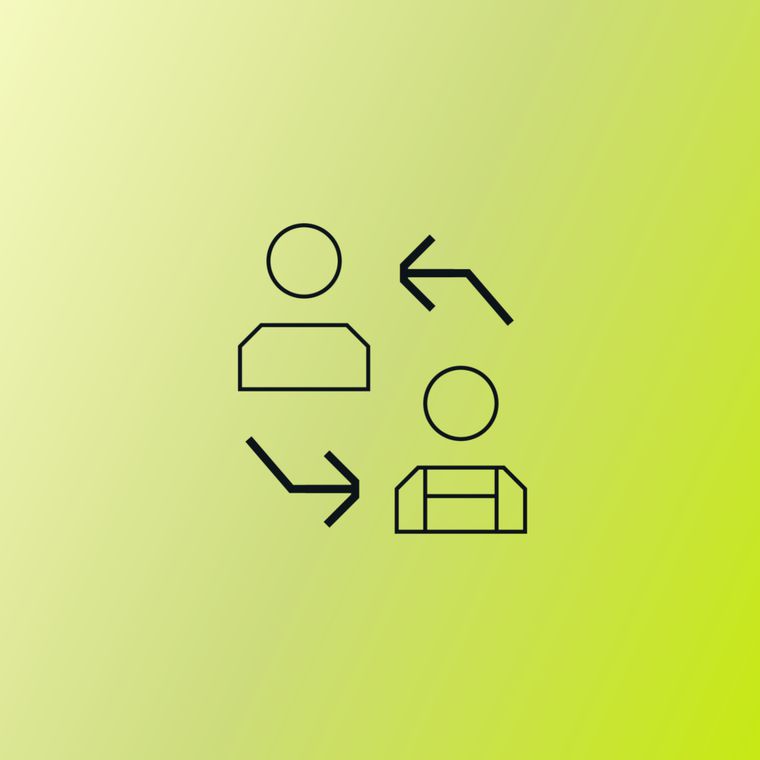
July 30, 2025

July 28, 2025
Get the Latest Email Security Insights
Subscribe to our newsletter to receive updates on the latest attacks and new trends in the email threat landscape.